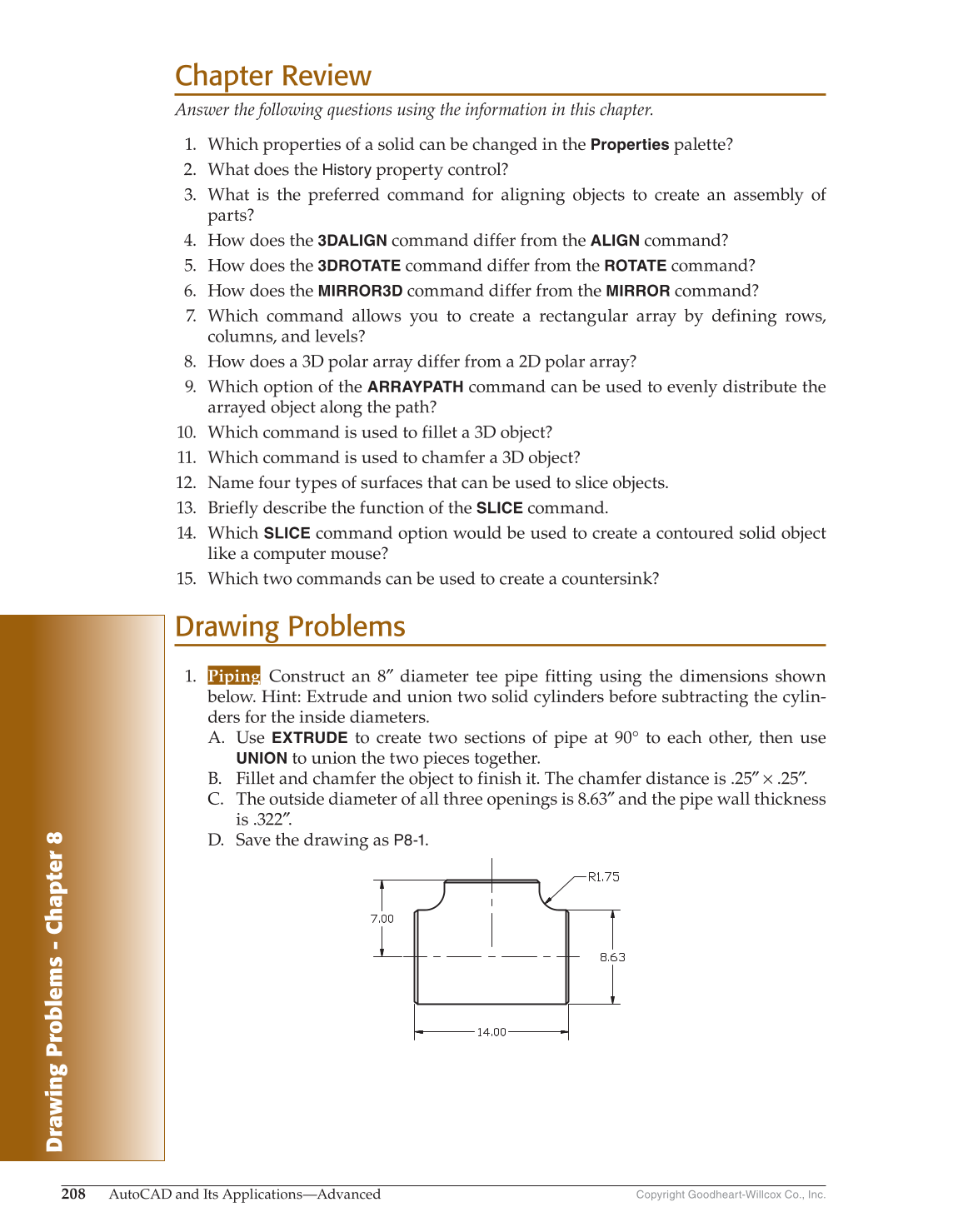Drawing
Problems
-
Chapter
8
Copyright Goodheart-Willcox Co., Inc.
208
AutoCAD and Its Applications—Advanced
Chapter Review
Answer the following questions using the information in this chapter.
1. Which properties of a solid can be changed in the
Properties
palette?
2. What does the
History
property control?
3. What is the preferred command for aligning objects to create an assembly of
parts?
4. How does the
3DALIGN
command differ from the
ALIGN
command?
5. How does the
3DROTATE
command differ from the
ROTATE
command?
6. How does the
MIRROR3D
command differ from the
MIRROR
command?
7. Which command allows you to create a rectangular array by defining rows,
columns, and levels?
8. How does a 3D polar array differ from a 2D polar array?
9. Which option of the
ARRAYPATH
command can be used to evenly distribute the
arrayed object along the path?
10. Which command is used to fillet a 3D object?
11. Which command is used to chamfer a 3D object?
12. Name four types of surfaces that can be used to slice objects.
13. Briefly describe the function of the
SLICE
command.
14. Which
SLICE
command option would be used to create a contoured solid object
like a computer mouse?
15. Which two commands can be used to create a countersink?
Drawing Problems
1. Piping Construct an 8″ diameter tee pipe fitting using the dimensions shown
below. Hint: Extrude and union two solid cylinders before subtracting the cylin-
ders for the inside diameters.
A. Use
EXTRUDE
to create two sections of pipe at 90° to each other, then use
UNION
to union the two pieces together.
B. Fillet and chamfer the object to finish it. The chamfer distance is .25″ × .25″.
C. The outside diameter of all three openings is 8.63″ and the pipe wall thickness
is .322″.
D. Save the drawing as P8-1.