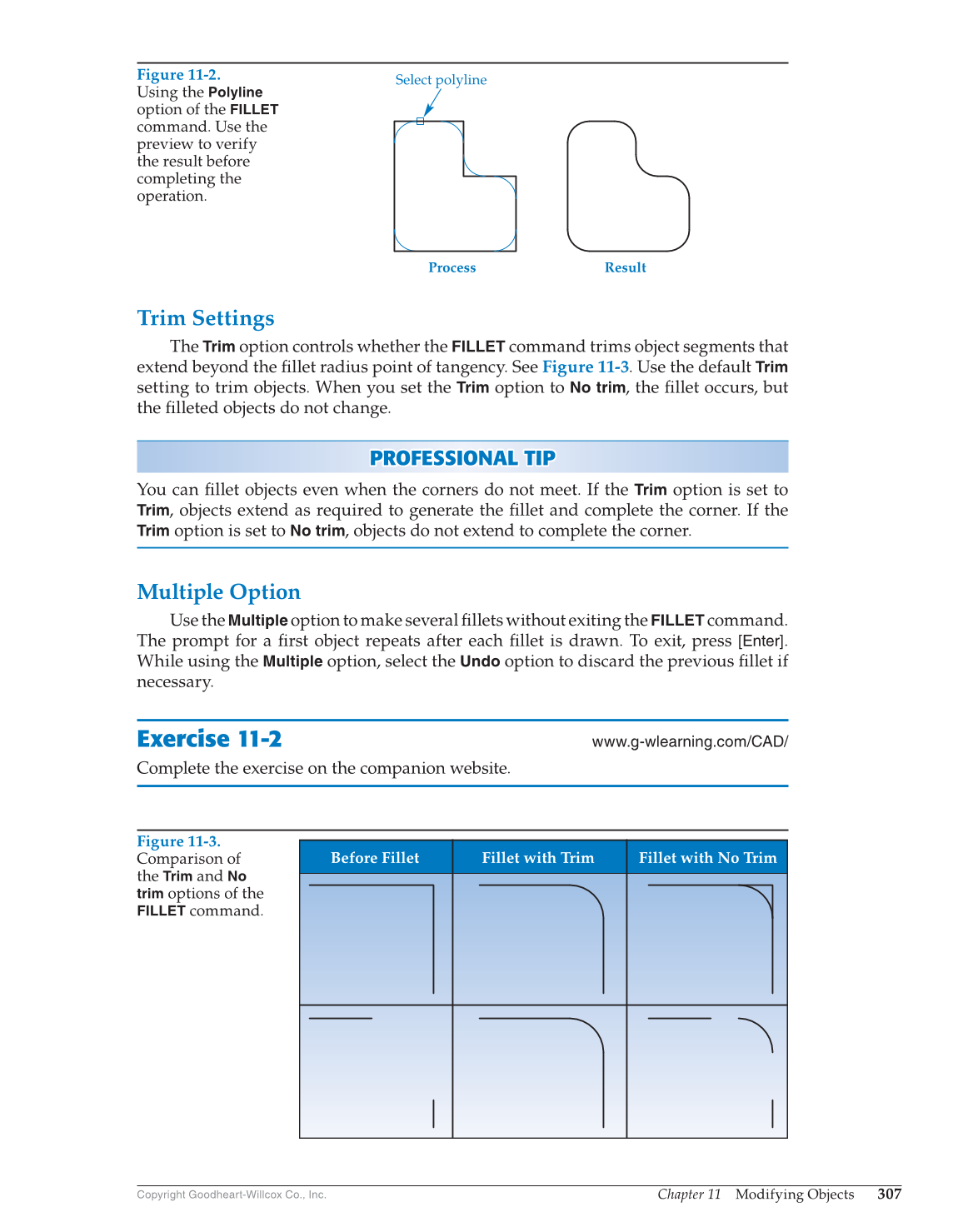Chapter 11 Modifying Objects
307
Copyright Goodheart-Willcox Co., Inc.
Trim Settings
The
Trim
option controls whether the
FILLET
command trims object segments that
extend beyond the fi llet radius point of tangency. See Figure 11-3. Use the default
Trim
setting to trim objects. When you set the
Trim
option to
No
trim, the fi llet occurs, but
the fi lleted objects do not change.
PROFESSIONAL TIP P R OFESSIONAL TIP
You can fi llet objects even when the corners do not meet. If the
Trim
option is set to
Trim, objects extend as required to generate the fi llet and complete the corner. If the
Trim
option is set to
No
trim, objects do not extend to complete the corner.
Multiple Option
Use the
Multiple
option to make several fi llets without exiting the
FILLET
command.
The prompt for a fi rst object repeats after each fi llet is drawn. To exit, press [Enter].
While using the
Multiple
option, select the
Undo
option to discard the previous fi llet if
necessary.
Exercise 11-2
www.g-wlearning.com/CAD/
Complete the exercise on the companion website.
Figure 11-2.
Using the
Polyline
option of the
FILLET
command. Use the
preview to verify
the result before
completing the
operation.
Process Result
Select polyline
Figure 11-3.
Comparison of
the
Trim
and
No
trim
options of the
FILLET
command.
Before Fillet Fillet with Trim Fillet with No Trim