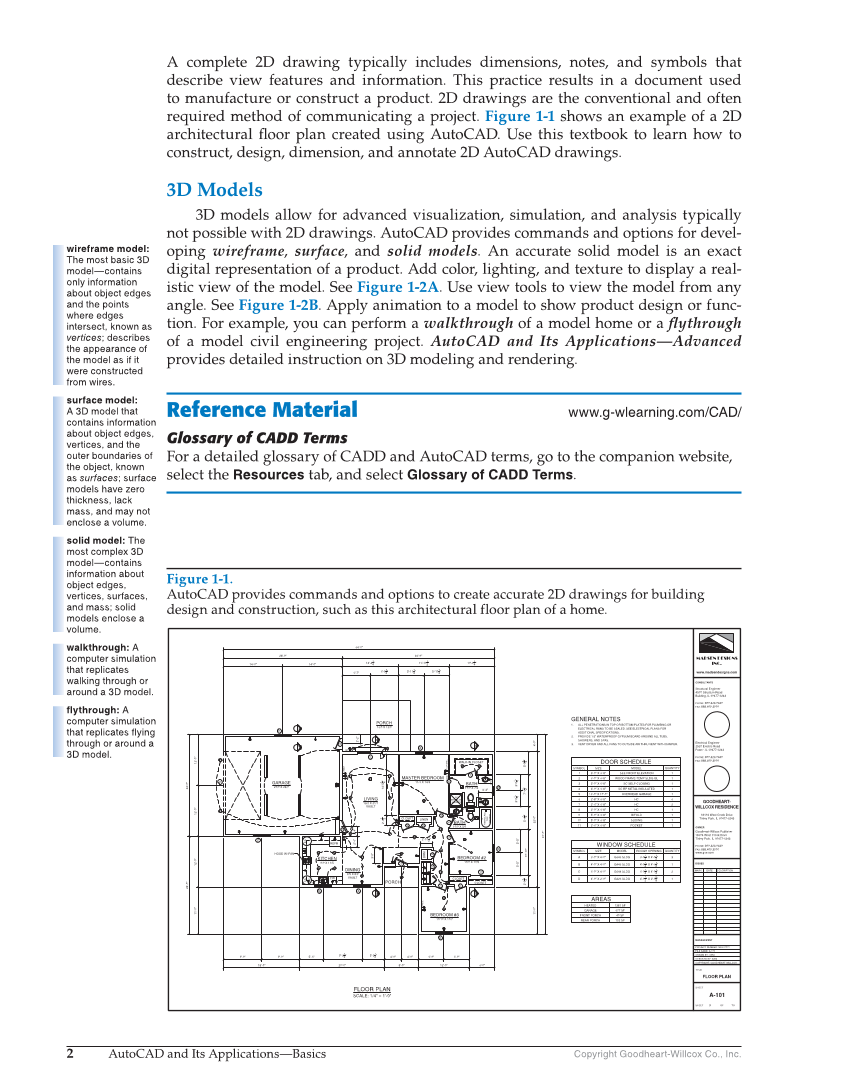2 AutoCAD and Its Applications—Basics Copyright Goodheart-Willcox Co., Inc. A complete 2D drawing typically includes dimensions, notes, and symbols that describe view features and information. This practice results in a document used to manufacture or construct a product. 2D drawings are the conventional and often required method of communicating a project. Figure 1-1 shows an example of a 2D architectural fl oor plan created using AutoCAD. Use this textbook to learn how to construct, design, dimension, and annotate 2D AutoCAD drawings. 3D Models 3D models allow for advanced visualization, simulation, and analysis typically not possible with 2D drawings. AutoCAD provides commands and options for devel- oping wireframe, surface, and solid models. An accurate solid model is an exact digital representation of a product. Add color, lighting, and texture to display a real- istic view of the model. See Figure 1-2A. Use view tools to view the model from any angle. See Figure 1-2B. Apply animation to a model to show product design or func- tion. For example, you can perform a walkthrough of a model home or a fl ythrough of a model civil engineering project. AutoCAD and Its Applications—Advanced provides detailed instruction on 3D modeling and rendering. Reference Material www.g-wlearning.com/CAD/ Glossary of CADD Terms For a detailed glossary of CADD and AutoCAD terms, go to the companion website, select the Resources tab, and select Glossary of CADD Terms. wireframe model: The most basic 3D model—contains only information about object edges and the points where edges intersect, known as vertices describes the appearance of the model as if it were constructed from wires. surface model: A 3D model that contains information about object edges, vertices, and the outer boundaries of the object, known as surfaces surface models have zero thickness, lack mass, and may not enclose a volume. solid model: The most complex 3D model—contains information about object edges, vertices, surfaces, and mass solid models enclose a volume. walkthrough: A computer simulation that replicates walking through or around a 3D model. flythrough: A computer simulation that replicates flying through or around a 3D model. Figure 1-1. AutoCAD provides commands and options to create accurate 2D drawings for building design and construction, such as this architectural floor plan of a home.