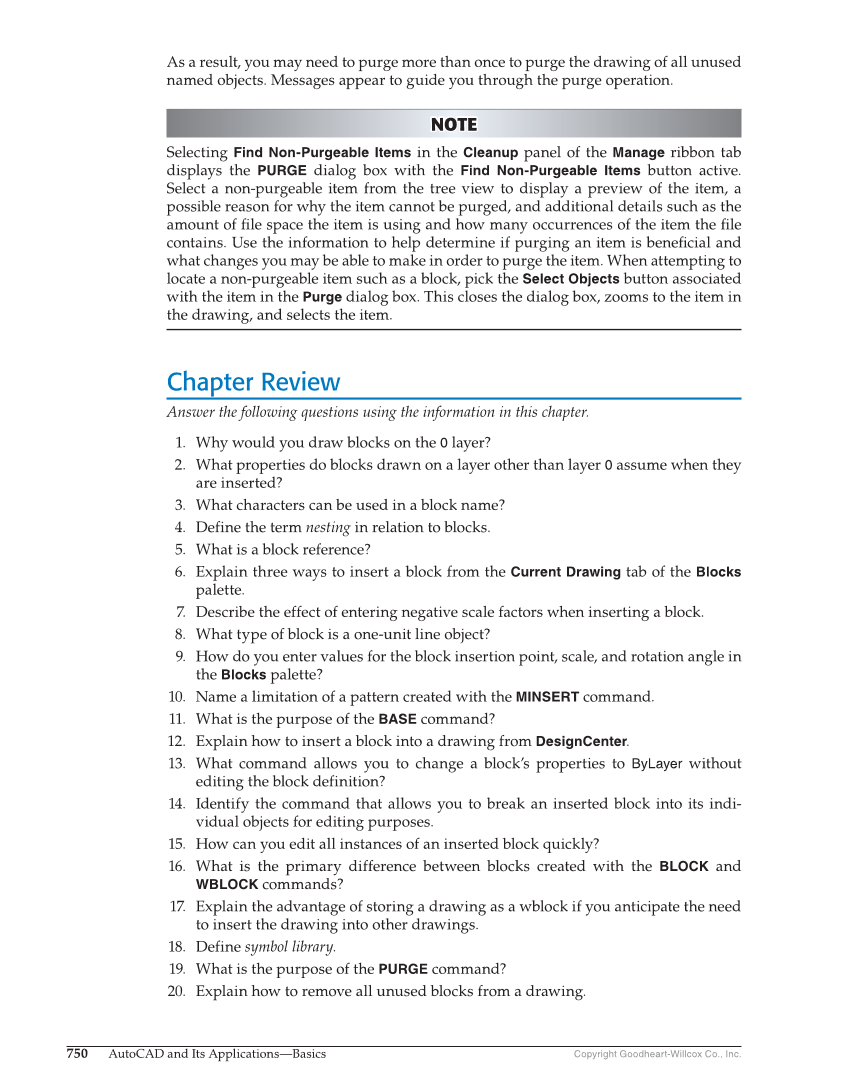750 AutoCAD and Its Applications—Basics Copyright Goodheart-Willcox Co., Inc. As a result, you may need to purge more than once to purge the drawing of all unused named objects. Messages appear to guide you through the purge operation. NOTE NOTE Selecting Find Non-Purgeable Items in the Cleanup panel of the Manage ribbon tab displays the PURGE dialog box with the Find Non-Purgeable Items button active. Select a non-purgeable item from the tree view to display a preview of the item, a possible reason for why the item cannot be purged, and additional details such as the amount of fi le space the item is using and how many occurrences of the item the fi le contains. Use the information to help determine if purging an item is benefi cial and what changes you may be able to make in order to purge the item. When attempting to locate a non-purgeable item such as a block, pick the Select Objects button associated with the item in the Purge dialog box. This closes the dialog box, zooms to the item in the drawing, and selects the item. Chapter Review Answer the following questions using the information in this chapter. 1. Why would you draw blocks on the 0 layer? 2. What properties do blocks drawn on a layer other than layer 0 assume when they are inserted? 3. What characters can be used in a block name? 4. Define the term nesting in relation to blocks. 5. What is a block reference? 6. Explain three ways to insert a block from the Current Drawing tab of the Blocks palette. 7. Describe the effect of entering negative scale factors when inserting a block. 8. What type of block is a one-unit line object? 9. How do you enter values for the block insertion point, scale, and rotation angle in the Blocks palette? 10. Name a limitation of a pattern created with the MINSERT command. 11. What is the purpose of the BASE command? 12. Explain how to insert a block into a drawing from DesignCenter. 13. What command allows you to change a block’s properties to ByLayer without editing the block definition? 14. Identify the command that allows you to break an inserted block into its indi- vidual objects for editing purposes. 15. How can you edit all instances of an inserted block quickly? 16. What is the primary difference between blocks created with the BLOCK and WBLOCK commands? 17. Explain the advantage of storing a drawing as a wblock if you anticipate the need to insert the drawing into other drawings. 18. Define symbol library. 19. What is the purpose of the PURGE command? 20. Explain how to remove all unused blocks from a drawing.