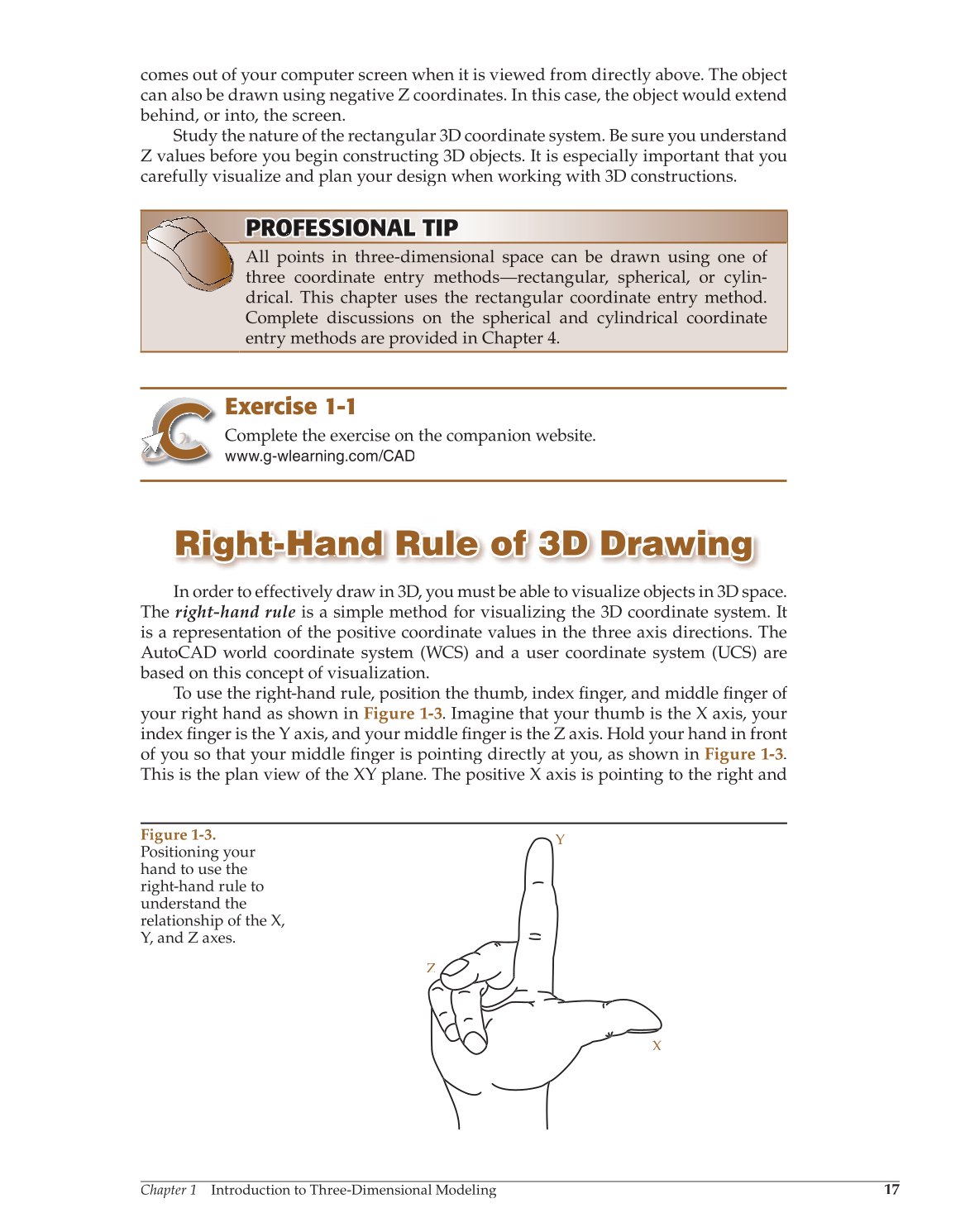Chapter 1 Introduction to Three-Dimensional Modeling
17
comes out of your computer screen when it is viewed from directly above. The object
can also be drawn using negative Z coordinates. In this case, the object would extend
behind, or into, the screen.
Study the nature of the rectangular 3D coordinate system. Be sure you understand
Z values before you begin constructing 3D objects. It is especially important that you
carefully visualize and plan your design when working with 3D constructions.
Exercise 1-1
Complete the exercise on the companion website.
www.g-wlearning.com/CAD
Right-Hand Rule of 3D Drawing Right-Hand Rule of 3D Drawing
In order to effectively draw in 3D, you must be able to visualize objects in 3D space.
The right-hand rule is a simple method for visualizing the 3D coordinate system. It
is a representation of the positive coordinate values in the three axis directions. The
AutoCAD world coordinate system (WCS) and a user coordinate system (UCS) are
based on this concept of visualization.
To use the right-hand rule, position the thumb, index fi nger, and middle finger fi of fi
your right hand as shown in Figure 1-3. Imagine that your thumb is the X axis, your
index fi nger is the Y axis, and your middle finger fi is the Z axis. Hold your hand in front fi
of you so that your middle fi nger is pointing directly at you, as shown in fi Figure 1-3.
This is the plan view of the XY plane. The positive X axis is pointing to the right and
PROFESSIONAL O NA TIP T P PROF RO FE S S I O NA AL T TI P
All points in three-dimensional space can be drawn using one of
three coordinate entry methods—rectangular, spherical, or cylin-
drical. This chapter uses the rectangular coordinate entry method.
Complete discussions on the spherical and cylindrical coordinate
entry methods are provided in Chapter 4.
Figure 1-3.
Positioning your
hand to use the
right-hand rule to
understand the
relationship of the X,
Y, and Z axes.
X
Y
Z