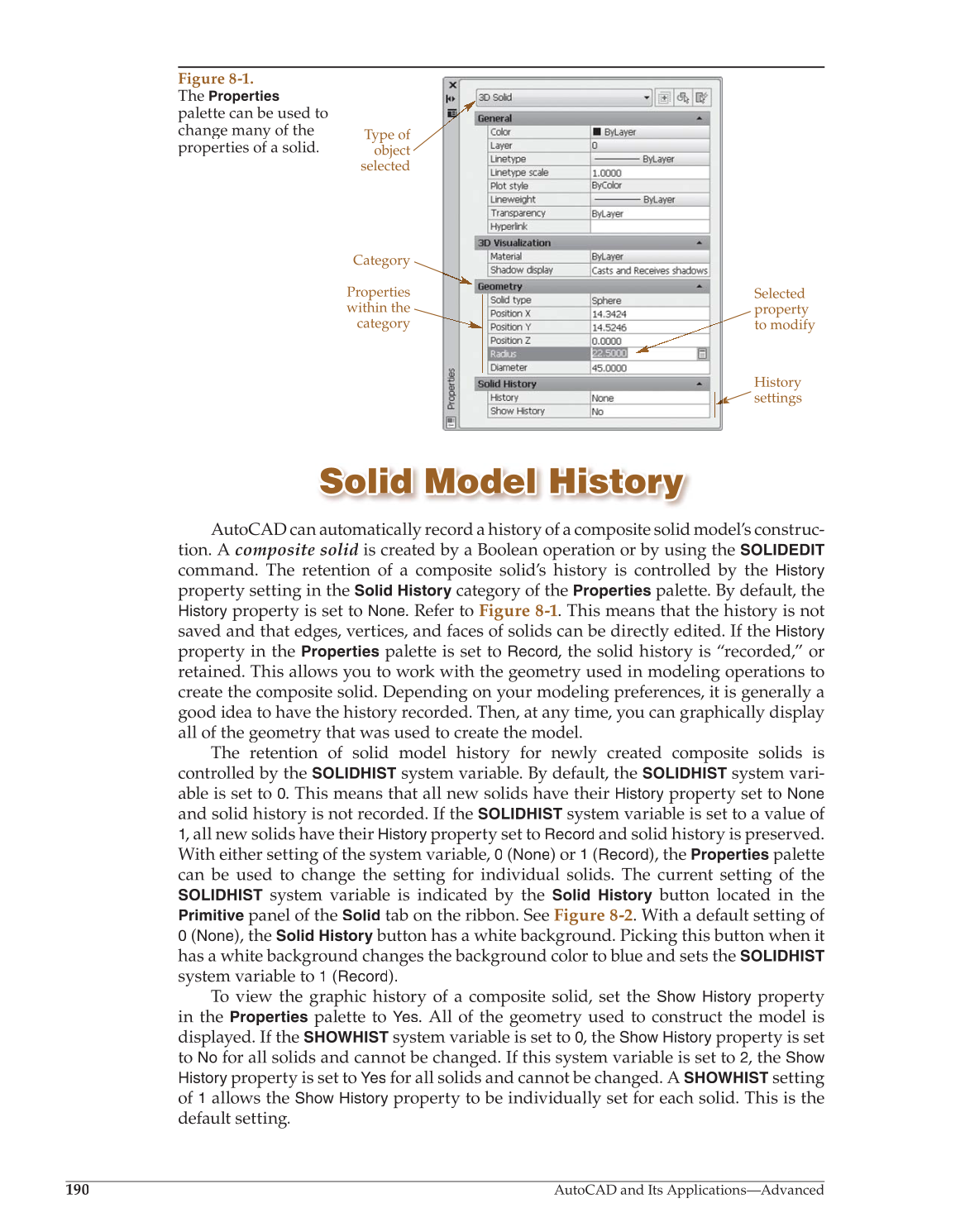190
AutoCAD and Its Applications—Advanced
Solid Model History Solid Model History
AutoCAD can automatically record a history of a composite solid model’s construc-
tion. A composite solid is created by a Boolean operation or by using the
SOLIDEDIT
command. The retention of a composite solid’s history is controlled by the
History
property setting in the
Solid History
category of the
Properties
palette. By default, the
History
property is set to None. Refer to Figure 8-1. This means that the history is not
saved and that edges, vertices, and faces of solids can be directly edited. If the
History
property in the
Properties
palette is set to Record, the solid history is “recorded,” or
retained. This allows you to work with the geometry used in modeling operations to
create the composite solid. Depending on your modeling preferences, it is generally a
good idea to have the history recorded. Then, at any time, you can graphically display
all of the geometry that was used to create the model.
The retention of solid model history for newly created composite solids is
controlled by the
SOLIDHIST
system variable. By default, the
SOLIDHIST
system vari-
able is set to 0. This means that all new solids have their
History
property set to
None
and solid history is not recorded. If the
SOLIDHIST
system variable is set to a value of
1, all new solids have their
History
property set to
Record
and solid history is preserved.
With either setting of the system variable,
0
(None) or
1
(Record), the
Properties
palette
can be used to change the setting for individual solids. The current setting of the
SOLIDHIST
system variable is indicated by the
Solid History
button located in the
Primitive
panel of the
Solid
tab on the ribbon. See Figure 8-2. With a default setting of
0
(None), the
Solid History
button has a white background. Picking this button when it
has a white background changes the background color to blue and sets the
SOLIDHIST
system variable to
1
(Record).
To view the graphic history of a composite solid, set the
Show History
property
in the
Properties
palette to Yes. All of the geometry used to construct the model is
displayed. If the
SHOWHIST
system variable is set to 0, the
Show History
property is set
to
No
for all solids and cannot be changed. If this system variable is set to 2, the
Show
History
property is set to
Yes
for all solids and cannot be changed. A
SHOWHIST
setting
of
1
allows the
Show History
property to be individually set for each solid. This is the
default setting.
Figure 8-1.
The
Properties
palette can be used to
change many of the
properties of a solid.
Type of
object
selected
Selected
property
to modify
Category
History
settings
Properties
within the
category