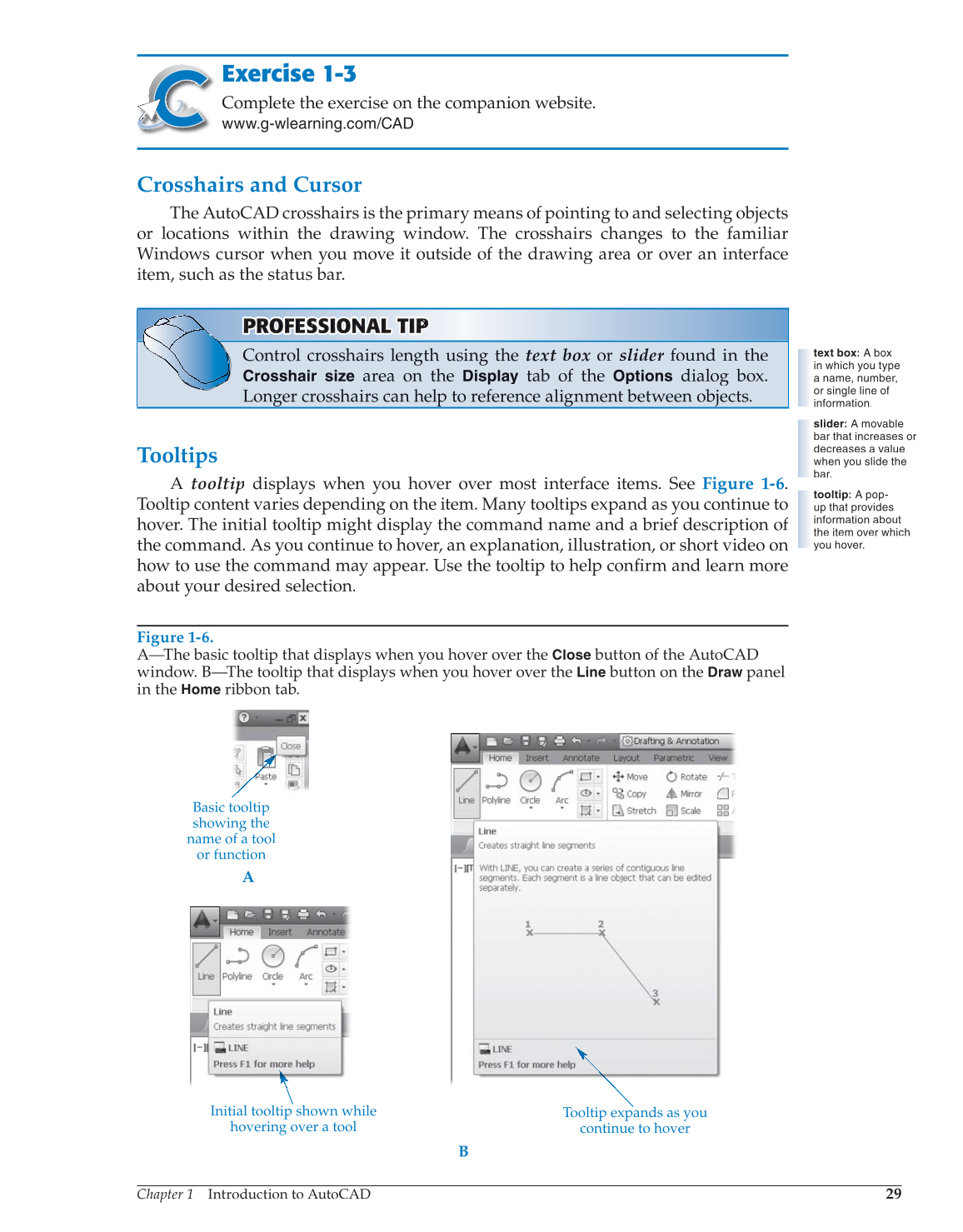Chapter 1 Introduction to AutoCAD
29
Exercise 1-3
Complete the exercise on the companion website.
www.g-wlearning.com/CAD
Crosshairs and Cursor
The AutoCAD crosshairs is the primary means of pointing to and selecting objects
or locations within the drawing window. The crosshairs changes to the familiar
Windows cursor when you move it outside of the drawing area or over an interface
item, such as the status bar.
PROFESSIONAL S N A TIP P P P R OF R O FE S SS I O NA NA AL T TI P P P P
Control crosshairs length using the text box or slider found in the r
Crosshair size
area on the
Display
tab of the
Options
dialog box.
Longer crosshairs can help to reference alignment between objects.
text box: A box
in which you type
a name, number,
or single line of
information.
slider: A movable
bar that increases or
decreases a value
when you slide the
bar.
tooltip: A pop-
up that provides
information about
the item over which
you hover.
Tooltips
A tooltip displays when you hover over most interface items. See Figure 1-6.
Tooltip content varies depending on the item. Many tooltips expand as you continue to
hover. The initial tooltip might display the command name and a brief description of
the command. As you continue to hover, an explanation, illustration, or short video on
how to use the command may appear. Use the tooltip to help confirm and learn more fi
about your desired selection.
Figure 1-6.
A—The basic tooltip that displays when you hover over the
Close
button of the AutoCAD
window. B—The tooltip that displays when you hover over the
Line
button on the
Draw
panel
in the
Home
ribbon tab.
Basic tooltip
showing the
name of a tool
or function
Initial tooltip shown while
hovering over a tool
Tooltip expands as you
continue to hover
A
B