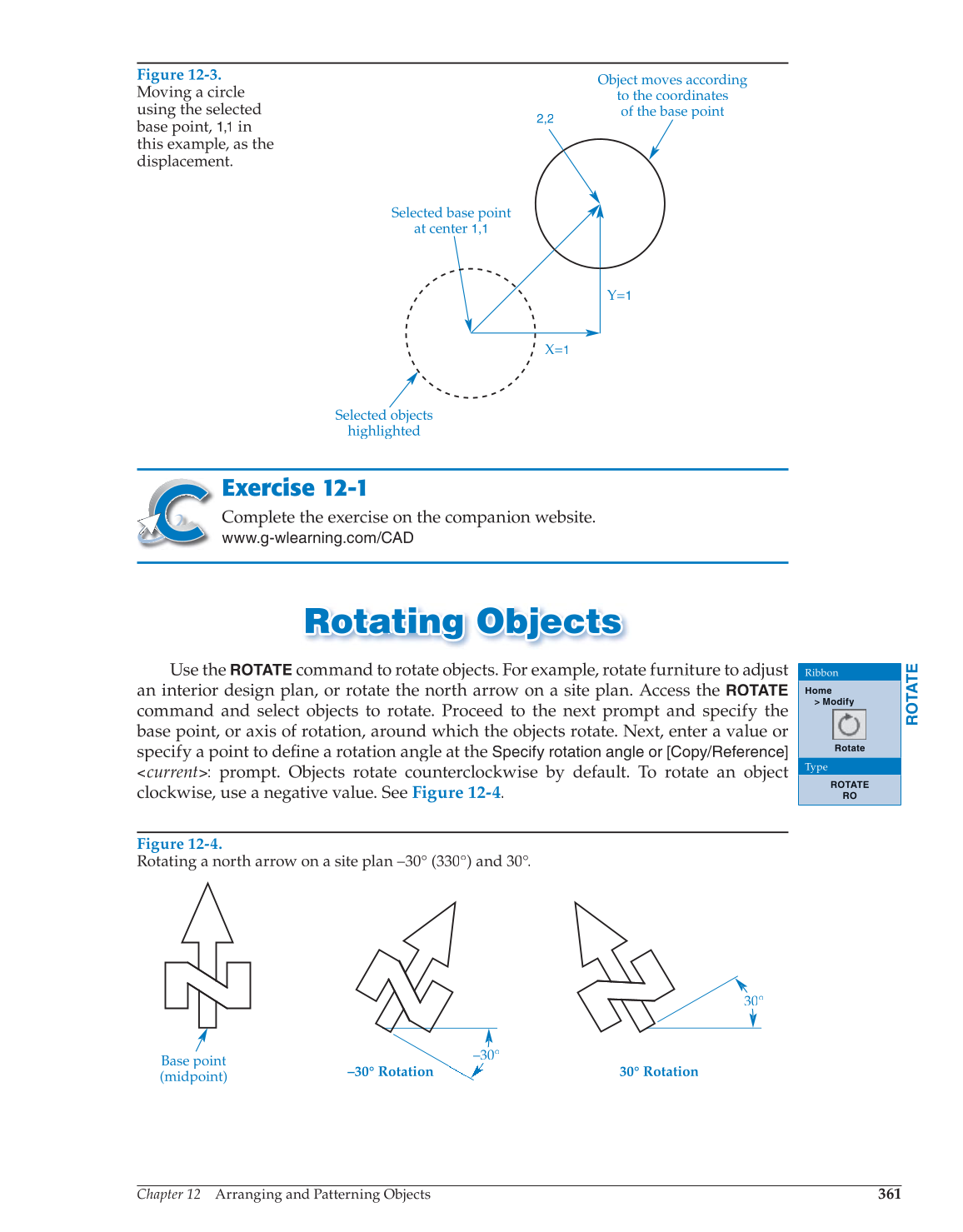Chapter 12 Arranging and Patterning Objects
361
Exercise 12-1
Complete the exercise on the companion website.
www.g-wlearning.com/CAD
Rotating Objects Rot a ting Object s
Use the
ROTATE
command to rotate objects. For example, rotate furniture to adjust
an interior design plan, or rotate the north arrow on a site plan. Access the
ROTATE
command and select objects to rotate. Proceed to the next prompt and specify the
base point, or axis of rotation, around which the objects rotate. Next, enter a value or
specify a point to defi a rotation angle at the fine
Specify rotation angle or [Copy/Reference]
current
:
prompt. Objects rotate counterclockwise by default. To rotate an object
clockwise, use a negative value. See Figure 12-4.
ROTATE
Ribbon
Home
Modify
Rotate
Type
ROTATE
RO
Figure 12-3.
Moving a circle
using the selected
base point,
1,1
in
this example, as the
displacement.
Object moves according
to the coordinates
of the base point
Selected base point
at center
1,1
Selected objects
highlighted
2,2
X=1
Y=1
Figure 12-4.
Rotating a north arrow on a site plan –30° (330°) and 30°.
30° 30 °
30° Rotation –30° Rotation
Base point
(midpoint)
–30°0 – –3 °