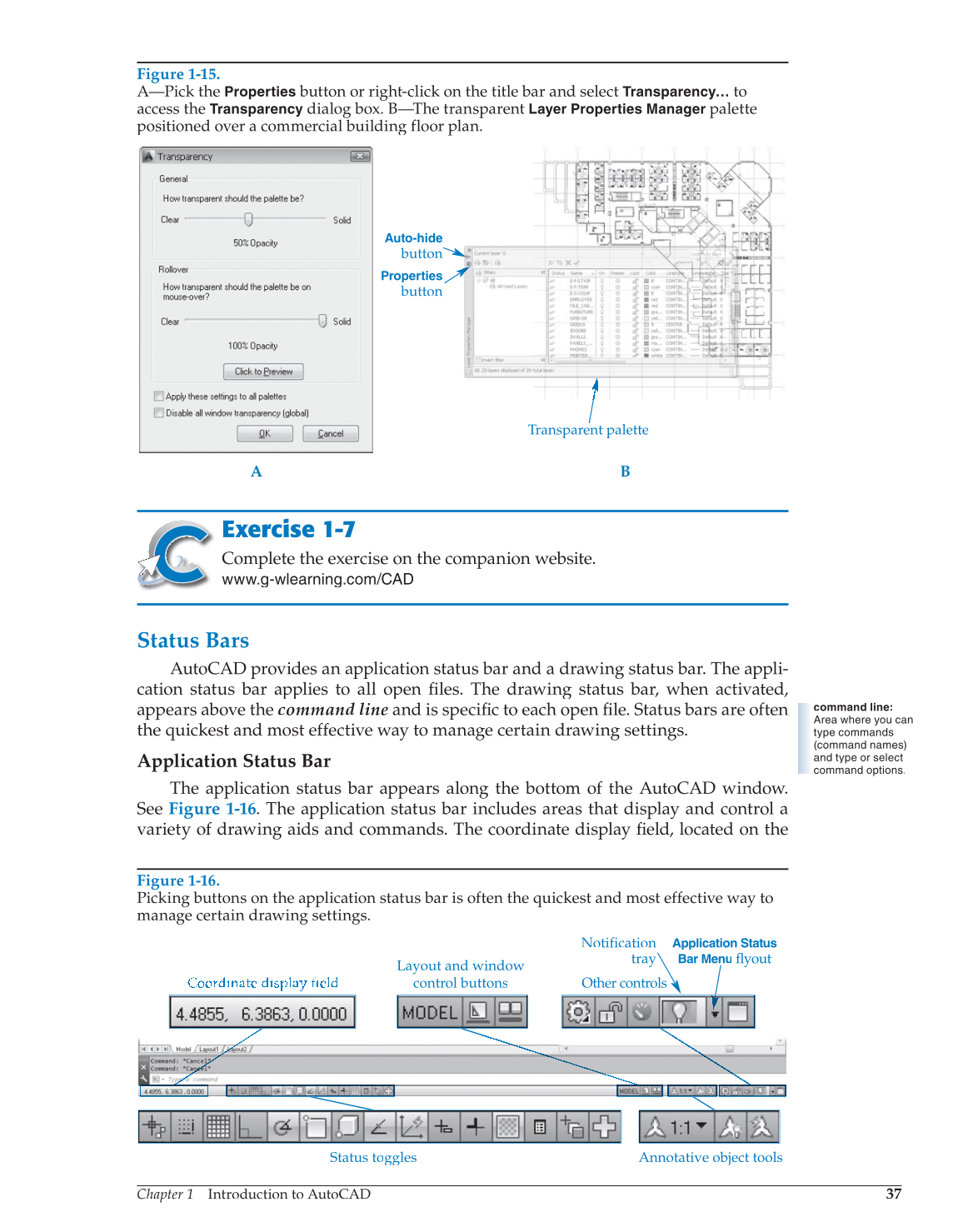Chapter 1 Introduction to AutoCAD
37
Exercise 1-7
Complete the exercise on the companion website.
www.g-wlearning.com/CAD
Status Bars
AutoCAD provides an application status bar and a drawing status bar. The appli-
cation status bar applies to all open files. The drawing status bar, when activated, fi
appears above the command line and is specifi to each open file. fic Status bars are often fi
the quickest and most effective way to manage certain drawing settings.
Application Status Bar
The application status bar appears along the bottom of the AutoCAD window.
See Figure 1-16. The application status bar includes areas that display and control a
variety of drawing aids and commands. The coordinate display field, located on the fi
command line:
Area where you can
type commands
(command names)
and type or select
command options.
Figure 1-15.
A—Pick the
Properties
button or right-click on the title bar and select
Transparency…
to
access the
Transparency
dialog box. B—The transparent
Layer Properties Manager
palette
positioned over a commercial building floor plan.
Properties
button
Auto-hide
button
Transparent palette
A B
Figure 1-16.
Picking buttons on the application status bar is often the quickest and most effective way to
manage certain drawing settings.
Layout and window
control buttons
Status toggles Annotative object tools
Other controls
Application Status
Bar Menu
flyout
Notification
tray