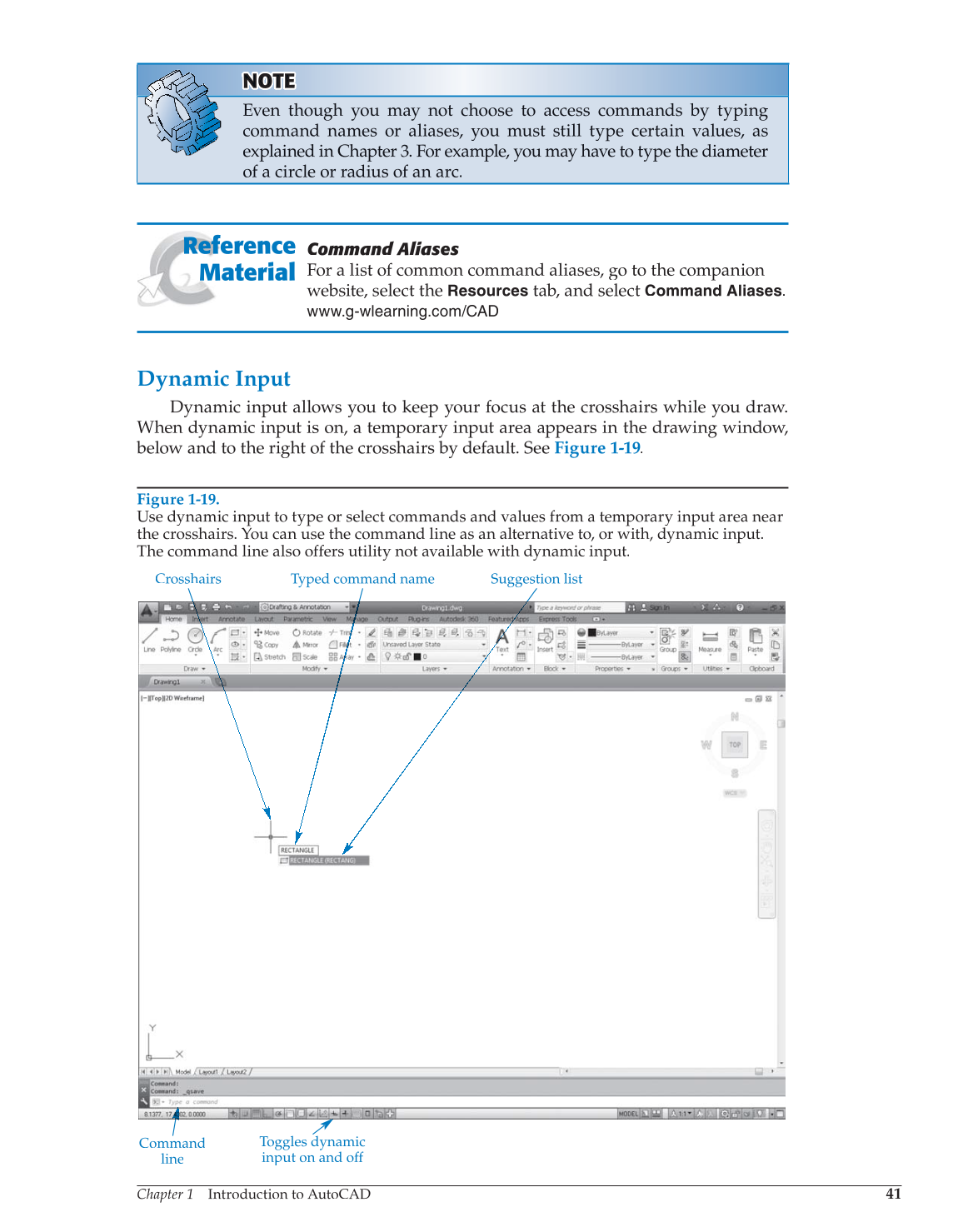Chapter 1 Introduction to AutoCAD
41
NOTE N OT OT TE
Even though you may not choose to access commands by typing
command names or aliases, you must still type certain values, as
explained in Chapter 3. For example, you may have to type the diameter
of a circle or radius of an arc.
Command Aliases
For a list of common command aliases, go to the companion
website, select the
Resources
tab, and select
Command
Aliases.
www.g-wlearning.com/CAD
Reference
Material
Dynamic Input
Dynamic input allows you to keep your focus at the crosshairs while you draw.
When dynamic input is on, a temporary input area appears in the drawing window,
below and to the right of the crosshairs by default. See Figure 1-19.
Figure 1-19.
Use dynamic input to type or select commands and values from a temporary input area near
the crosshairs. You can use the command line as an alternative to, or with, dynamic input.
The command line also offers utility not available with dynamic input.
Command
line
Toggles dynamic
input on and off
Crosshairs Typed command name Suggestion list