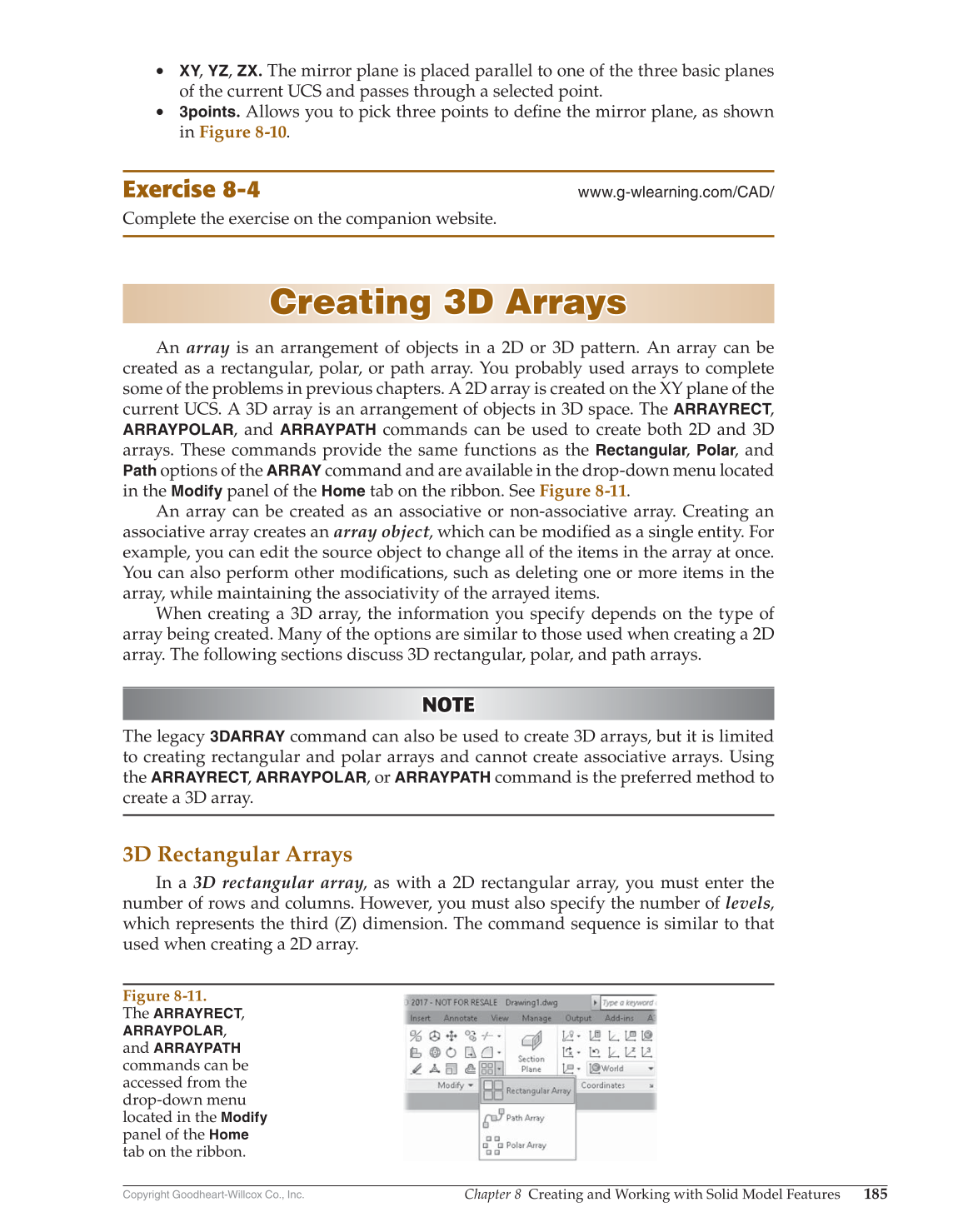Copyright Goodheart-Willcox Co., Inc.
Chapter 8 Creating and Working with Solid Model Features
185
• XY, YZ, ZX. The mirror plane is placed parallel to one of the three basic planes
of the current UCS and passes through a selected point.
• 3points. Allows you to pick three points to defi ne the mirror plane, as shown
in Figure 8-10.
Exercise 8-4
www.g-wlearning.com/CAD/
Complete the exercise on the companion website.
Creating 3D Arrays Creating 3D Arrays
An array is an arrangement of objects in a 2D or 3D pattern. An array can be
created as a rectangular, polar, or path array. You probably used arrays to complete
some of the problems in previous chapters. A 2D array is created on the XY plane of the
current UCS. A 3D array is an arrangement of objects in 3D space. The ARRAYRECT,
ARRAYPOLAR, and
ARRAYPATH
commands can be used to create both 2D and 3D
arrays. These commands provide the same functions as the Rectangular, Polar, and
Path
options of the
ARRAY
command and are available in the drop-down menu located
in the
Modify
panel of the
Home
tab on the ribbon. See Figure 8-11.
An array can be created as an associative or non-associative array. Creating an
associative array creates an array object, which can be modifi ed as a single entity. For
example, you can edit the source object to change all of the items in the array at once.
You can also perform other modifi cations, such as deleting one or more items in the
array, while maintaining the associativity of the arrayed items.
When creating a 3D array, the information you specify depends on the type of
array being created. Many of the options are similar to those used when creating a 2D
array. The following sections discuss 3D rectangular, polar, and path arrays.
NOTE NOTE
The legacy
3DARRAY
command can also be used to create 3D arrays, but it is limited
to creating rectangular and polar arrays and cannot create associative arrays. Using
the ARRAYRECT, ARRAYPOLAR, or
ARRAYPATH
command is the preferred method to
create a 3D array.
3D Rectangular Arrays
In a 3D rectangular array, as with a 2D rectangular array, you must enter the
number of rows and columns. However, you must also specify the number of levels,
which represents the third (Z) dimension. The command sequence is similar to that
used when creating a 2D array.
Figure 8-11.
The ARRAYRECT,
ARRAYPOLAR,
and
ARRAYPATH
commands can be
accessed from the
drop-down menu
located in the
Modify
panel of the
Home
tab on the ribbon.