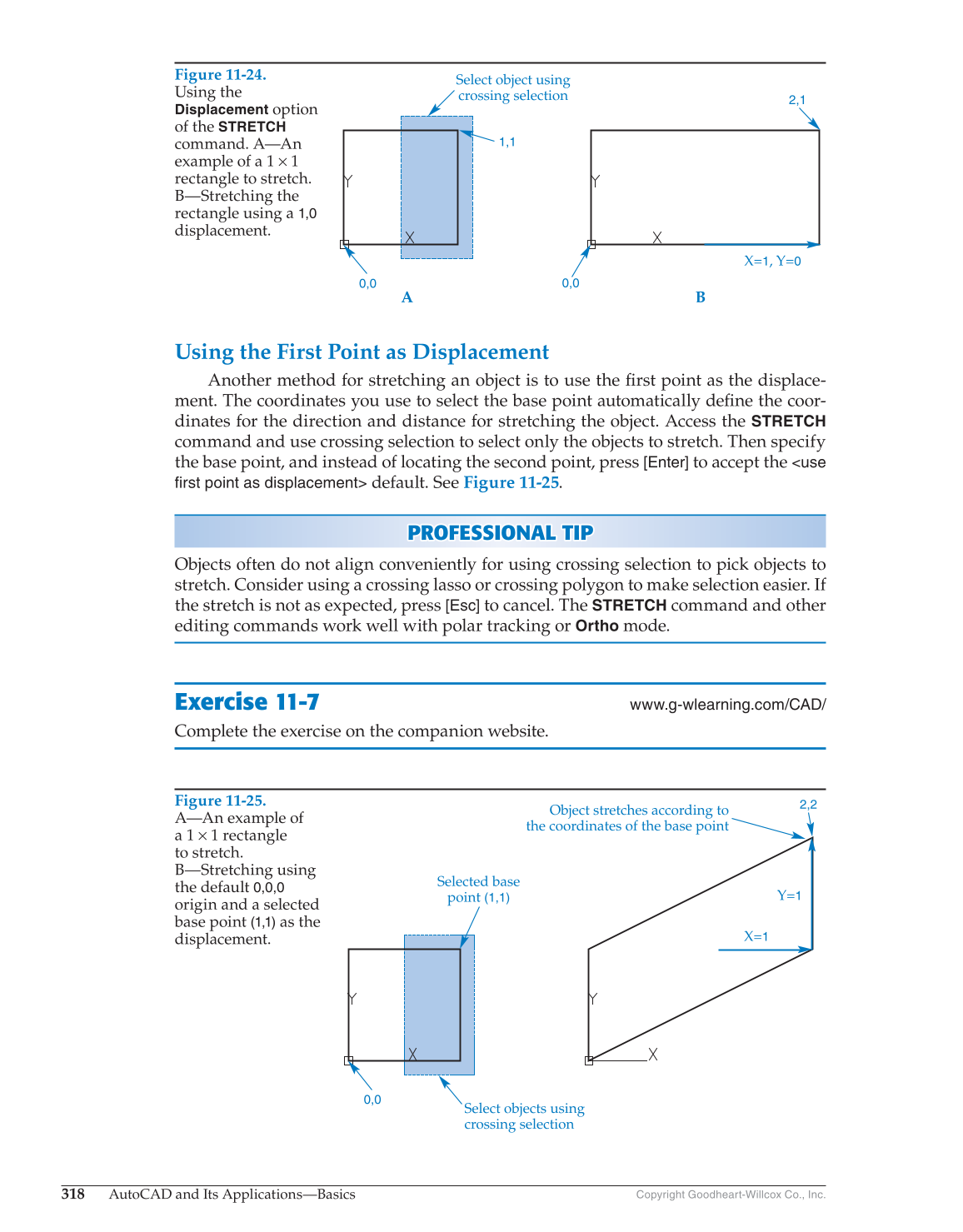318
AutoCAD and Its Applications—Basics
Copyright Goodheart-Willcox Co., Inc.
Using the First Point as Displacement
Another method for stretching an object is to use the fi rst point as the displace-
ment. The coordinates you use to select the base point automatically defi ne the coor-
dinates for the direction and distance for stretching the object. Access the
STRETCH
command and use crossing selection to select only the objects to stretch. Then specify
the base point, and instead of locating the second point, press
[Enter]
to accept the
use
first point as displacement
default. See Figure 11-25.
PROFESSIONAL TIP P R OFESSIONAL TIP
Objects often do not align conveniently for using crossing selection to pick objects to
stretch. Consider using a crossing lasso or crossing polygon to make selection easier. If
the stretch is not as expected, press
[Esc]
to cancel. The
STRETCH
command and other
editing commands work well with polar tracking or
Ortho
mode.
Exercise 11-7
www.g-wlearning.com/CAD/
Complete the exercise on the companion website.
Figure 11-24.
Using the
Displacement
option
of the
STRETCH
command. A—An
example of a 1 × 1
rectangle to stretch.
B—Stretching the
rectangle using a
1,0
displacement.
0,0 0,0
Select object using
crossing selection
2,1
1,1
X=1, Y=0
A B
Figure 11-25.
A—An example of
a 1 × 1 rectangle
to stretch.
B—Stretching using
the default
0,0,0
origin and a selected
base point
(1,1)
as the
displacement.
Selected base
point
(1,1)
Select objects using
crossing selection
Object stretches according to
the coordinates of the base point
2,2
Y=1
X=1
0,0