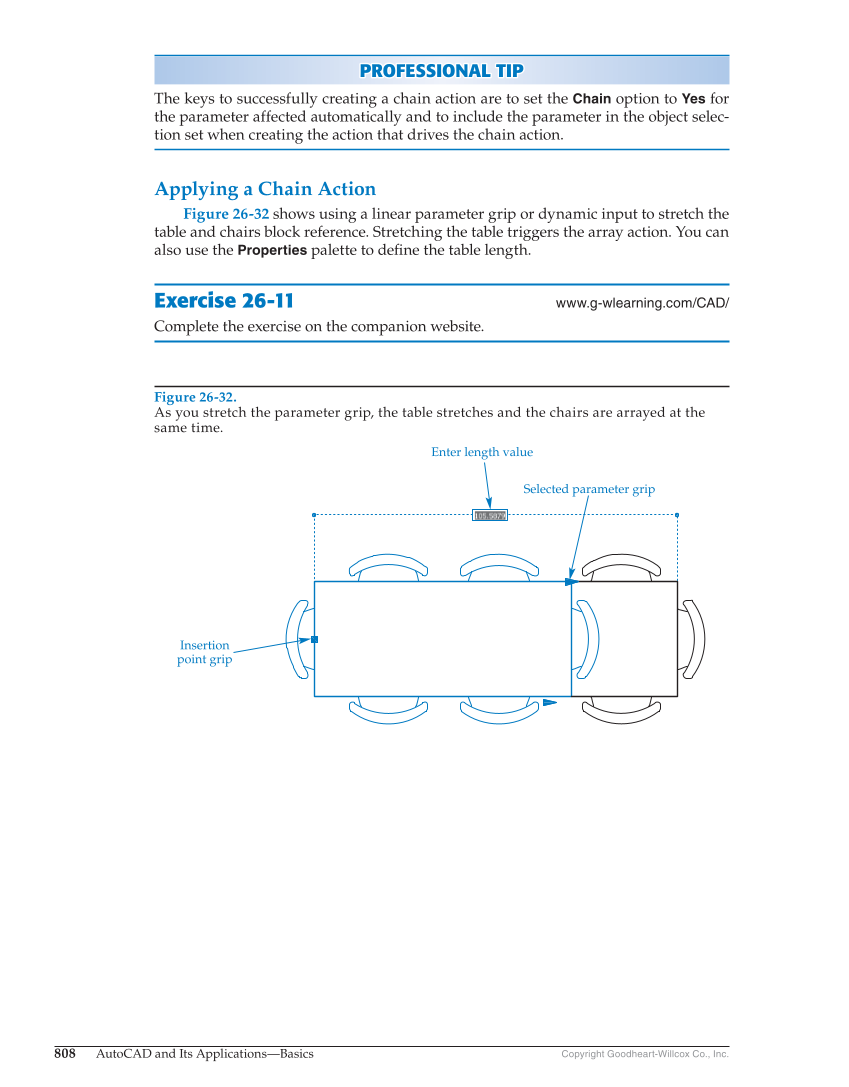808 AutoCAD and Its Applications—Basics Copyright Goodheart-Willcox Co., Inc. PROFESSIONAL TIP P R OFESSIONAL TIP The keys to successfully creating a chain action are to set the Chain option to Yes for the parameter affected automatically and to include the parameter in the object selec- tion set when creating the action that drives the chain action. Applying a Chain Action Figure 26-32 shows using a linear parameter grip or dynamic input to stretch the table and chairs block reference. Stretching the table triggers the array action. You can also use the Properties palette to defi ne the table length. Exercise 26-11 www.g-wlearning.com/CAD/ Complete the exercise on the companion website. Figure 26-32. As you stretch the parameter grip, the table stretches and the chairs are arrayed at the same time. Insertion point grip Enter length value Selected parameter grip