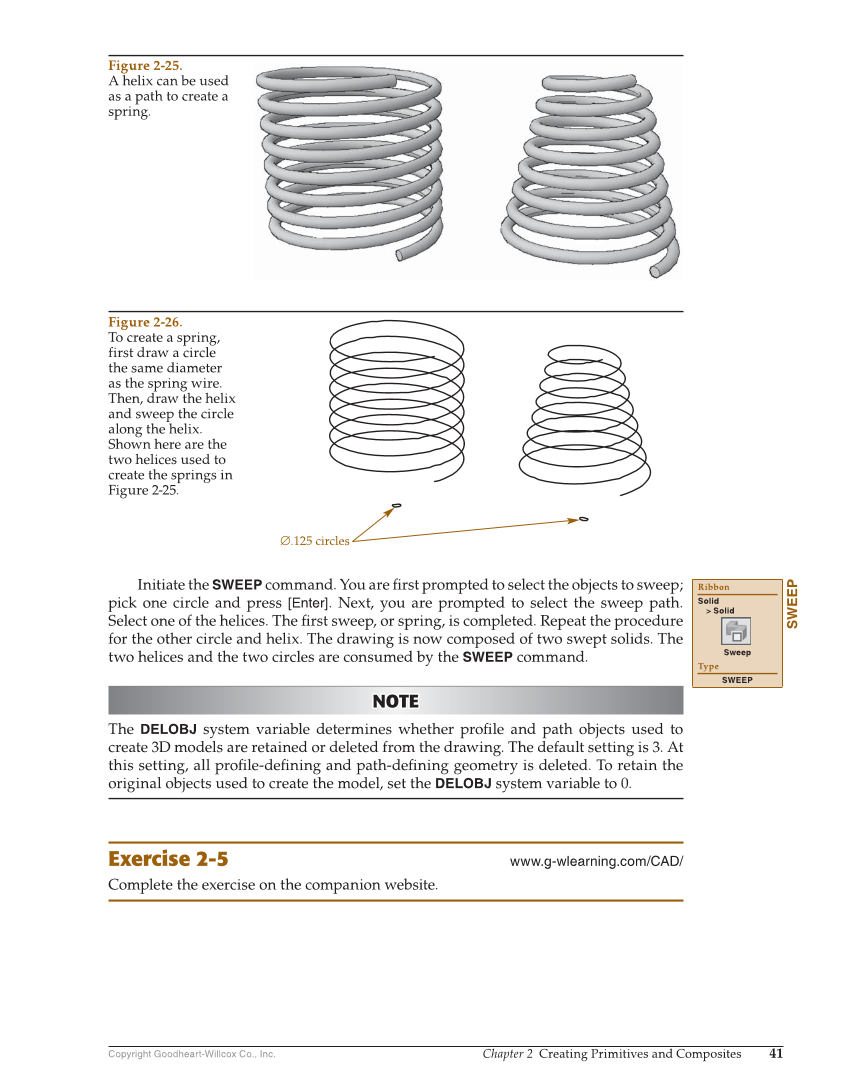Chapter 2 Creating Primitives and Composites 41 Copyright Goodheart-Willcox Co., Inc. Initiate the SWEEP command. You are fi rst prompted to select the objects to sweep pick one circle and press [Enter]. Next, you are prompted to select the sweep path. Select one of the helices. The fi rst sweep, or spring, is completed. Repeat the procedure for the other circle and helix. The drawing is now composed of two swept solids. The two helices and the two circles are consumed by the SWEEP command. NOTE NOTE The DELOBJ system variable determines whether profi le and path objects used to create 3D models are retained or deleted from the drawing. The default setting is 3. At this setting, all profi le-defi ning and path-defi ning geometry is deleted. To retain the original objects used to create the model, set the DELOBJ system variable to 0. Exercise 2-5 www.g-wlearning.com/CAD/ Complete the exercise on the companion website. SWEEP Ribbon Solid Solid Sweep Type SWEEP Figure 2-25. A helix can be used as a path to create a spring. ∅.125 circles Figure 2-26. To create a spring, first draw a circle the same diameter as the spring wire. Then, draw the helix and sweep the circle along the helix. Shown here are the two helices used to create the springs in Figure 2-25.