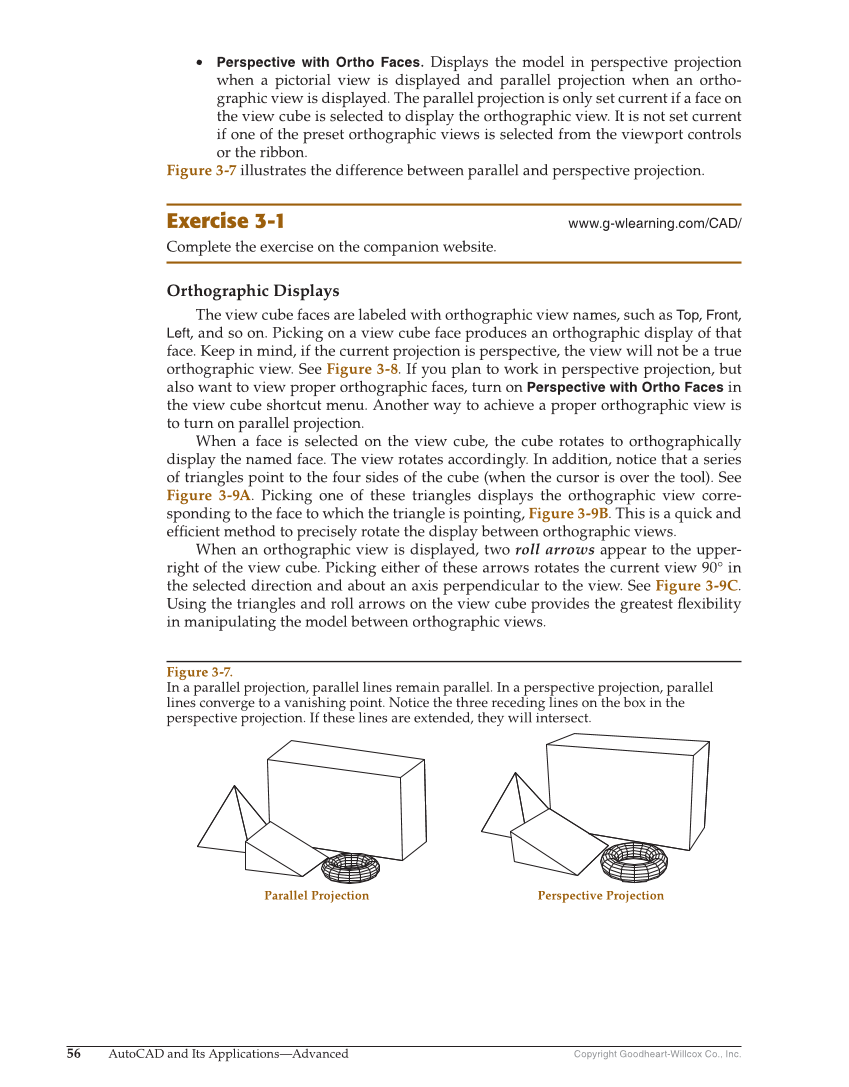Copyright Goodheart-Willcox Co., Inc. 56 AutoCAD and Its Applications—Advanced • Perspective with Ortho Faces. Displays the model in perspective projection when a pictorial view is displayed and parallel projection when an ortho- graphic view is displayed. The parallel projection is only set current if a face on the view cube is selected to display the orthographic view. It is not set current if one of the preset orthographic views is selected from the viewport controls or the ribbon. Figure 3-7 illustrates the difference between parallel and perspective projection. Exercise 3-1 www.g-wlearning.com/CAD/ Complete the exercise on the companion website. Orthographic Displays The view cube faces are labeled with orthographic view names, such as Top, Front, Left, and so on. Picking on a view cube face produces an orthographic display of that face. Keep in mind, if the current projection is perspective, the view will not be a true orthographic view. See Figure 3-8. If you plan to work in perspective projection, but also want to view proper orthographic faces, turn on Perspective with Ortho Faces in the view cube shortcut menu. Another way to achieve a proper orthographic view is to turn on parallel projection. When a face is selected on the view cube, the cube rotates to orthographically display the named face. The view rotates accordingly. In addition, notice that a series of triangles point to the four sides of the cube (when the cursor is over the tool). See Figure 3-9A. Picking one of these triangles displays the orthographic view corre- sponding to the face to which the triangle is pointing, Figure 3-9B. This is a quick and effi cient method to precisely rotate the display between orthographic views. When an orthographic view is displayed, two roll arrows appear to the upper- right of the view cube. Picking either of these arrows rotates the current view 90° in the selected direction and about an axis perpendicular to the view. See Figure 3-9C. Using the triangles and roll arrows on the view cube provides the greatest fl exibility in manipulating the model between orthographic views. Parallel Projection Perspective Projection Figure 3-7. In a parallel projection, parallel lines remain parallel. In a perspective projection, parallel lines converge to a vanishing point. Notice the three receding lines on the box in the perspective projection. If these lines are extended, they will intersect.