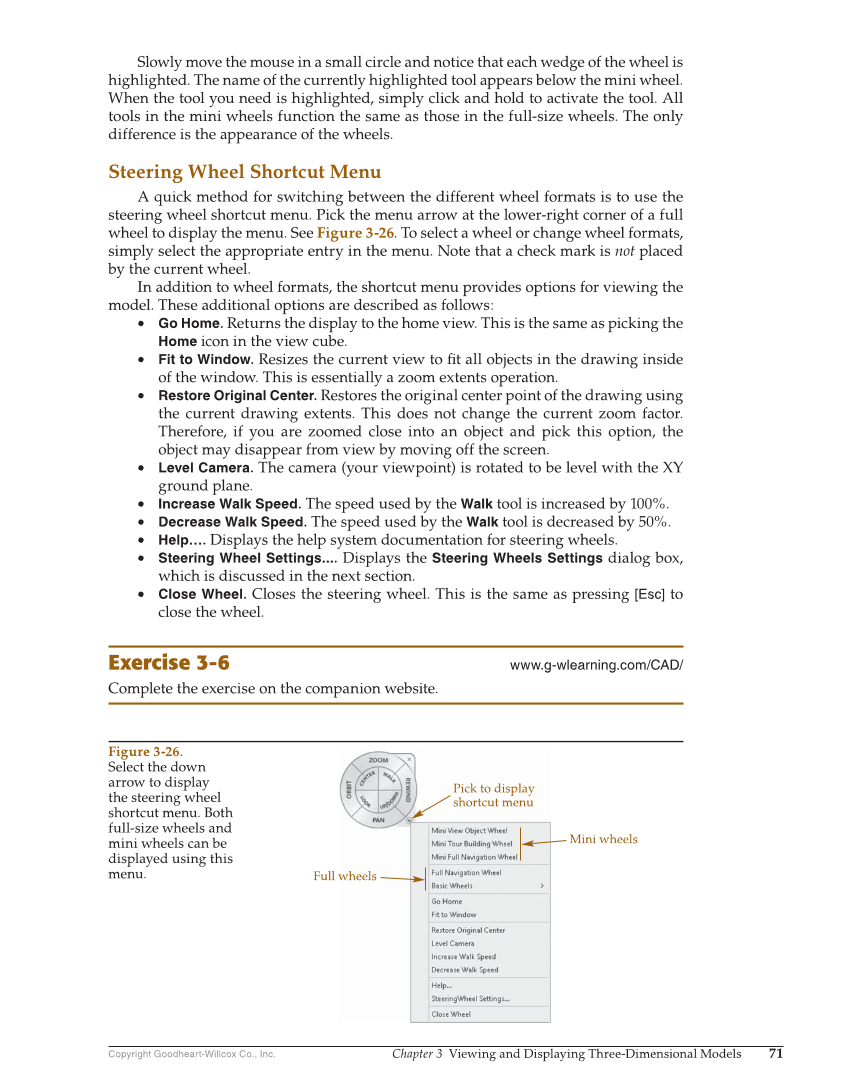Copyright Goodheart-Willcox Co., Inc. Chapter 3 Viewing and Displaying Three-Dimensional Models 71 Slowly move the mouse in a small circle and notice that each wedge of the wheel is highlighted. The name of the currently highlighted tool appears below the mini wheel. When the tool you need is highlighted, simply click and hold to activate the tool. All tools in the mini wheels function the same as those in the full-size wheels. The only difference is the appearance of the wheels. Steering Wheel Shortcut Menu A quick method for switching between the different wheel formats is to use the steering wheel shortcut menu. Pick the menu arrow at the lower-right corner of a full wheel to display the menu. See Figure 3-26. To select a wheel or change wheel formats, simply select the appropriate entry in the menu. Note that a check mark is not placed by the current wheel. In addition to wheel formats, the shortcut menu provides options for viewing the model. These additional options are described as follows: • Go Home. Returns the display to the home view. This is the same as picking the Home icon in the view cube. • Fit to Window. Resizes the current view to fi t all objects in the drawing inside of the window. This is essentially a zoom extents operation. • Restore Original Center. Restores the original center point of the drawing using the current drawing extents. This does not change the current zoom factor. Therefore, if you are zoomed close into an object and pick this option, the object may disappear from view by moving off the screen. • Level Camera. The camera (your viewpoint) is rotated to be level with the XY ground plane. • Increase Walk Speed. The speed used by the Walk tool is increased by 100%. • Decrease Walk Speed. The speed used by the Walk tool is decreased by 50%. • Help…. Displays the help system documentation for steering wheels. • Steering Wheel Settings.... Displays the Steering Wheels Settings dialog box, which is discussed in the next section. • Close Wheel. Closes the steering wheel. This is the same as pressing [Esc] to close the wheel. Exercise 3-6 www.g-wlearning.com/CAD/ Complete the exercise on the companion website. Mini wheels Pick to display shortcut menu Full wheels Figure 3-26. Select the down arrow to display the steering wheel shortcut menu. Both full-size wheels and mini wheels can be displayed using this menu.