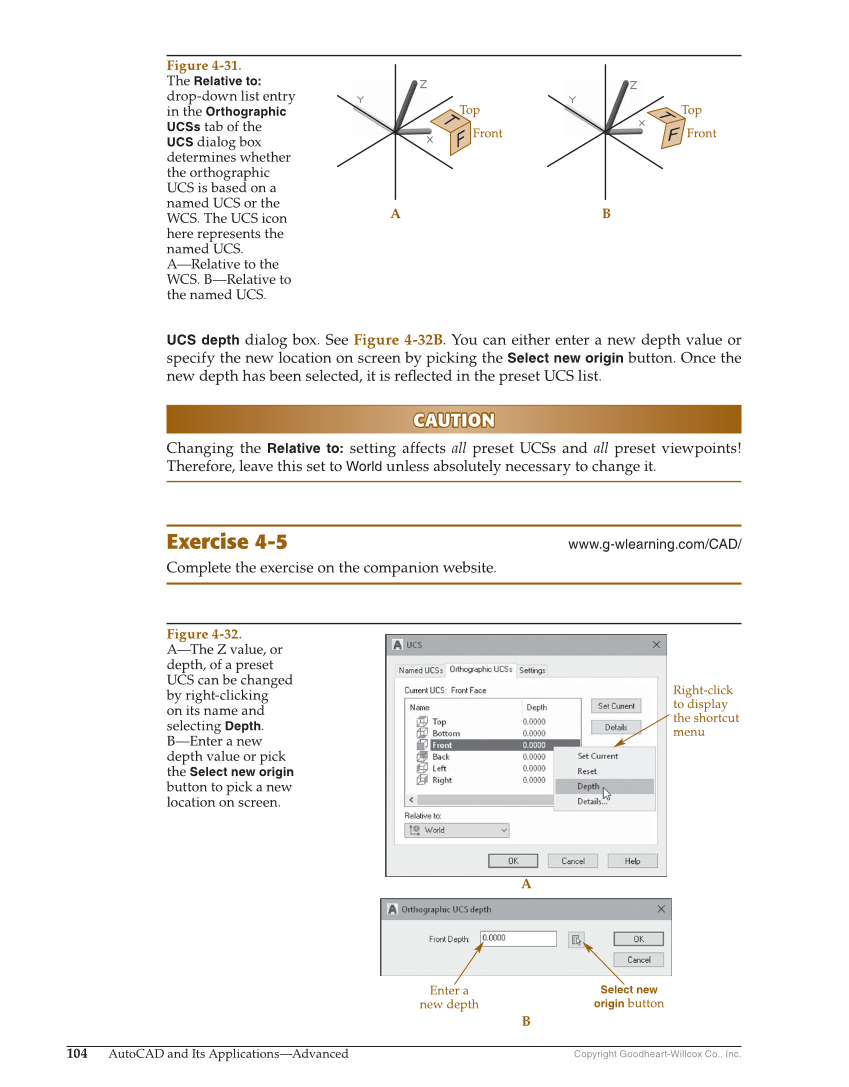Copyright Goodheart-Willcox Co., Inc. 104 AutoCAD and Its Applications—Advanced UCS depth dialog box. See Figure 4-32B. You can either enter a new depth value or specify the new location on screen by picking the Select new origin button. Once the new depth has been selected, it is refl ected in the preset UCS list. CAUTION CAUTION Changing the Relative to: setting affects all preset UCSs and all preset viewpoints! Therefore, leave this set to World unless absolutely necessary to change it. Exercise 4-5 www.g-wlearning.com/CAD/ Complete the exercise on the companion website. A B Top Front Top Front Figure 4-31. The Relative to: drop-down list entry in the Orthographic UCSs tab of the UCS dialog box determines whether the orthographic UCS is based on a named UCS or the WCS. The UCS icon here represents the named UCS. A—Relative to the WCS. B—Relative to the named UCS. Right-click to display the shortcut menu Enter a new depth Select new origin button A B Figure 4-32. A—The Z value, or depth, of a preset UCS can be changed by right-clicking on its name and selecting Depth. B—Enter a new depth value or pick the Select new origin button to pick a new location on screen.