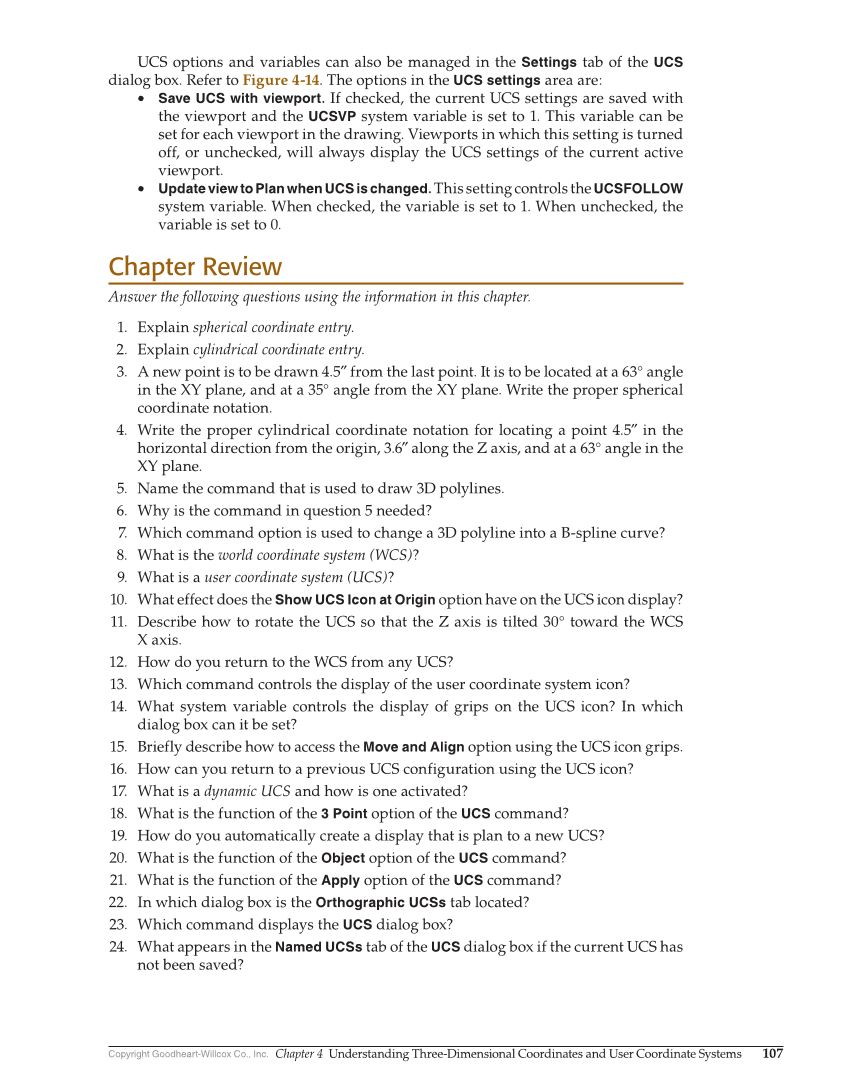Copyright Goodheart-Willcox Co., Inc. Chapter 4 Understanding Three-Dimensional Coordinates and User Coordinate Systems 107 UCS options and variables can also be managed in the Settings tab of the UCS dialog box. Refer to Figure 4-14. The options in the UCS settings area are: • Save UCS with viewport. If checked, the current UCS settings are saved with the viewport and the UCSVP system variable is set to 1. This variable can be set for each viewport in the drawing. Viewports in which this setting is turned off, or unchecked, will always display the UCS settings of the current active viewport. • Update view to Plan when UCS is changed. This setting controls the UCSFOLLOW system variable. When checked, the variable is set to 1. When unchecked, the variable is set to 0. Chapter Review Answer the following questions using the information in this chapter. 1. Explain spherical coordinate entry. 2. Explain cylindrical coordinate entry. 3. A new point is to be drawn 4.5″ from the last point. It is to be located at a 63° angle in the XY plane, and at a 35° angle from the XY plane. Write the proper spherical coordinate notation. 4. Write the proper cylindrical coordinate notation for locating a point 4.5″ in the horizontal direction from the origin, 3.6″ along the Z axis, and at a 63° angle in the XY plane. 5. Name the command that is used to draw 3D polylines. 6. Why is the command in question 5 needed? 7. Which command option is used to change a 3D polyline into a B-spline curve? 8. What is the world coordinate system (WCS)? 9. What is a user coordinate system (UCS)? 10. What effect does the Show UCS Icon at Origin option have on the UCS icon display? 11. Describe how to rotate the UCS so that the Z axis is tilted 30° toward the WCS X axis. 12. How do you return to the WCS from any UCS? 13. Which command controls the display of the user coordinate system icon? 14. What system variable controls the display of grips on the UCS icon? In which dialog box can it be set? 15. Briefly describe how to access the Move and Align option using the UCS icon grips. 16. How can you return to a previous UCS configuration using the UCS icon? 17. What is a dynamic UCS and how is one activated? 18. What is the function of the 3 Point option of the UCS command? 19. How do you automatically create a display that is plan to a new UCS? 20. What is the function of the Object option of the UCS command? 21. What is the function of the Apply option of the UCS command? 22. In which dialog box is the Orthographic UCSs tab located? 23. Which command displays the UCS dialog box? 24. What appears in the Named UCSs tab of the UCS dialog box if the current UCS has not been saved?