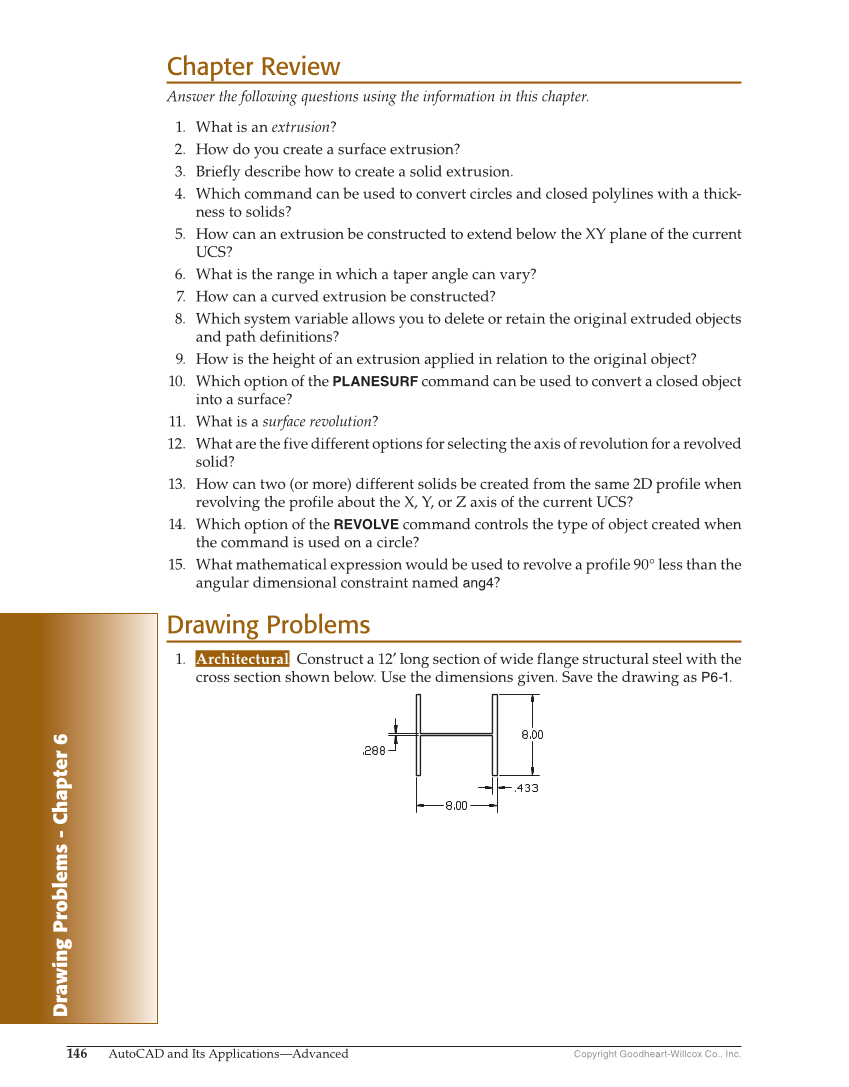Drawing Problems - Chapter 6 Copyright Goodheart-Willcox Co., Inc. 146 AutoCAD and Its Applications—Advanced Chapter Review Answer the following questions using the information in this chapter. 1. What is an extrusion? 2. How do you create a surface extrusion? 3. Briefly describe how to create a solid extrusion. 4. Which command can be used to convert circles and closed polylines with a thick- ness to solids? 5. How can an extrusion be constructed to extend below the XY plane of the current UCS? 6. What is the range in which a taper angle can vary? 7. How can a curved extrusion be constructed? 8. Which system variable allows you to delete or retain the original extruded objects and path definitions? 9. How is the height of an extrusion applied in relation to the original object? 10. Which option of the PLANESURF command can be used to convert a closed object into a surface? 11. What is a surface revolution? 12. What are the five different options for selecting the axis of revolution for a revolved solid? 13. How can two (or more) different solids be created from the same 2D profile when revolving the profile about the X, Y, or Z axis of the current UCS? 14. Which option of the REVOLVE command controls the type of object created when the command is used on a circle? 15. What mathematical expression would be used to revolve a profile 90° less than the angular dimensional constraint named ang4? Drawing Problems 1. Architectural Construct a 12′ long section of wide flange structural steel with the cross section shown below. Use the dimensions given. Save the drawing as P6-1.