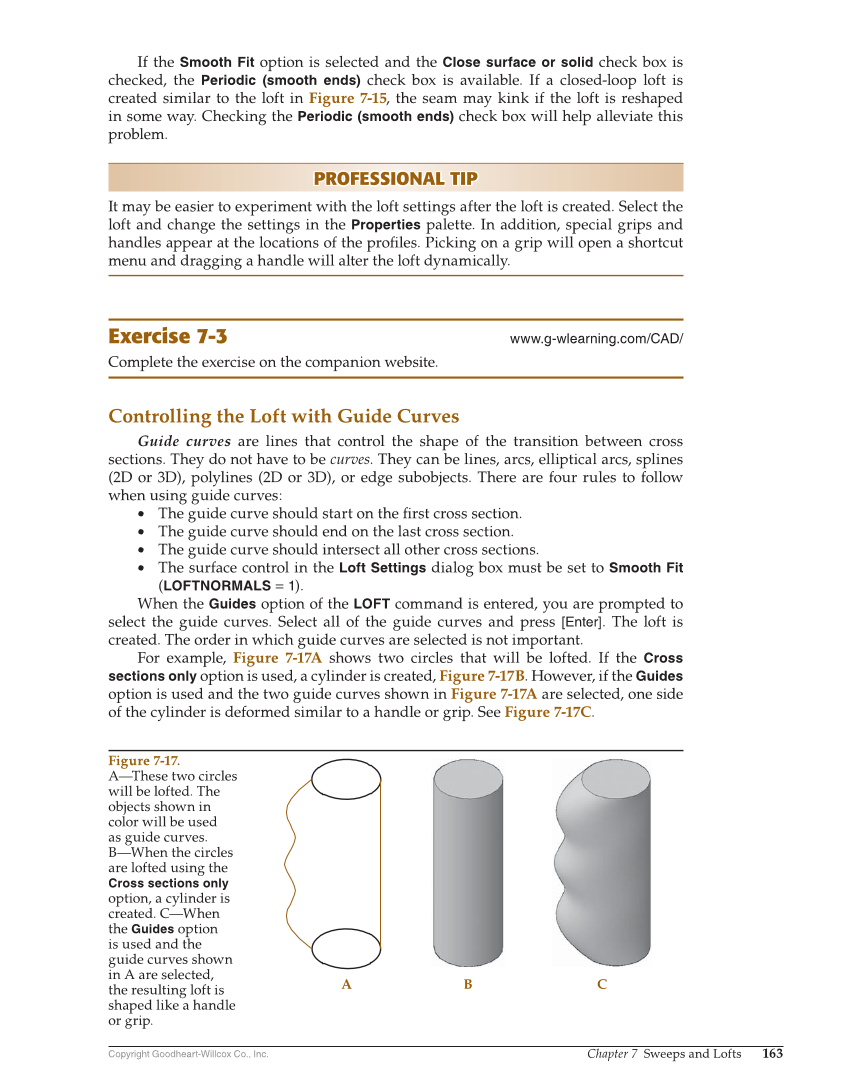Copyright Goodheart-Willcox Co., Inc. Chapter 7 Sweeps and Lofts 163 If the Smooth Fit option is selected and the Close surface or solid check box is checked, the Periodic (smooth ends) check box is available. If a closed-loop loft is created similar to the loft in Figure 7-15, the seam may kink if the loft is reshaped in some way. Checking the Periodic (smooth ends) check box will help alleviate this problem. PROFESSIONAL TIP PROFESSIONAL TIP It may be easier to experiment with the loft settings after the loft is created. Select the loft and change the settings in the Properties palette. In addition, special grips and handles appear at the locations of the profi les. Picking on a grip will open a shortcut menu and dragging a handle will alter the loft dynamically. Exercise 7-3 www.g-wlearning.com/CAD/ Complete the exercise on the companion website. Controlling the Loft with Guide Curves Guide curves are lines that control the shape of the transition between cross sections. They do not have to be curves. They can be lines, arcs, elliptical arcs, splines (2D or 3D), polylines (2D or 3D), or edge subobjects. There are four rules to follow when using guide curves: • The guide curve should start on the fi rst cross section. • The guide curve should end on the last cross section. • The guide curve should intersect all other cross sections. • The surface control in the Loft Settings dialog box must be set to Smooth Fit (LOFTNORMALS = 1). When the Guides option of the LOFT command is entered, you are prompted to select the guide curves. Select all of the guide curves and press [Enter]. The loft is created. The order in which guide curves are selected is not important. For example, Figure 7-17A shows two circles that will be lofted. If the Cross sections only option is used, a cylinder is created, Figure 7-17B. However, if the Guides option is used and the two guide curves shown in Figure 7-17A are selected, one side of the cylinder is deformed similar to a handle or grip. See Figure 7-17C. B C A Figure 7-17. A—These two circles will be lofted. The objects shown in color will be used as guide curves. B—When the circles are lofted using the Cross sections only option, a cylinder is created. C—When the Guides option is used and the guide curves shown in A are selected, the resulting loft is shaped like a handle or grip.