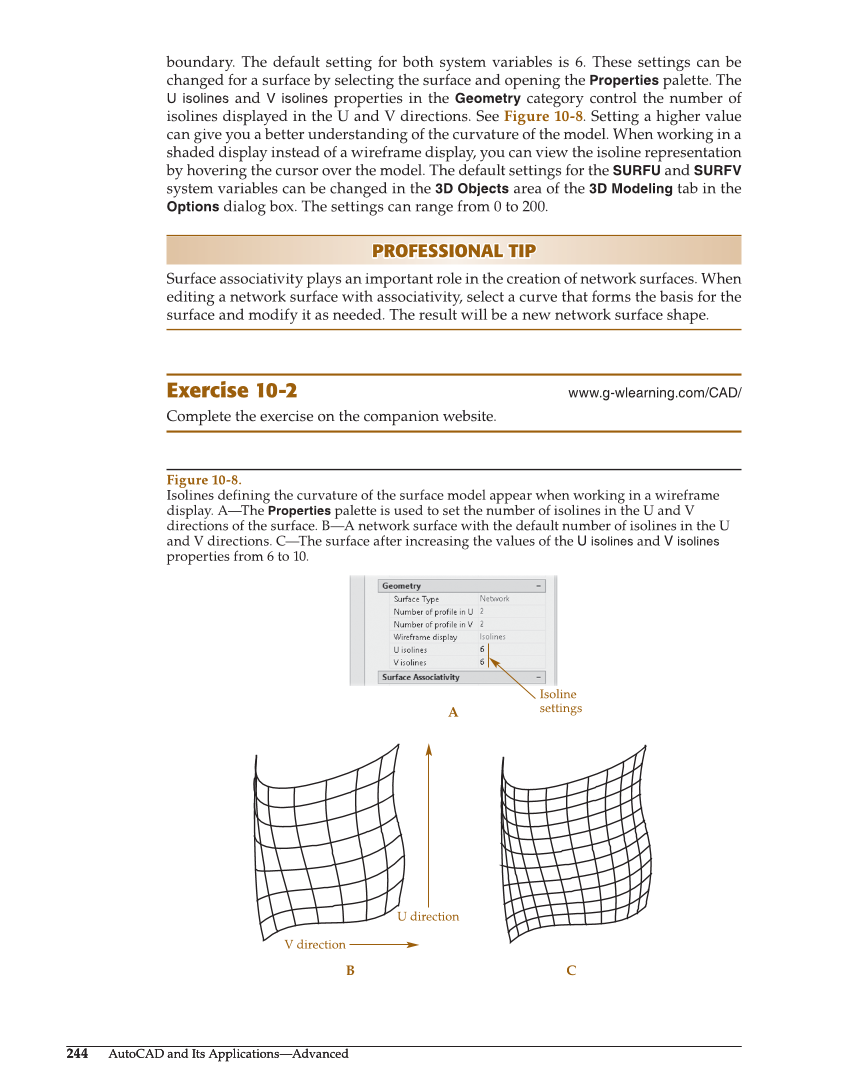244 AutoCAD and Its Applications—Advanced 244 AutoCAD and Its Applications—Advanced boundary. The default setting for both system variables is 6. These settings can be changed for a surface by selecting the surface and opening the Properties palette. The U isolines and V isolines properties in the Geometry category control the number of isolines displayed in the U and V directions. See Figure 10-8. Setting a higher value can give you a better understanding of the curvature of the model. When working in a shaded display instead of a wireframe display, you can view the isoline representation by hovering the cursor over the model. The default settings for the SURFU and SURFV system variables can be changed in the 3D Objects area of the 3D Modeling tab in the Options dialog box. The settings can range from 0 to 200. PROFESSIONAL TIP PROFESSIONAL TIP Surface associativity plays an important role in the creation of network surfaces. When editing a network surface with associativity, select a curve that forms the basis for the surface and modify it as needed. The result will be a new network surface shape. Exercise 10-2 www.g-wlearning.com/CAD/ Complete the exercise on the companion website. A B C V direction Isoline settings U direction Figure 10-8. Isolines defining the curvature of the surface model appear when working in a wireframe display. A—The Properties palette is used to set the number of isolines in the U and V directions of the surface. B—A network surface with the default number of isolines in the U and V directions. C—The surface after increasing the values of the U isolines and V isolines properties from 6 to 10.