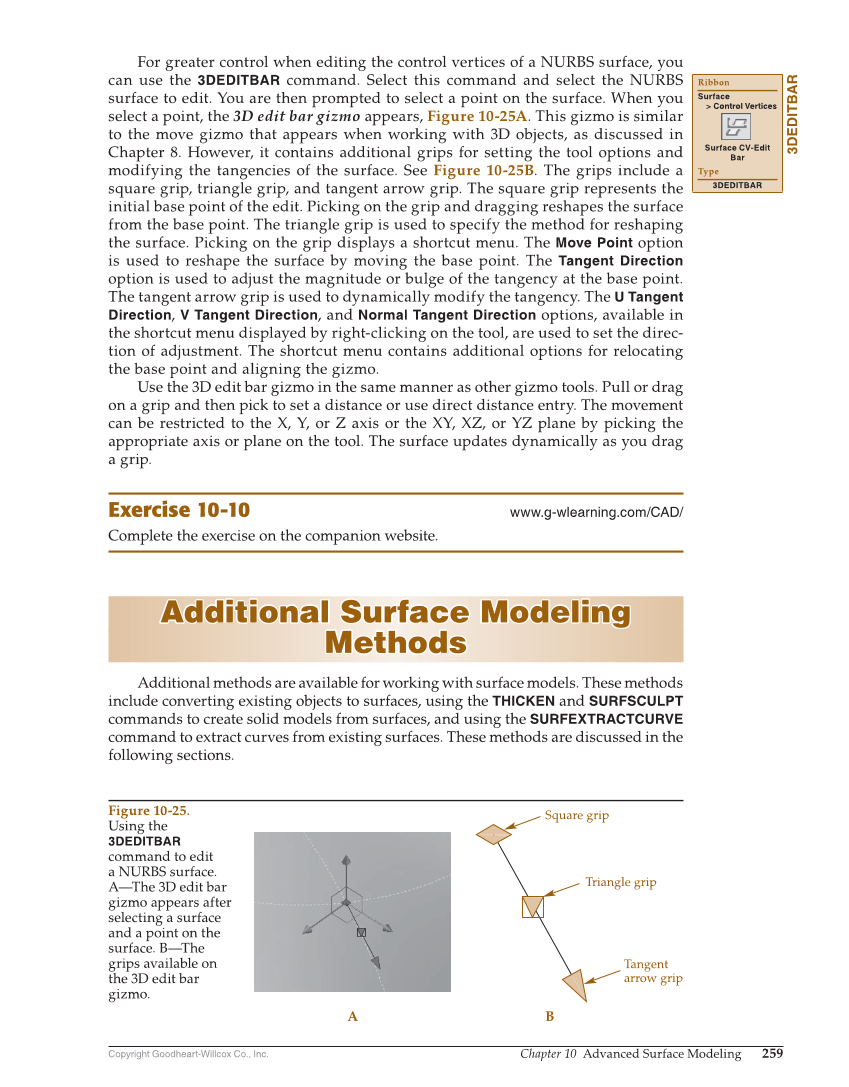Copyright Goodheart-Willcox Co., Inc. Chapter 10 Advanced Surface Modeling 259 For greater control when editing the control vertices of a NURBS surface, you can use the 3DEDITBAR command. Select this command and select the NURBS surface to edit. You are then prompted to select a point on the surface. When you select a point, the 3D edit bar gizmo appears, Figure 10-25A. This gizmo is similar to the move gizmo that appears when working with 3D objects, as discussed in Chapter 8. However, it contains additional grips for setting the tool options and modifying the tangencies of the surface. See Figure 10-25B. The grips include a square grip, triangle grip, and tangent arrow grip. The square grip represents the initial base point of the edit. Picking on the grip and dragging reshapes the surface from the base point. The triangle grip is used to specify the method for reshaping the surface. Picking on the grip displays a shortcut menu. The Move Point option is used to reshape the surface by moving the base point. The Tangent Direction option is used to adjust the magnitude or bulge of the tangency at the base point. The tangent arrow grip is used to dynamically modify the tangency. The U Tangent Direction, V Tangent Direction, and Normal Tangent Direction options, available in the shortcut menu displayed by right-clicking on the tool, are used to set the direc- tion of adjustment. The shortcut menu contains additional options for relocating the base point and aligning the gizmo. Use the 3D edit bar gizmo in the same manner as other gizmo tools. Pull or drag on a grip and then pick to set a distance or use direct distance entry. The movement can be restricted to the X, Y, or Z axis or the XY, XZ, or YZ plane by picking the appropriate axis or plane on the tool. The surface updates dynamically as you drag a grip. Exercise 10-10 www.g-wlearning.com/CAD/ Complete the exercise on the companion website. Additional Surface Modeling Additional Surface Modeling Methods Methods Additional methods are available for working with surface models. These methods include converting existing objects to surfaces, using the THICKEN and SURFSCULPT commands to create solid models from surfaces, and using the SURFEXTRACTCURVE command to extract curves from existing surfaces. These methods are discussed in the following sections. 3DEDITBAR Ribbon Surface Control Vertices Surface CV-Edit Bar Type 3DEDITBAR A B Tangent arrow grip Square grip Triangle grip Figure 10-25. Using the 3DEDITBAR command to edit a NURBS surface. A—The 3D edit bar gizmo appears after selecting a surface and a point on the surface. B—The grips available on the 3D edit bar gizmo.