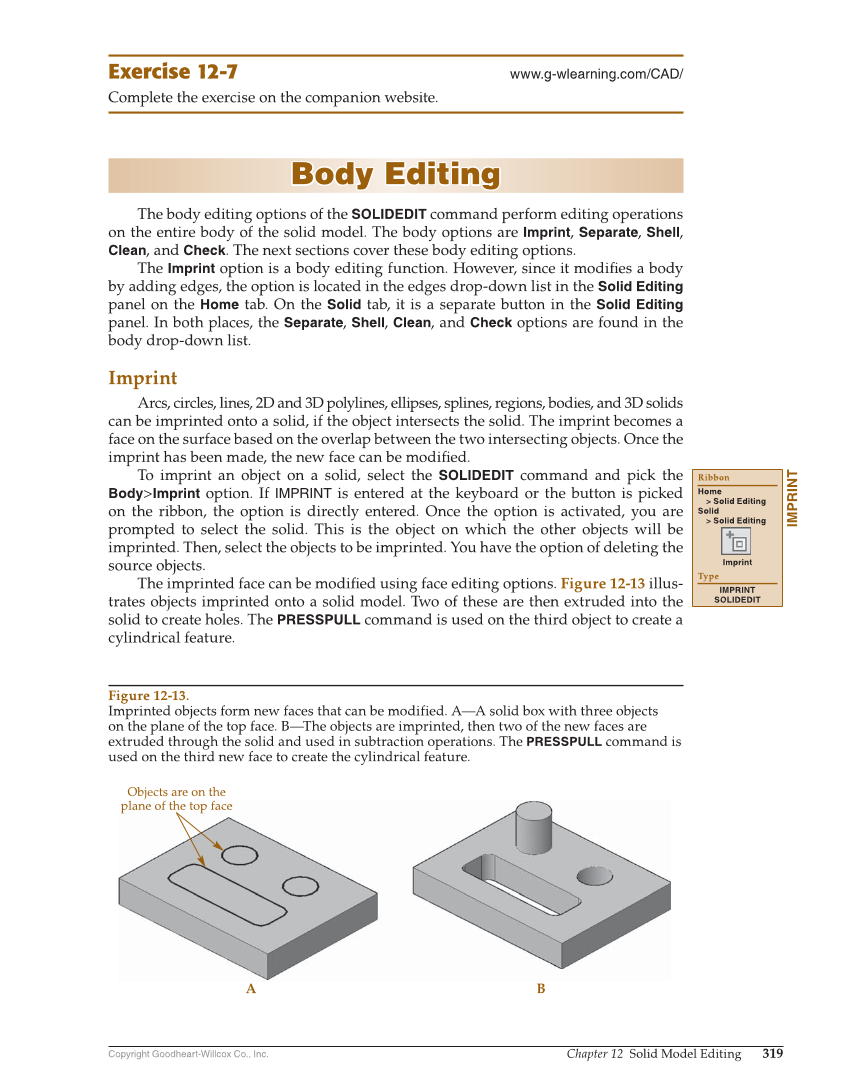Copyright Goodheart-Willcox Co., Inc. Chapter 12 Solid Model Editing 319 Exercise 12-7 www.g-wlearning.com/CAD/ Complete the exercise on the companion website. Body Editing Body Editing The body editing options of the SOLIDEDIT command perform editing operations on the entire body of the solid model. The body options are Imprint, Separate, Shell, Clean, and Check. The next sections cover these body editing options. The Imprint option is a body editing function. However, since it modifi es a body by adding edges, the option is located in the edges drop-down list in the Solid Editing panel on the Home tab. On the Solid tab, it is a separate button in the Solid Editing panel. In both places, the Separate, Shell, Clean, and Check options are found in the body drop-down list. Imprint Arcs, circles, lines, 2D and 3D polylines, ellipses, splines, regions, bodies, and 3D solids can be imprinted onto a solid, if the object intersects the solid. The imprint becomes a face on the surface based on the overlap between the two intersecting objects. Once the imprint has been made, the new face can be modifi ed. To imprint an object on a solid, select the SOLIDEDIT command and pick the Body Imprint option. If IMPRINT is entered at the keyboard or the button is picked on the ribbon, the option is directly entered. Once the option is activated, you are prompted to select the solid. This is the object on which the other objects will be imprinted. Then, select the objects to be imprinted. You have the option of deleting the source objects. The imprinted face can be modifi ed using face editing options. Figure 12-13 illus- trates objects imprinted onto a solid model. Two of these are then extruded into the solid to create holes. The PRESSPULL command is used on the third object to create a cylindrical feature. IMPRINT Ribbon Home Solid Editing Solid Solid Editing Imprint Type IMPRINT SOLIDEDIT Objects are on the plane of the top face A B Figure 12-13. Imprinted objects form new faces that can be modified. A—A solid box with three objects on the plane of the top face. B—The objects are imprinted, then two of the new faces are extruded through the solid and used in subtraction operations. The PRESSPULL command is used on the third new face to create the cylindrical feature.