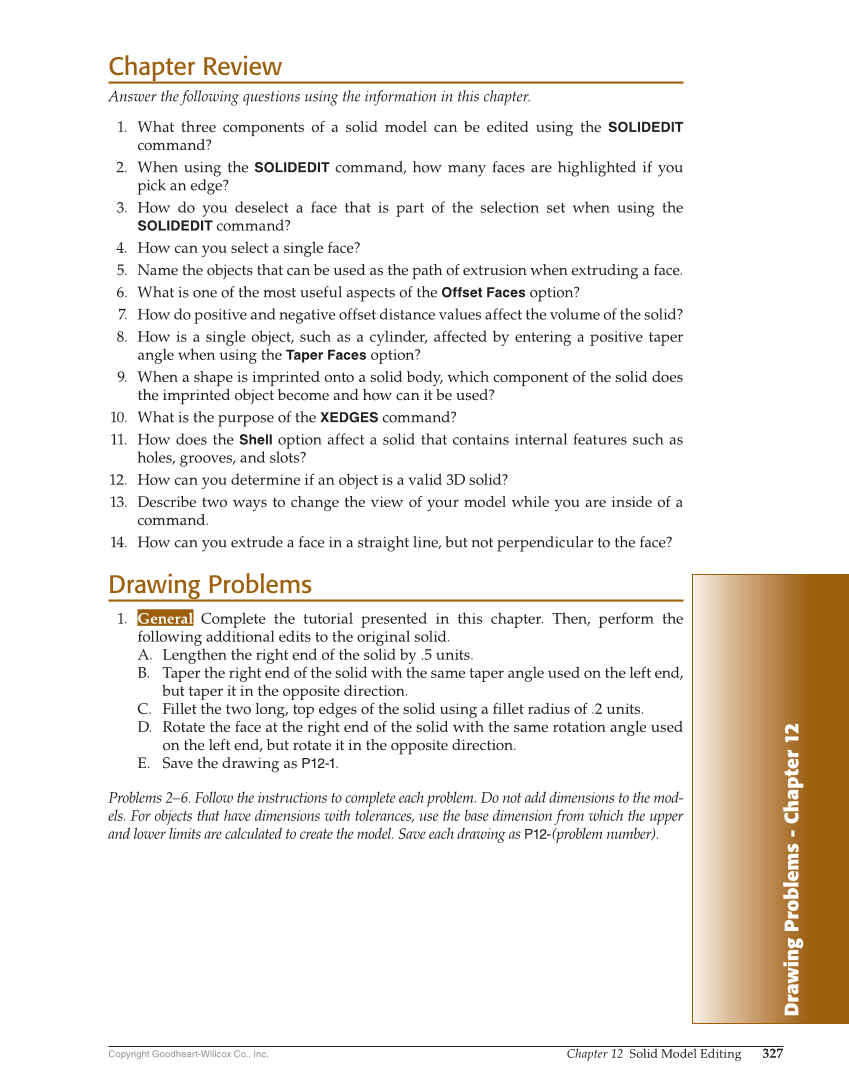Drawing Problems - Chapter 12 Copyright Goodheart-Willcox Co., Inc. Chapter 12 Solid Model Editing 327 Chapter Review Answer the following questions using the information in this chapter. 1. What three components of a solid model can be edited using the SOLIDEDIT command? 2. When using the SOLIDEDIT command, how many faces are highlighted if you pick an edge? 3. How do you deselect a face that is part of the selection set when using the SOLIDEDIT command? 4. How can you select a single face? 5. Name the objects that can be used as the path of extrusion when extruding a face. 6. What is one of the most useful aspects of the Offset Faces option? 7. How do positive and negative offset distance values affect the volume of the solid? 8. How is a single object, such as a cylinder, affected by entering a positive taper angle when using the Taper Faces option? 9. When a shape is imprinted onto a solid body, which component of the solid does the imprinted object become and how can it be used? 10. What is the purpose of the XEDGES command? 11. How does the Shell option affect a solid that contains internal features such as holes, grooves, and slots? 12. How can you determine if an object is a valid 3D solid? 13. Describe two ways to change the view of your model while you are inside of a command. 14. How can you extrude a face in a straight line, but not perpendicular to the face? Drawing Problems 1. General Complete the tutorial presented in this chapter. Then, perform the following additional edits to the original solid. A. Lengthen the right end of the solid by .5 units. B. Taper the right end of the solid with the same taper angle used on the left end, but taper it in the opposite direction. C. Fillet the two long, top edges of the solid using a fillet radius of .2 units. D. Rotate the face at the right end of the solid with the same rotation angle used on the left end, but rotate it in the opposite direction. E. Save the drawing as P12-1. Problems 2–6. Follow the instructions to complete each problem. Do not add dimensions to the mod- els. For objects that have dimensions with tolerances, use the base dimension from which the upper and lower limits are calculated to create the model. Save each drawing as P12-(problem number).