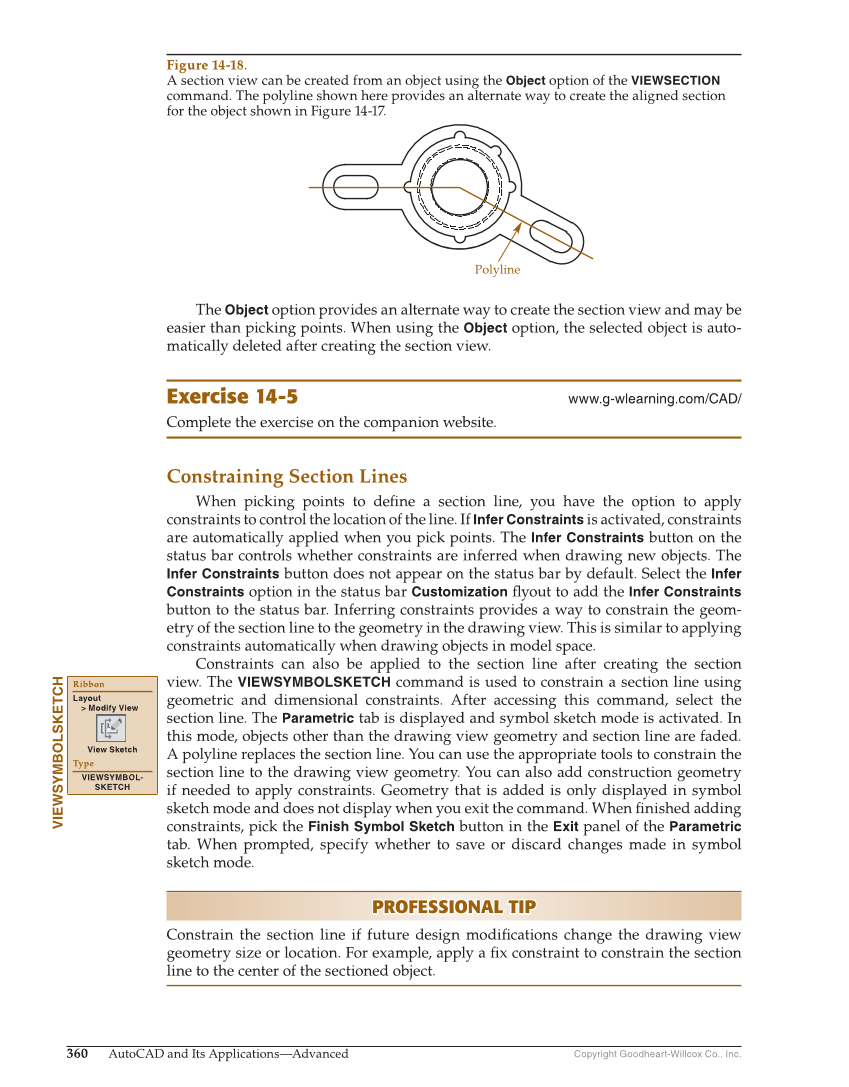Copyright Goodheart-Willcox Co., Inc. 360 AutoCAD and Its Applications—Advanced The Object option provides an alternate way to create the section view and may be easier than picking points. When using the Object option, the selected object is auto- matically deleted after creating the section view. Exercise 14-5 www.g-wlearning.com/CAD/ Complete the exercise on the companion website. Constraining Section Lines When picking points to defi ne a section line, you have the option to apply constraints to control the location of the line. If Infer Constraints is activated, constraints are automatically applied when you pick points. The Infer Constraints button on the status bar controls whether constraints are inferred when drawing new objects. The Infer Constraints button does not appear on the status bar by default. Select the Infer Constraints option in the status bar Customization fl yout to add the Infer Constraints button to the status bar. Inferring constraints provides a way to constrain the geom- etry of the section line to the geometry in the drawing view. This is similar to applying constraints automatically when drawing objects in model space. Constraints can also be applied to the section line after creating the section view. The VIEWSYMBOLSKETCH command is used to constrain a section line using geometric and dimensional constraints. After accessing this command, select the section line. The Parametric tab is displayed and symbol sketch mode is activated. In this mode, objects other than the drawing view geometry and section line are faded. A polyline replaces the section line. You can use the appropriate tools to constrain the section line to the drawing view geometry. You can also add construction geometry if needed to apply constraints. Geometry that is added is only displayed in symbol sketch mode and does not display when you exit the command. When fi nished adding constraints, pick the Finish Symbol Sketch button in the Exit panel of the Parametric tab. When prompted, specify whether to save or discard changes made in symbol sketch mode. PROFESSIONAL TIP PROFESSIONAL TIP Constrain the section line if future design modifi cations change the drawing view geometry size or location. For example, apply a fi x constraint to constrain the section line to the center of the sectioned object. VIEWSYMBOLSKETCH Ribbon Layout Modify View View Sketch Type VIEWSYMBOL- SKETCH Polyline Figure 14-18. A section view can be created from an object using the Object option of the VIEWSECTION command. The polyline shown here provides an alternate way to create the aligned section for the object shown in Figure 14-17.