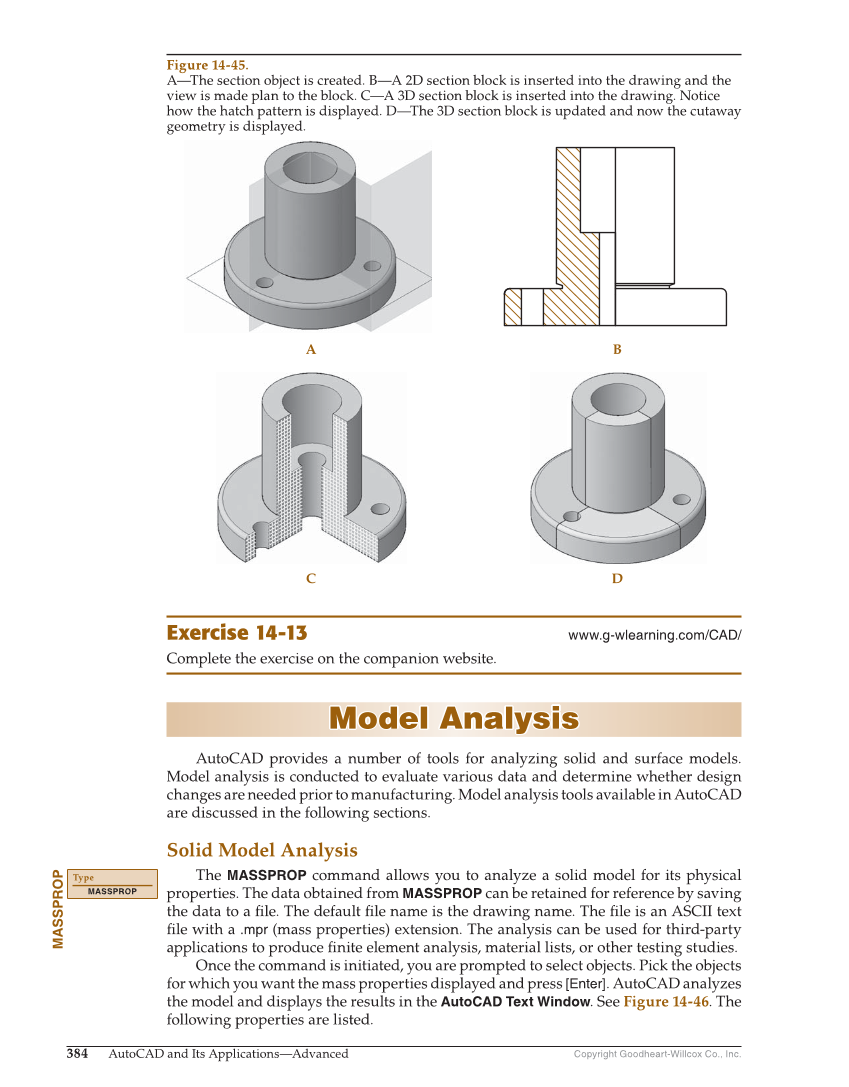Copyright Goodheart-Willcox Co., Inc. 384 AutoCAD and Its Applications—Advanced Exercise 14-13 www.g-wlearning.com/CAD/ Complete the exercise on the companion website. Model Analysis Model Analysis AutoCAD provides a number of tools for analyzing solid and surface models. Model analysis is conducted to evaluate various data and determine whether design changes are needed prior to manufacturing. Model analysis tools available in AutoCAD are discussed in the following sections. Solid Model Analysis The MASSPROP command allows you to analyze a solid model for its physical properties. The data obtained from MASSPROP can be retained for reference by saving the data to a fi le. The default fi le name is the drawing name. The fi le is an ASCII text fi le with a .mpr (mass properties) extension. The analysis can be used for third-party applications to produce fi nite element analysis, material lists, or other testing studies. Once the command is initiated, you are prompted to select objects. Pick the objects for which you want the mass properties displayed and press [Enter]. AutoCAD analyzes the model and displays the results in the AutoCAD Text Window. See Figure 14-46. The following properties are listed. MASSPROP Type MASSPROP C A D B Figure 14-45. A—The section object is created. B—A 2D section block is inserted into the drawing and the view is made plan to the block. C—A 3D section block is inserted into the drawing. Notice how the hatch pattern is displayed. D—The 3D section block is updated and now the cutaway geometry is displayed.