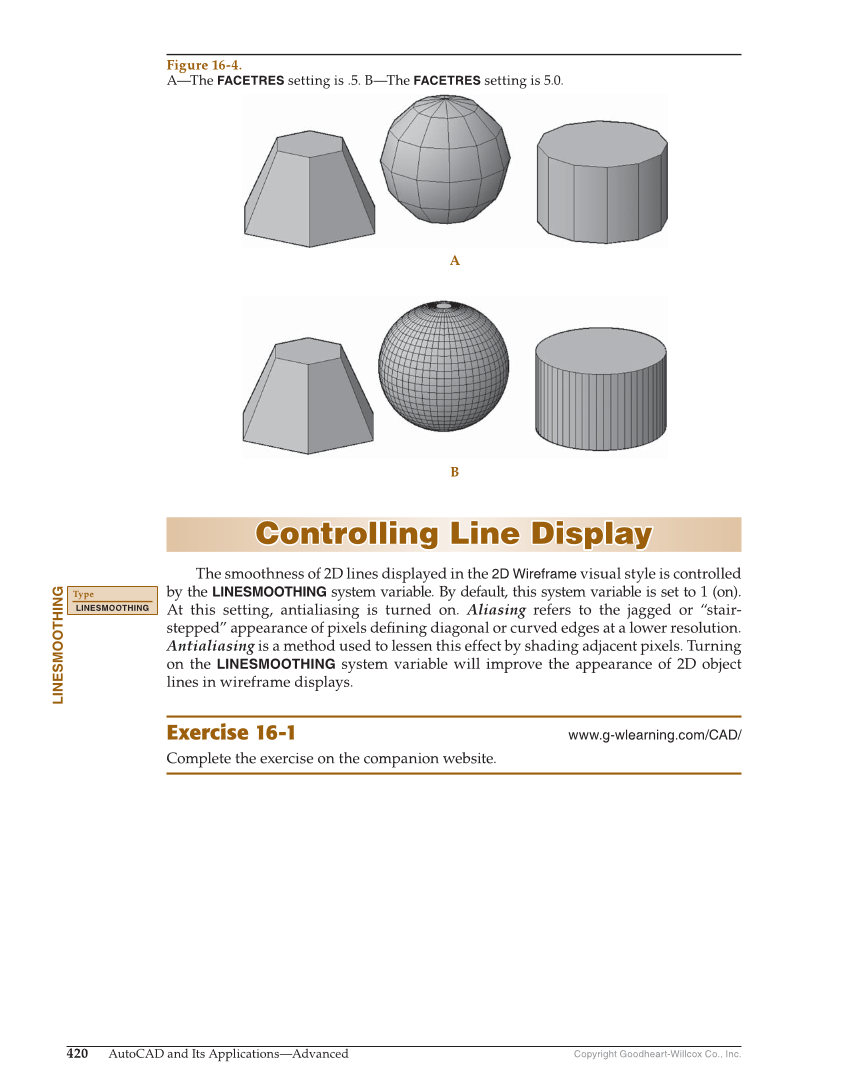Copyright Goodheart-Willcox Co., Inc. 420 AutoCAD and Its Applications—Advanced Controlling Line Display Controlling Line Display The smoothness of 2D lines displayed in the 2D Wireframe visual style is controlled by the LINESMOOTHING system variable. By default, this system variable is set to 1 (on). At this setting, antialiasing is turned on. Aliasing refers to the jagged or “stair- stepped” appearance of pixels defi ning diagonal or curved edges at a lower resolution. Antialiasing is a method used to lessen this effect by shading adjacent pixels. Turning on the LINESMOOTHING system variable will improve the appearance of 2D object lines in wireframe displays. Exercise 16-1 www.g-wlearning.com/CAD/ Complete the exercise on the companion website. LINESMOOTHING Type LINESMOOTHING A B Figure 16-4. A—The FACETRES setting is .5. B—The FACETRES setting is 5.0.