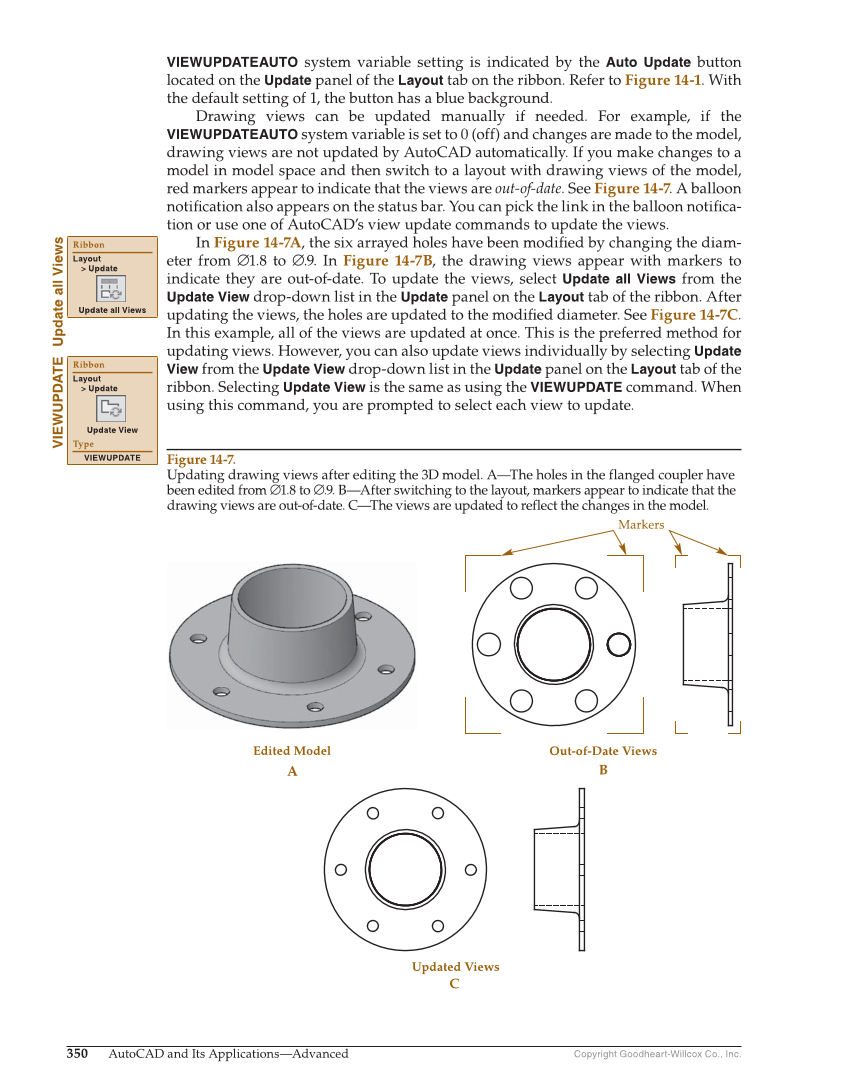Copyright Goodheart-Willcox Co., Inc. 350 AutoCAD and Its Applications—Advanced VIEWUPDATEAUTO system variable setting is indicated by the Auto Update button located on the Update panel of the Layout tab on the ribbon. Refer to Figure 14-1. With the default setting of 1, the button has a blue background. Drawing views can be updated manually if needed. For example, if the VIEWUPDATEAUTO system variable is set to 0 (off) and changes are made to the model, drawing views are not updated by AutoCAD automatically. If you make changes to a model in model space and then switch to a layout with drawing views of the model, red markers appear to indicate that the views are out-of-date. See Figure 14-7. A balloon notifi cation also appears on the status bar. You can pick the link in the balloon notifi ca- tion or use one of AutoCAD’s view update commands to update the views. In Figure 14-7A, the six arrayed holes have been modifi ed by changing the diam- eter from ∅1.8 to ∅.9. In Figure 14-7B, the drawing views appear with markers to indicate they are out-of-date. To update the views, select Update all Views from the Update View drop-down list in the Update panel on the Layout tab of the ribbon. After updating the views, the holes are updated to the modifi ed diameter. See Figure 14-7C. In this example, all of the views are updated at once. This is the preferred method for updating views. However, you can also update views individually by selecting Update View from the Update View drop-down list in the Update panel on the Layout tab of the ribbon. Selecting Update View is the same as using the VIEWUPDATE command. When using this command, you are prompted to select each view to update. Update all Views Ribbon Layout Update Update all Views VIEWUPDATE Ribbon Layout Update Update View Type VIEWUPDATE A B Updated Views Edited Model Out-of-Date Views Markers C Figure 14-7. Updating drawing views after editing the 3D model. A—The holes in the flanged coupler have been edited from ∅1.8 to ∅.9. B—After switching to the layout, markers appear to indicate that the drawing views are out-of-date. C—The views are updated to reflect the changes in the model.