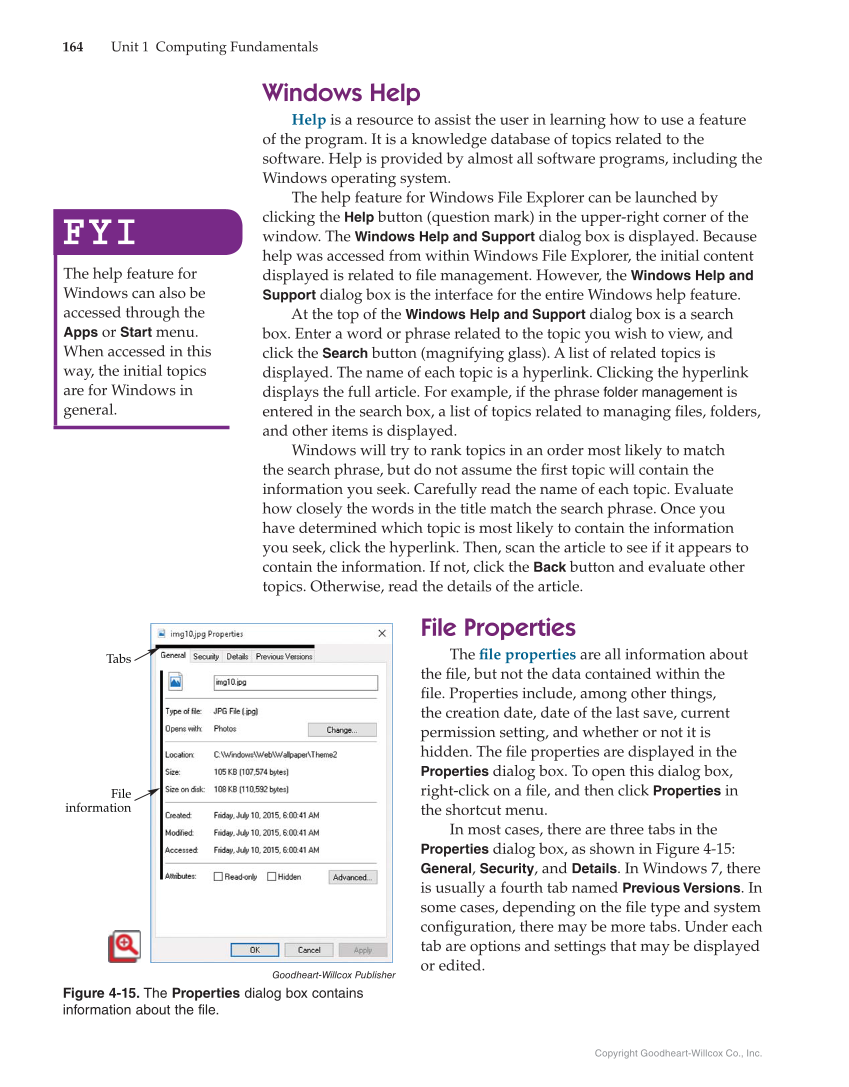Copyright Goodheart-Willcox Co., Inc. 164 Unit 1 Computing Fundamentals Windows Help Help is a resource to assist the user in learning how to use a feature of the program. It is a knowledge database of topics related to the software. Help is provided by almost all software programs, including the Windows operating system. The help feature for Windows File Explorer can be launched by clicking the Help button (question mark) in the upper-right corner of the window. The Windows Help and Support dialog box is displayed. Because help was accessed from within Windows File Explorer, the initial content displayed is related to fi le management. However, the Windows Help and Support dialog box is the interface for the entire Windows help feature. At the top of the Windows Help and Support dialog box is a search box. Enter a word or phrase related to the topic you wish to view, and click the Search button (magnifying glass). A list of related topics is displayed. The name of each topic is a hyperlink. Clicking the hyperlink displays the full article. For example, if the phrase folder management is entered in the search box, a list of topics related to managing fi les, folders, and other items is displayed. Windows will try to rank topics in an order most likely to match the search phrase, but do not assume the fi rst topic will contain the information you seek. Carefully read the name of each topic. Evaluate how closely the words in the title match the search phrase. Once you have determined which topic is most likely to contain the information you seek, click the hyperlink. Then, scan the article to see if it appears to contain the information. If not, click the Back button and evaluate other topics. Otherwise, read the details of the article. File Properties The fi le properties are all information about the fi le, but not the data contained within the fi le. Properties include, among other things, the creation date, date of the last save, current permission setting, and whether or not it is hidden. The fi le properties are displayed in the Properties dialog box. To open this dialog box, right-click on a fi le, and then click Properties in the shortcut menu. In most cases, there are three tabs in the Properties dialog box, as shown in Figure 4-15: General, Security, and Details. In Windows 7, there is usually a fourth tab named Previous Versions. In some cases, depending on the fi le type and system confi guration, there may be more tabs. Under each tab are options and settings that may be displayed or edited. FYI FYI The help feature for Windows can also be accessed through the Apps or Start menu. When accessed in this way, the initial topics are for Windows in general. File information Tabs Goodheart-Willcox Publisher Figure 4-15. The Properties dialog box contains information about the file.