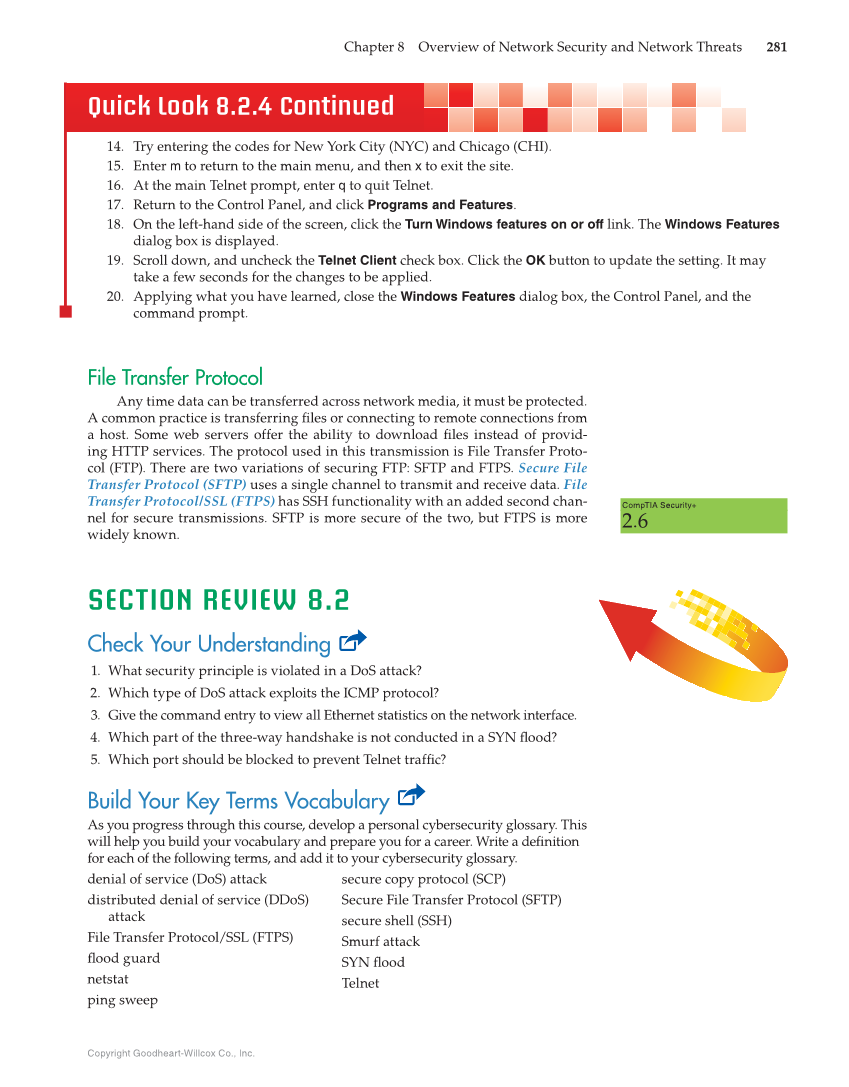Copyright Goodheart-Willcox Co., Inc. Chapter 8 Overview of Network Security and Network Threats 281 Quick Look 8.2.4 Continued 14. Try entering the codes for New York City (NYC) and Chicago (CHI). 15. Enter m to return to the main menu, and then x to exit the site. 16. At the main Telnet prompt, enter q to quit Telnet. 17. Return to the Control Panel, and click Programs and Features. 18. On the left-hand side of the screen, click the Turn Windows features on or off link. The Windows Features dialog box is displayed. 19. Scroll down, and uncheck the Telnet Client check box. Click the OK button to update the setting. It may take a few seconds for the changes to be applied. 20. Applying what you have learned, close the Windows Features dialog box, the Control Panel, and the command prompt. File Transfer Protocol Any time data can be transferred across network media, it must be protected. A common practice is transferring fi les or connecting to remote connections from a host. Some web servers offer the ability to download fi les instead of provid- ing HTTP services. The protocol used in this transmission is File Transfer Proto- col (FTP). There are two variations of securing FTP: SFTP and FTPS. Secure File Transfer Protocol (SFTP) uses a single channel to transmit and receive data. File Transfer Protocol/SSL (FTPS) has SSH functionality with an added second chan- nel for secure transmissions. SFTP is more secure of the two, but FTPS is more widely known. SECTION REVIEW 8.2 Check Your Understanding 1. What security principle is violated in a DoS attack? 2. Which type of DoS attack exploits the ICMP protocol? 3. Give the command entry to view all Ethernet statistics on the network interface. 4. Which part of the three-way handshake is not conducted in a SYN fl ood? 5. Which port should be blocked to prevent Telnet traffi c? Build Your Key Terms Vocabulary As you progress through this course, develop a personal cybersecurity glossary. This will help you build your vocabulary and prepare you for a career. Write a defi nition for each of the following terms, and add it to your cybersecurity glossary. denial of service (DoS) attack distributed denial of service (DDoS) attack File Transfer Protocol/SSL (FTPS) fl ood guard netstat ping sweep secure copy protocol (SCP) Secure File Transfer Protocol (SFTP) secure shell (SSH) Smurf attack SYN fl ood Telnet CompTIA Security+ 2.6