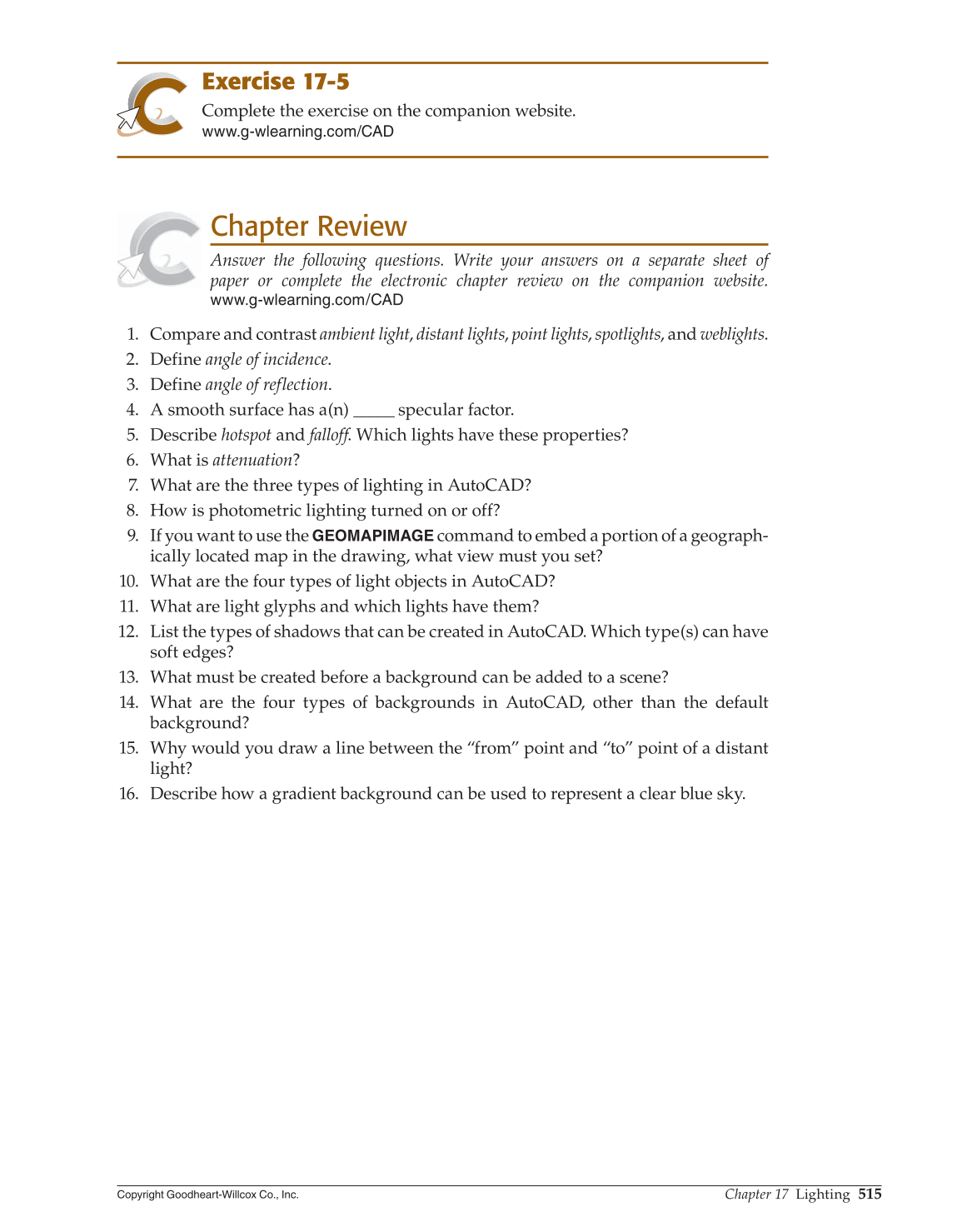Chapter 17 Lighting
515
Copyright Goodheart-Willcox Co., Inc.
Exercise 17-5
Complete the exercise on the companion website.
www.g-wlearning.com/CAD
Chapter Review
Answer the following questions. Write your answers on a separate sheet of
paper or complete the electronic chapter review on the companion website.
www.g-wlearning.com/CAD
1. Compare and contrast ambient light, distant lights, point lights, spotlights, and weblights.
2. Define angle of incidence.
3. Define angle of reflection.
4. A smooth surface has a(n) _____ specular factor.
5. Describe hotspot and falloff. Which lights have these properties?
6. What is attenuation?
7. What are the three types of lighting in AutoCAD?
8. How is photometric lighting turned on or off?
9. If you want to use the
GEOMAPIMAGE
command to embed a portion of a geograph-
ically located map in the drawing, what view must you set?
10. What are the four types of light objects in AutoCAD?
11. What are light glyphs and which lights have them?
12. List the types of shadows that can be created in AutoCAD. Which type(s) can have
soft edges?
13. What must be created before a background can be added to a scene?
14. What are the four types of backgrounds in AutoCAD, other than the default
background?
15. Why would you draw a line between the “from” point and “to” point of a distant
light?
16. Describe how a gradient background can be used to represent a clear blue sky.