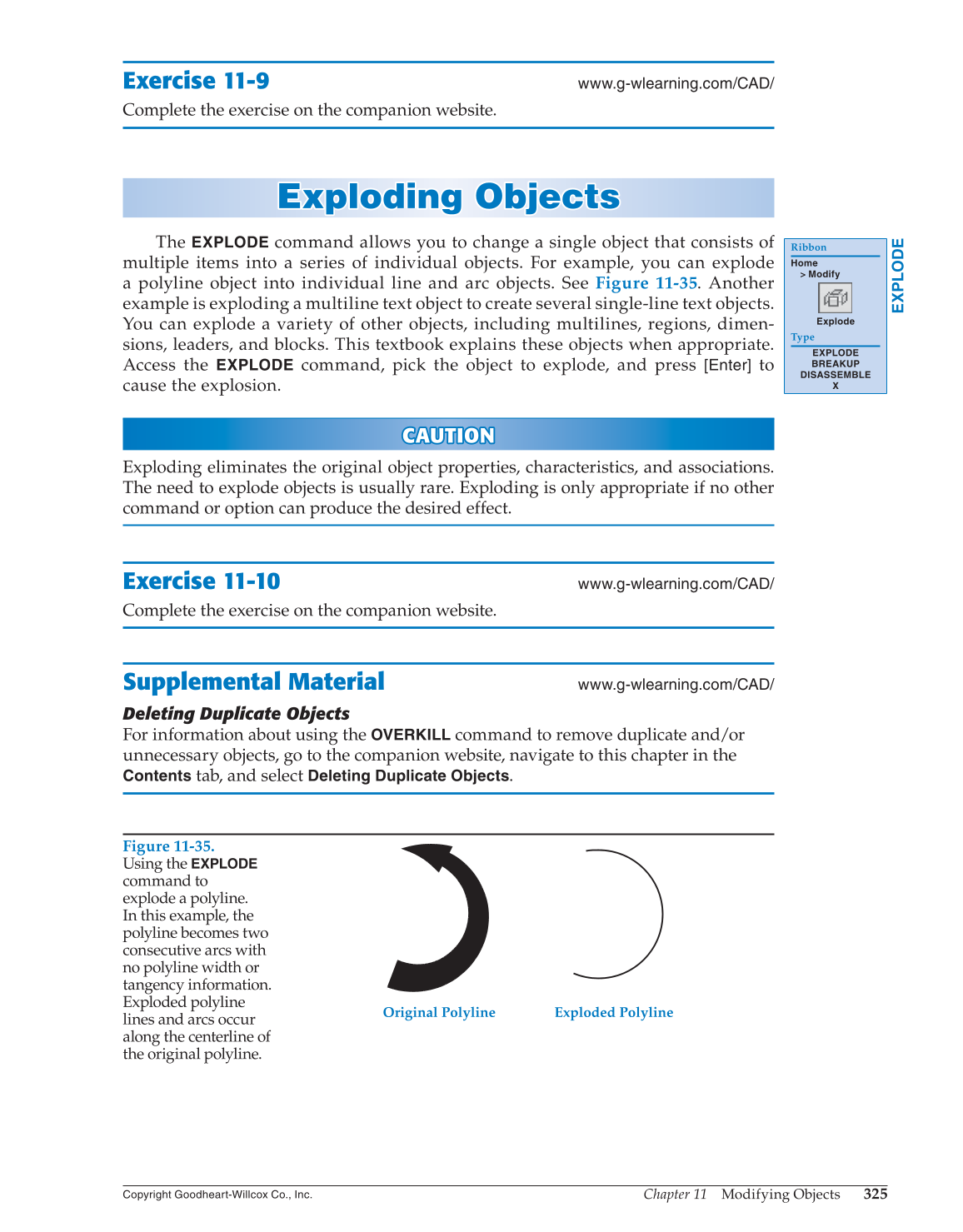Chapter 11 Modifying Objects
325
Copyright Goodheart-Willcox Co., Inc.
Exercise 11-9
www.g-wlearning.com/CAD/
Complete the exercise on the companion website.
Exploding Objects Exploding Object s
The
EXPLODE
command allows you to change a single object that consists of
multiple items into a series of individual objects. For example, you can explode
a polyline object into individual line and arc objects. See Figure 11-35. Another
example is exploding a multiline text object to create several single-line text objects.
You can explode a variety of other objects, including multilines, regions, dimen-
sions, leaders, and blocks. This textbook explains these objects when appropriate.
Access the
EXPLODE
command, pick the object to explode, and press
[Enter]
to
cause the explosion.
CAUTION CA U TION
Exploding eliminates the original object properties, characteristics, and associations.
The need to explode objects is usually rare. Exploding is only appropriate if no other
command or option can produce the desired effect.
Exercise 11-10
www.g-wlearning.com/CAD/
Complete the exercise on the companion website.
Supplemental Material
www.g-wlearning.com/CAD/
Deleting Duplicate Objects
For information about using the
OVERKILL
command to remove duplicate and/or
unnecessary objects, go to the companion website, navigate to this chapter in the
Contents
tab, and select
Deleting Duplicate
Objects.
EXPLODE
Ribbon
Home
Modify
Explode
Type
EXPLODE
BREAKUP
DISASSEMBLE
X
Figure 11-35.
Using the
EXPLODE
command to
explode a polyline.
In this example, the
polyline becomes two
consecutive arcs with
no polyline width or
tangency information.
Exploded polyline
lines and arcs occur
along the centerline of
the original polyline.
Original Polyline Exploded Polyline