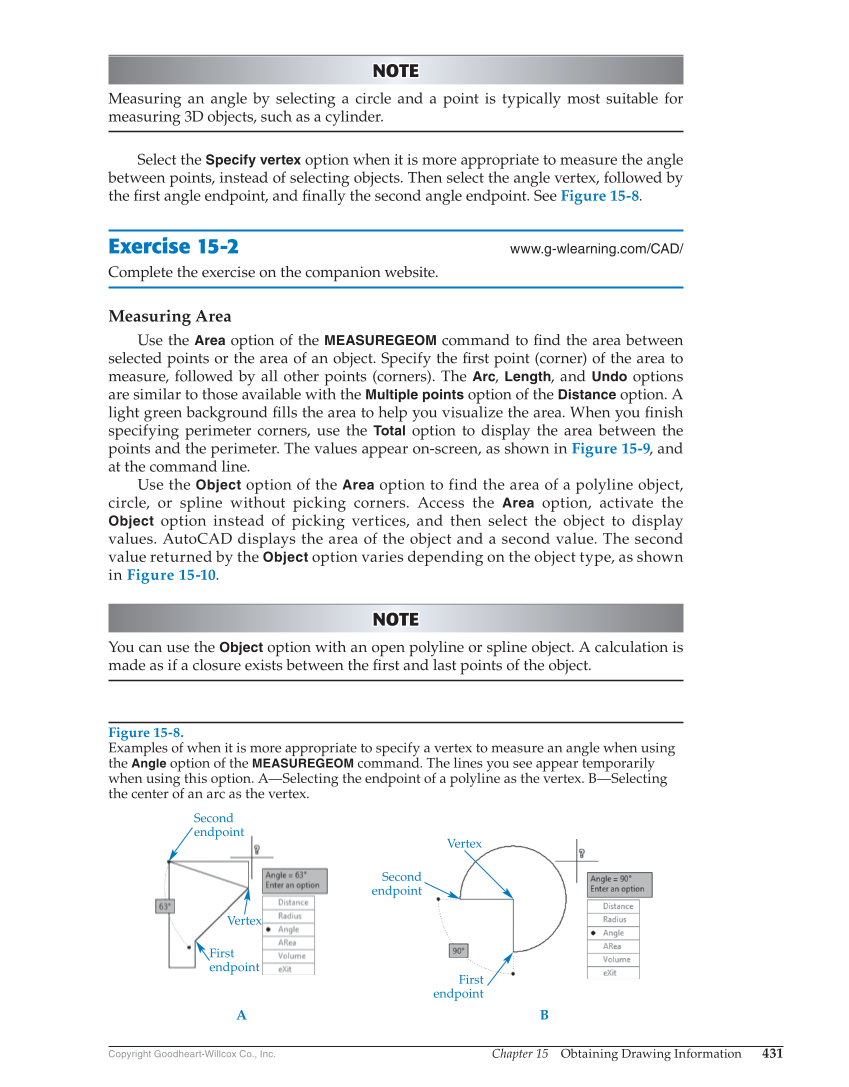Chapter 15 Obtaining Drawing Information 431 Copyright Goodheart-Willcox Co., Inc. NOTE NOTE Measuring an angle by selecting a circle and a point is typically most suitable for measuring 3D objects, such as a cylinder. Select the Specify vertex option when it is more appropriate to measure the angle between points, instead of selecting objects. Then select the angle vertex, followed by the fi rst angle endpoint, and fi nally the second angle endpoint. See Figure 15-8. Exercise 15-2 www.g-wlearning.com/CAD/ Complete the exercise on the companion website. Measuring Area Use the Area option of the MEASUREGEOM command to fi nd the area between selected points or the area of an object. Specify the fi rst point (corner) of the area to measure, followed by all other points (corners). The Arc, Length, and Undo options are similar to those available with the Multiple points option of the Distance option. A light green background fi lls the area to help you visualize the area. When you fi nish specifying perimeter corners, use the Total option to display the area between the points and the perimeter. The values appear on-screen, as shown in Figure 15-9, and at the command line. Use the Object option of the Area option to find the area of a polyline object, circle, or spline without picking corners. Access the Area option, activate the Object option instead of picking vertices, and then select the object to display values. AutoCAD displays the area of the object and a second value. The second value returned by the Object option varies depending on the object type, as shown in Figure 15-10. NOTE NOTE You can use the Object option with an open polyline or spline object. A calculation is made as if a closure exists between the fi rst and last points of the object. Figure 15-8. Examples of when it is more appropriate to specify a vertex to measure an angle when using the Angle option of the MEASUREGEOM command. The lines you see appear temporarily when using this option. A—Selecting the endpoint of a polyline as the vertex. B—Selecting the center of an arc as the vertex. Second endpoint Vertex Vertex First endpoint Second endpoint First endpoint A B