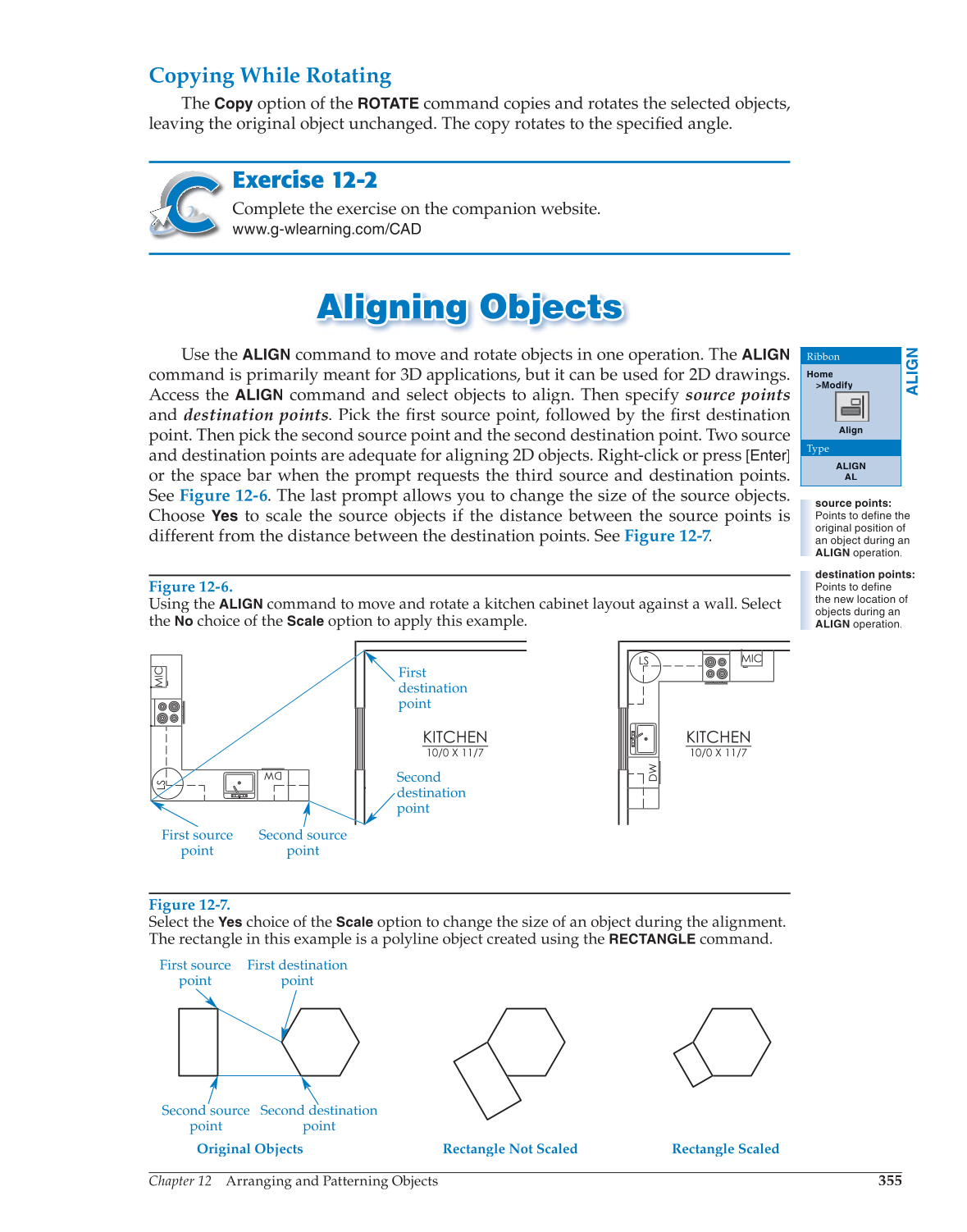Chapter 12 Arranging and Patterning Objects
355
Copying While Rotating
The
Copy
option of the
ROTATE
command copies and rotates the selected objects,
leaving the original object unchanged. The copy rotates to the specified angle. fi
Exercise 12-2
Complete the exercise on the companion website.
www.g-wlearning.com/CAD
Aligning Objects Aligning Object s
Use the
ALIGN
command to move and rotate objects in one operation. The
ALIGN
command is primarily meant for 3D applications, but it can be used for 2D drawings.
Access the
ALIGN
command and select objects to align. Then specify source points
and destination points. Pick the first source point, followed by the first fi destination fi
point. Then pick the second source point and the second destination point. Two source
and destination points are adequate for aligning 2D objects. Right-click or press
[Enter]
or the space bar when the prompt requests the third source and destination points.
See Figure 12-6. The last prompt allows you to change the size of the source objects.
Choose
Yes
to scale the source objects if the distance between the source points is
different from the distance between the destination points. See Figure 12-7. 7 7
ALIGN
Ribbon
Home
Modify
Align
Type
ALIGN
AL
source points:
Points to define the
original position of
an object during an
ALIGN operation.
destination points:
Points to define
the new location of
objects during an
ALIGN operation.
Figure 12-6.
Using the
ALIGN
command to move and rotate a kitchen cabinet layout against a wall. Select
the
No
choice of the
Scale
option to apply this example.
DW
LS
MICC M
KITCHEN
10/0 X 11/7
DW
LS
MIC
M
KITCHEN
10/0 X 11/7
First
destination
point
Second
destination
point
Second source
point
First source
point
Figure 12-7.
Select the
Yes
choice of the
Scale
option to change the size of an object during the alignment.
The rectangle in this example is a polyline object created using the
RECTANGLE
command.
First source
point
First destination
point
Second source
point
Second destination
point
Original Objects Rectangle Not Scaled Rectangle Scaled