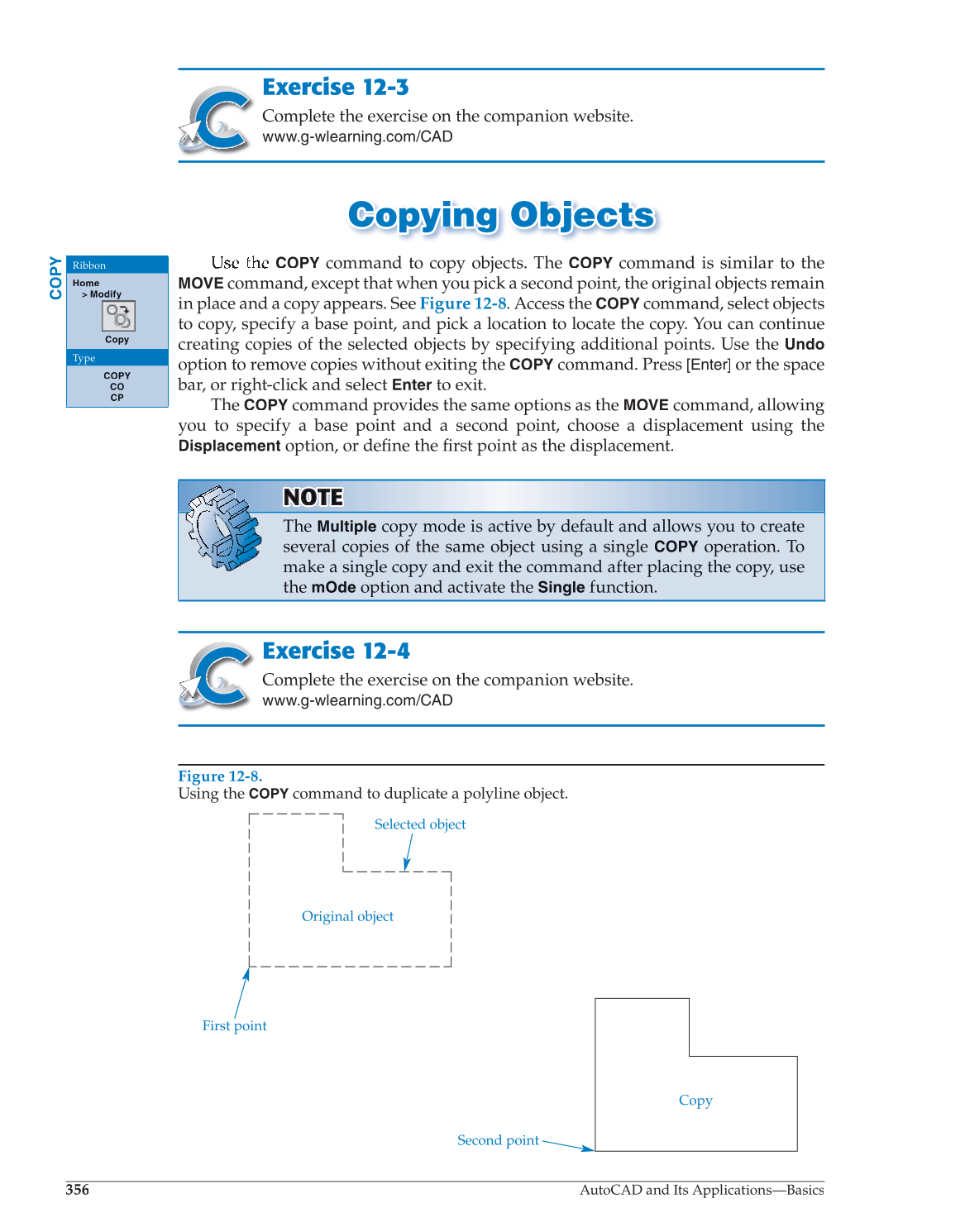356
AutoCAD and Its Applications—Basics
Exercise 12-3
Complete the exercise on the companion website.
www.g-wlearning.com/CAD
Copying Objects Copying Object s
COPY
command to copy objects. The
COPY
command is similar to the
MOVE
command, except that when you pick a second point, the original objects remain
in place and a copy appears. See Figure 12-8. Access the
COPY
command, select objects
to copy, specify a base point, and pick a location to locate the copy. You can continue
creating copies of the selected objects by specifying additional points. Use the
Undo
option to remove copies without exiting the
COPY
command. Press
[Enter]
or the space
bar, or right-click and select
Enter
to exit.
The
COPY
command provides the same options as the
MOVE
command, allowing
you to specify a base point and a second point, choose a displacement using the
Displacement
option, or define the first fi point as the displacement. fi
Exercise 12-4
Complete the exercise on the companion website.
www.g-wlearning.com/CAD
NOTETEOT N OT
The
Multiple
copy mode is active by default and allows you to create
several copies of the same object using a single
COPY
operation. To
make a single copy and exit the command after placing the copy, use
the
mOde
option and activate the
Single
function.
COPY
Ribbon
Home
Modify
Copy
Type
COPY
CO
CP
Figure 12-8.
Using the
COPY
command to duplicate a polyline object.
Original object
Copy
Selected object
Second point
First point