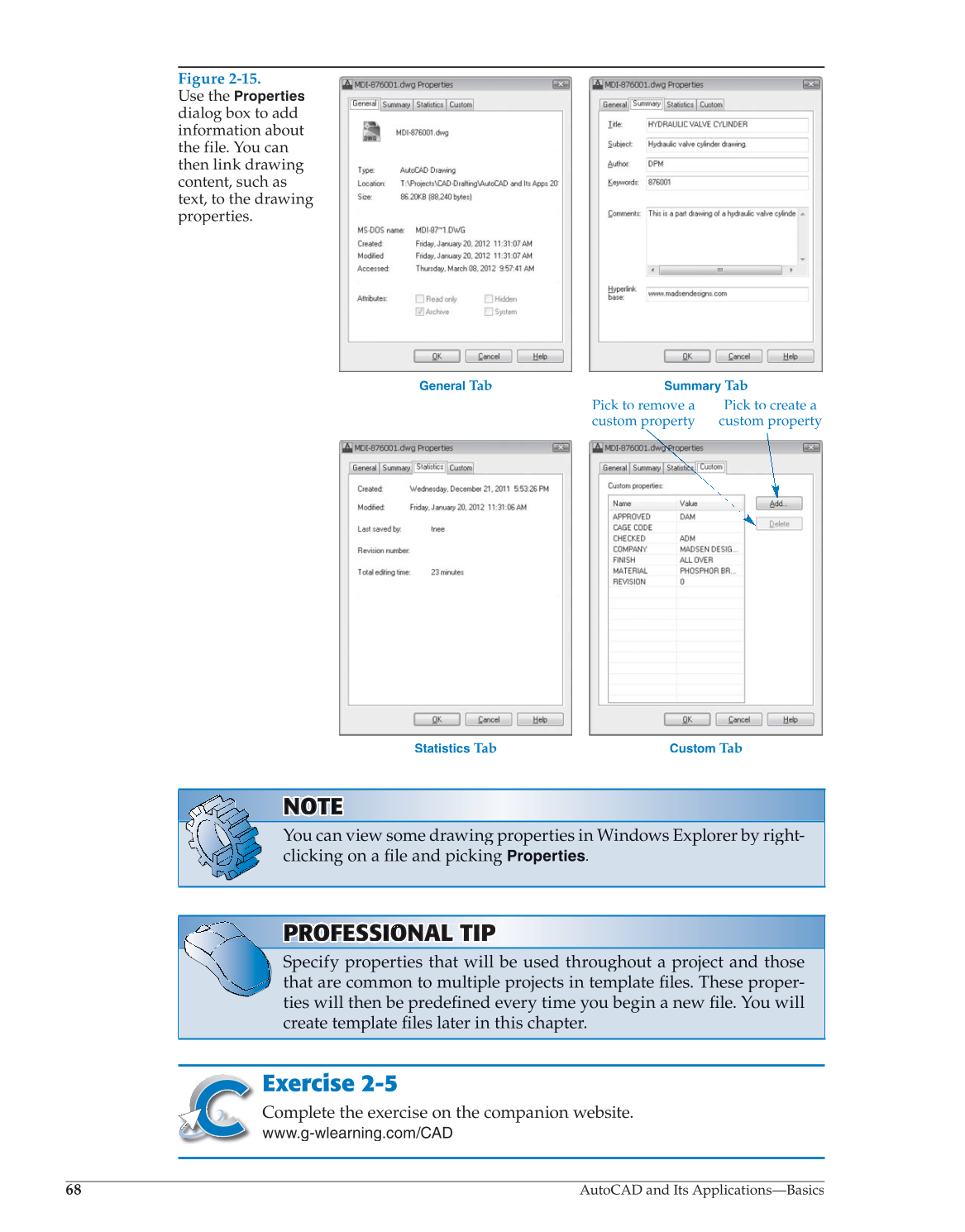68
AutoCAD and Its Applications—Basics
Exercise 2-5
Complete the exercise on the companion website.
www.g-wlearning.com/CAD
NOTEOT N OT TE
You can view some drawing properties in Windows Explorer by right-
clicking on a fi le and picking fi Properties.
PROFESSIONAL O O N TIP T T P P R O O F E S S I O O O R O F FE S S I O N N A L T T NA NA AL T I P TI P
Specify properties that will be used throughout a project and those
that are common to multiple projects in template files. These proper- fi
ties will then be predefined every time you begin a new file. fi You will fi
create template files later in this chapter. fi
Figure 2-15.
Use the
Properties
dialog box to add
information about
the file. You can
then link drawing
content, such as
text, to the drawing
properties.
General
Tab
Summary
Tab
Statistics
Tab
Custom
Tab
Pick to remove a
custom property p
Pick to create a
custom property