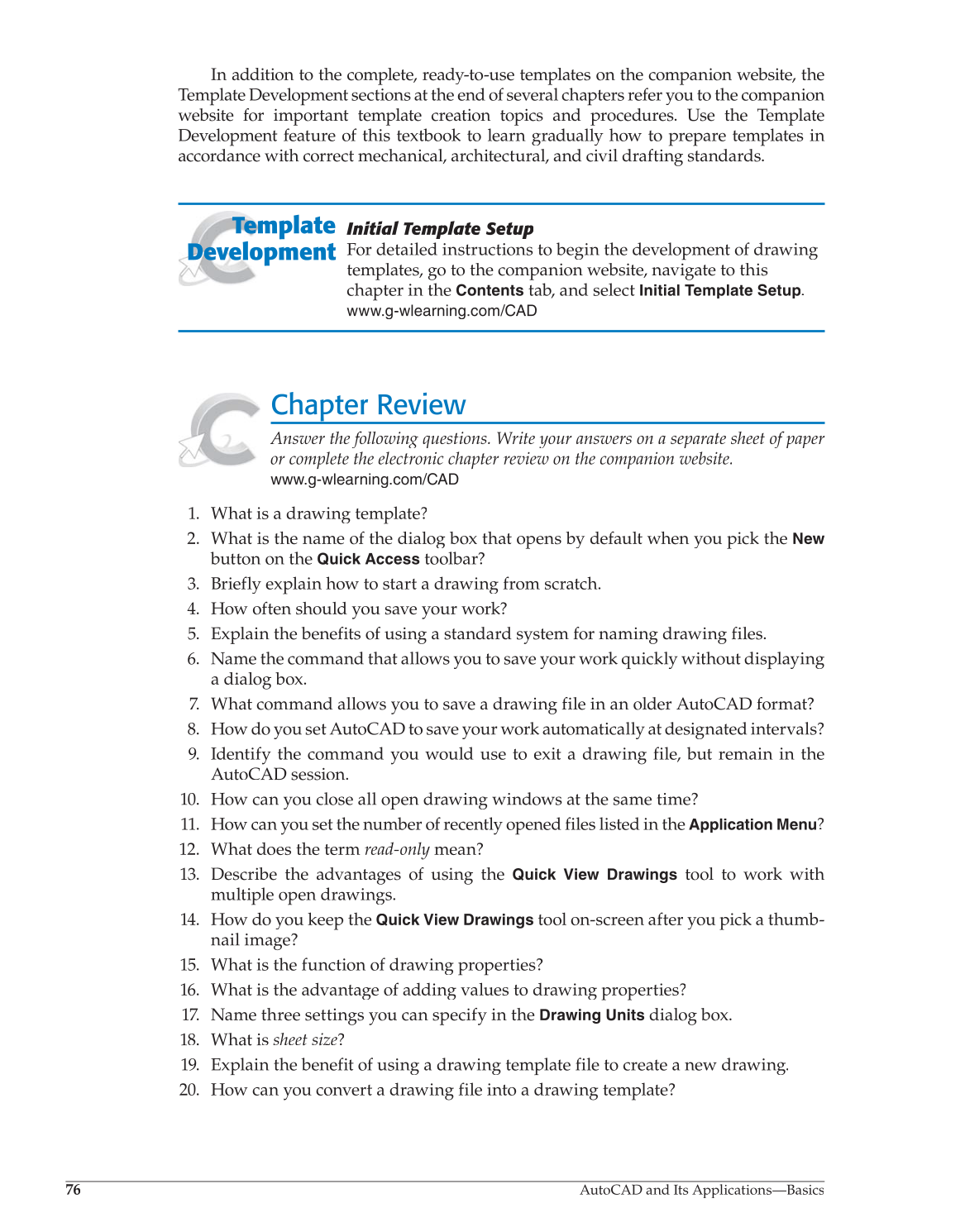76
AutoCAD and Its Applications—Basics
In addition to the complete, ready-to-use templates on the companion website, the
Template Development sections at the end of several chapters refer you to the companion
website for important template creation topics and procedures. Use the Template
Development feature of this textbook to learn gradually how to prepare templates in
accordance with correct mechanical, architectural, and civil drafting standards.
Initial Template Setup
For detailed instructions to begin the development of drawing
templates, go to the companion website, navigate to this
chapter in the
Contents
tab, and select
Initial Template
Setup.
www.g-wlearning.com/CAD
Chapter Review
Answer the following questions. Write your answers on a separate sheet of paper
or complete the electronic chapter review on the companion website.
www.g-wlearning.com/CAD
1. What is a drawing template?
2. What is the name of the dialog box that opens by default when you pick the
New
button on the
Quick Access
toolbar?
3. Briefly explain how to start a drawing from scratch.
4. How often should you save your work?
5. Explain the benefits of using a standard system for naming drawing files.
6. Name the command that allows you to save your work quickly without displaying
a dialog box.
7. What command allows you to save a drawing file in an older AutoCAD format?
8. How do you set AutoCAD to save your work automatically at designated intervals?
9. Identify the command you would use to exit a drawing file, but remain in the
AutoCAD session.
10. How can you close all open drawing windows at the same time?
11. How can you set the number of recently opened files listed in the
Application
Menu?
12. What does the term read-only mean?
13. Describe the advantages of using the
Quick View Drawings
tool to work with
multiple open drawings.
14. How do you keep the
Quick View Drawings
tool on-screen after you pick a thumb-
nail image?
15. What is the function of drawing properties?
16. What is the advantage of adding values to drawing properties?
17. Name three settings you can specify in the
Drawing Units
dialog box.
18. What is sheet size?
19. Explain the benefit of using a drawing template file to create a new drawing.
20. How can you convert a drawing file into a drawing template?
Template
Development