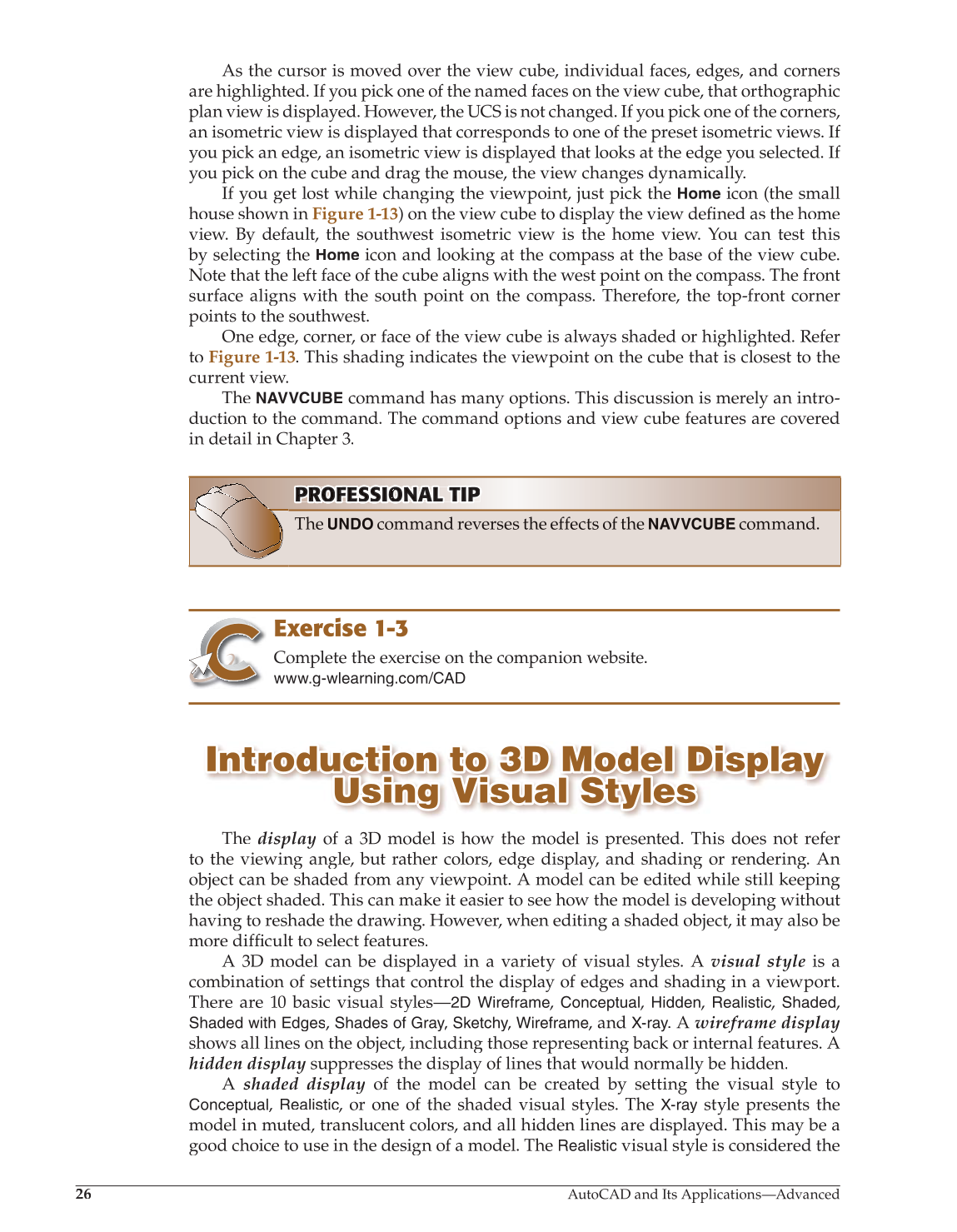26
AutoCAD and Its Applications—Advanced
As the cursor is moved over the view cube, individual faces, edges, and corners
are highlighted. If you pick one of the named faces on the view cube, that orthographic
plan view is displayed. However, the UCS is not changed. If you pick one of the corners,
an isometric view is displayed that corresponds to one of the preset isometric views. If
you pick an edge, an isometric view is displayed that looks at the edge you selected. If
you pick on the cube and drag the mouse, the view changes dynamically.
If you get lost while changing the viewpoint, just pick the
Home
icon (the small
house shown in Figure 1-13) on the view cube to display the view defined as the home fi
view. By default, the southwest isometric view is the home view. You can test this
by selecting the
Home
icon and looking at the compass at the base of the view cube.
Note that the left face of the cube aligns with the west point on the compass. The front
surface aligns with the south point on the compass. Therefore, the top-front corner
points to the southwest.
One edge, corner, or face of the view cube is always shaded or highlighted. Refer
to Figure 1-13. This shading indicates the viewpoint on the cube that is closest to the
current view.
The
NAVVCUBE
command has many options. This discussion is merely an intro-
duction to the command. The command options and view cube features are covered
in detail in Chapter 3.
PROFESSIONAL P O TIP P PROF RO FE S SS I O O N A L T I I O NA NA AL T TI P P
The
UNDO
command reverses the effects of the
NAVVCUBE
command.
Exercise 1-3
Complete the exercise on the companion website.
www.g-wlearning.com/CAD
Introduction to 3D Model Display Introduction to 3D Model Display
Using Visual Styles Using Visual Styles
The display of a 3D model is how the model is presented. This does not refer
to the viewing angle, but rather colors, edge display, and shading or rendering. An
object can be shaded from any viewpoint. A model can be edited while still keeping
the object shaded. This can make it easier to see how the model is developing without
having to reshade the drawing. However, when editing a shaded object, it may also be
more difficult to select features. fi
A 3D model can be displayed in a variety of visual styles. A visual style is a
combination of settings that control the display of edges and shading in a viewport.
There are 10 basic visual styles—2D Wireframe, Conceptual, Hidden, Realistic, Shaded,
Shaded with
Edges,
Shades of
Gray,
y y
Sketchy,
y y
Wireframe, and X-ray. A wireframe display
shows all lines on the object, including those representing back or internal features. A
hidden display suppresses the display of lines that would normally be hidden.
A shaded display of the model can be created by setting the visual style to
Conceptual, Realistic, or one of the shaded visual styles. The
X-ray
style presents the
model in muted, translucent colors, and all hidden lines are displayed. This may be a
good choice to use in the design of a model. The
Realistic
visual style is considered the