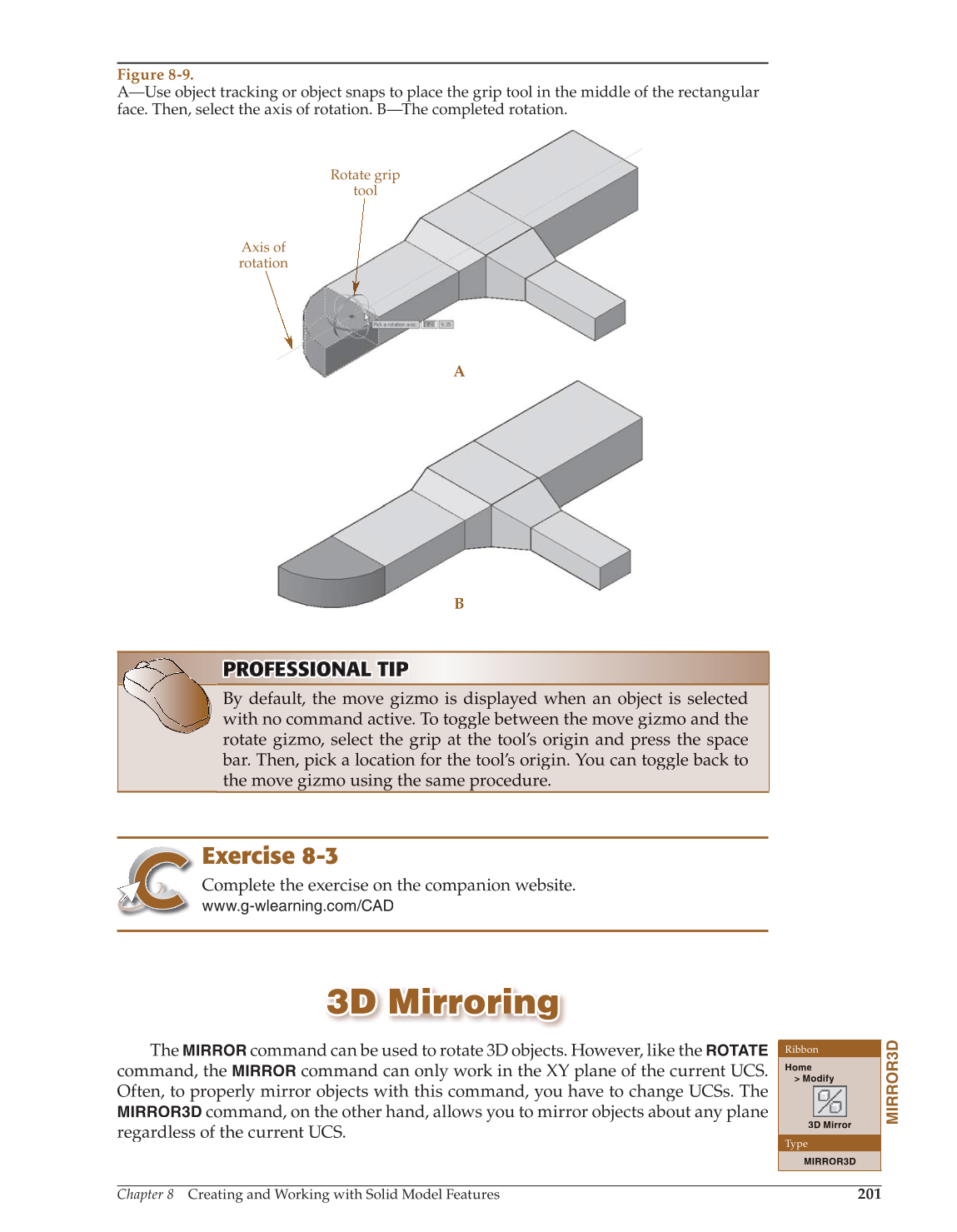Chapter 8 Creating and Working with Solid Model Features
201
PROFESSIONAL P O TIP P PROF RO FE S SS I O NA NA AL T TI P P
By default, the move gizmo is displayed when an object is selected
with no command active. To toggle between the move gizmo and the
rotate gizmo, select the grip at the tool’s origin and press the space
bar. Then, pick a location for the tool’s origin. You can toggle back to
the move gizmo using the same procedure.
Exercise 8-3
Complete the exercise on the companion website.
www.g-wlearning.com/CAD
3D Mirroring 3D Mirroring
The
MIRROR
command can be used to rotate 3D objects. However, like the
ROTATE
command, the
MIRROR
command can only work in the XY plane of the current UCS.
Often, to properly mirror objects with this command, you have to change UCSs. The
MIRROR3D
command, on the other hand, allows you to mirror objects about any plane
regardless of the current UCS.
MIRROR3D
Ribbon
Home
Modify
3D Mirror
Type
MIRROR3D
Figure 8-9.
A—Use object tracking or object snaps to place the grip tool in the middle of the rectangular
face. Then, select the axis of rotation. B—The completed rotation.
Axis of
rotation
Rotate grip
tool
A
B