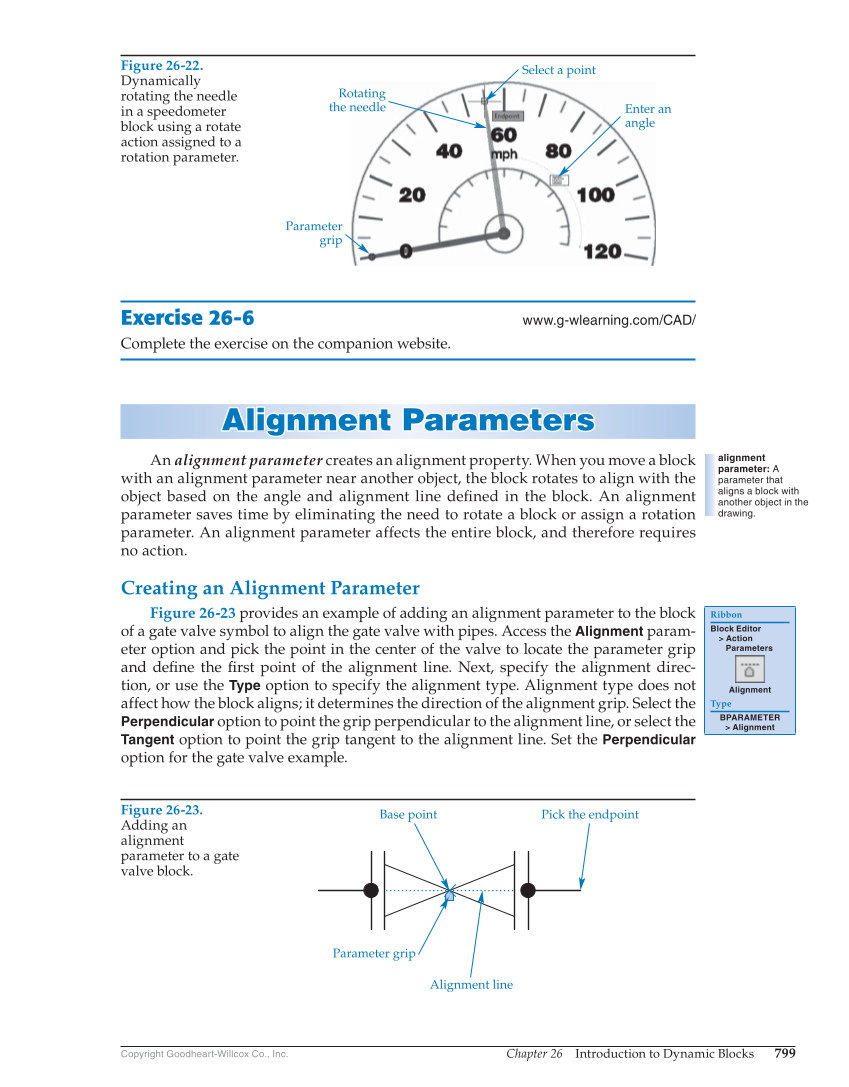Chapter 26 Introduction to Dynamic Blocks 799 Copyright Goodheart-Willcox Co., Inc. Exercise 26-6 www.g-wlearning.com/CAD/ Complete the exercise on the companion website. Alignment Parameters Alignment P a r a meter s An alignment parameter creates an alignment property. When you move a block with an alignment parameter near another object, the block rotates to align with the object based on the angle and alignment line defi ned in the block. An alignment parameter saves time by eliminating the need to rotate a block or assign a rotation parameter. An alignment parameter affects the entire block, and therefore requires no action. Creating an Alignment Parameter Figure 26-23 provides an example of adding an alignment parameter to the block of a gate valve symbol to align the gate valve with pipes. Access the Alignment param- eter option and pick the point in the center of the valve to locate the parameter grip and defi ne the fi rst point of the alignment line. Next, specify the alignment direc- tion, or use the Type option to specify the alignment type. Alignment type does not affect how the block aligns it determines the direction of the alignment grip. Select the Perpendicular option to point the grip perpendicular to the alignment line, or select the Tangent option to point the grip tangent to the alignment line. Set the Perpendicular option for the gate valve example. alignment parameter: A parameter that aligns a block with another object in the drawing. Ribbon Block Editor Action Parameters Alignment Type BPARAMETER Alignment Figure 26-22. Dynamically rotating the needle in a speedometer block using a rotate action assigned to a rotation parameter. Select a point Rotating the needle Parameter grip Enter an angle Figure 26-23. Adding an alignment parameter to a gate valve block. Base point Pick the endpoint Parameter grip Alignment line