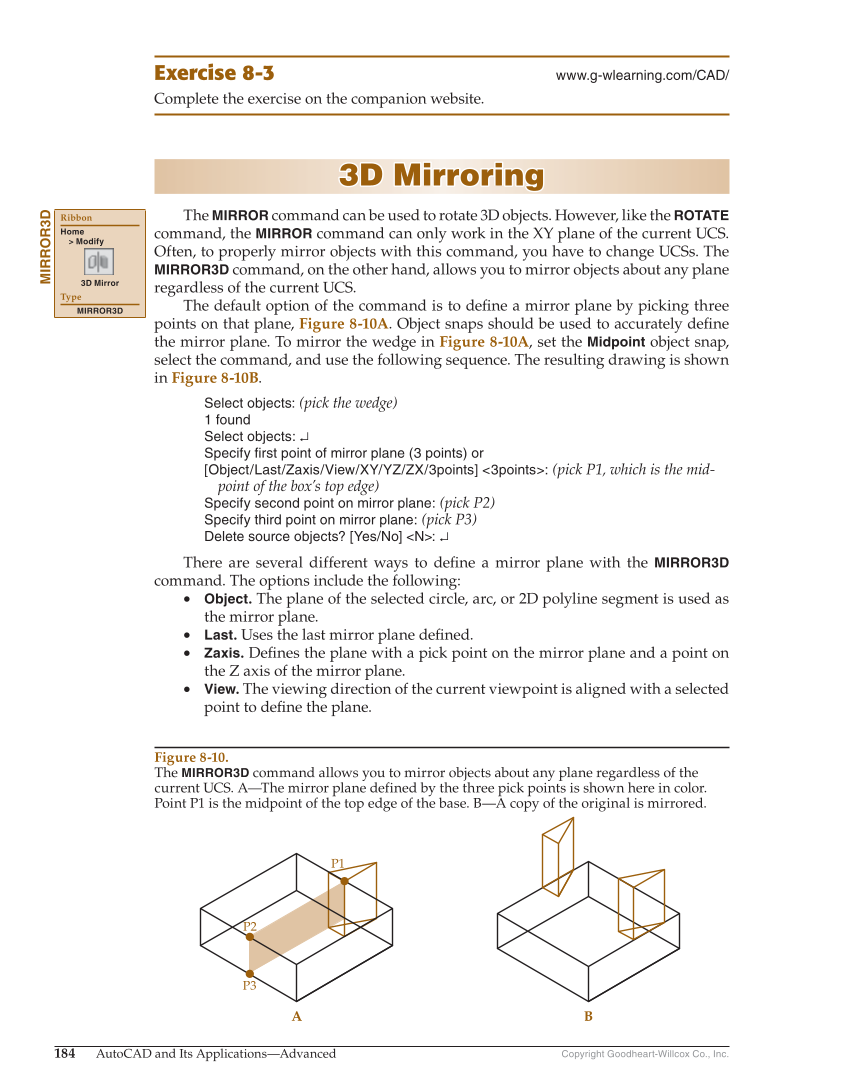Copyright Goodheart-Willcox Co., Inc. 184 AutoCAD and Its Applications—Advanced Exercise 8-3 www.g-wlearning.com/CAD/ Complete the exercise on the companion website. 3D Mirroring 3D Mirroring The MIRROR command can be used to rotate 3D objects. However, like the ROTATE command, the MIRROR command can only work in the XY plane of the current UCS. Often, to properly mirror objects with this command, you have to change UCSs. The MIRROR3D command, on the other hand, allows you to mirror objects about any plane regardless of the current UCS. The default option of the command is to defi ne a mirror plane by picking three points on that plane, Figure 8-10A. Object snaps should be used to accurately defi ne the mirror plane. To mirror the wedge in Figure 8-10A, set the Midpoint object snap, select the command, and use the following sequence. The resulting drawing is shown in Figure 8-10B. Select objects: (pick the wedge) 1 found Select objects: ↵ Specify first point of mirror plane (3 points) or [Object/Last/Zaxis/View/XY/YZ/ZX/3points] 3points: (pick P1, which is the mid- point of the box’s top edge) Specify second point on mirror plane: (pick P2) Specify third point on mirror plane: (pick P3) Delete source objects? [Yes/No] N: ↵ There are several different ways to defi ne a mirror plane with the MIRROR3D command. The options include the following: • Object. The plane of the selected circle, arc, or 2D polyline segment is used as the mirror plane. • Last. Uses the last mirror plane defi ned. • Zaxis. Defi nes the plane with a pick point on the mirror plane and a point on the Z axis of the mirror plane. • View. The viewing direction of the current viewpoint is aligned with a selected point to defi ne the plane. MIRROR3D Ribbon Home Modify 3D Mirror Type MIRROR3D A B P1 P2 P3 Figure 8-10. The MIRROR3D command allows you to mirror objects about any plane regardless of the current UCS. A—The mirror plane defined by the three pick points is shown here in color. Point P1 is the midpoint of the top edge of the base. B—A copy of the original is mirrored.