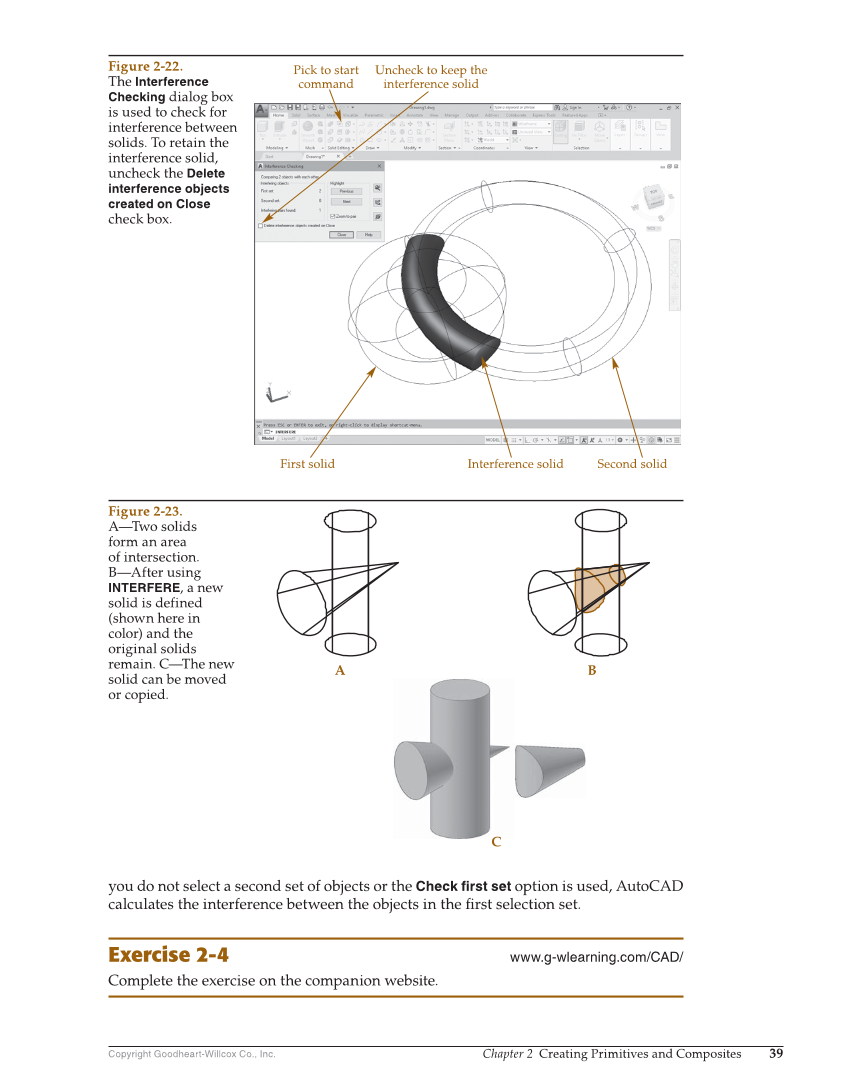Chapter 2 Creating Primitives and Composites 39 Copyright Goodheart-Willcox Co., Inc. you do not select a second set of objects or the Check first set option is used, AutoCAD calculates the interference between the objects in the fi rst selection set. Exercise 2-4 www.g-wlearning.com/CAD/ Complete the exercise on the companion website. Pick to start command Uncheck to keep the interference solid First solid Interference solid Second solid Figure 2-22. The Interference Checking dialog box is used to check for interference between solids. To retain the interference solid, uncheck the Delete interference objects created on Close check box. A B C Figure 2-23. A—Two solids form an area of intersection. B—After using INTERFERE, a new solid is defined (shown here in color) and the original solids remain. C—The new solid can be moved or copied.