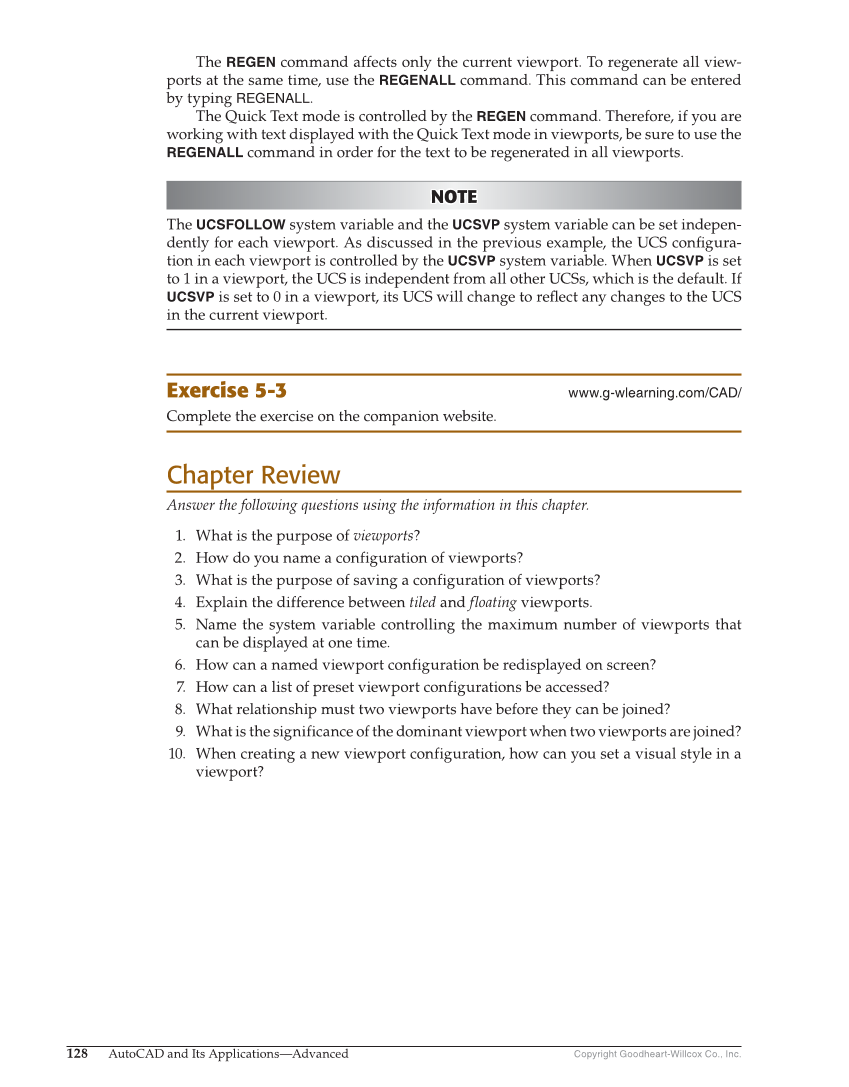Copyright Goodheart-Willcox Co., Inc. 128 AutoCAD and Its Applications—Advanced The REGEN command affects only the current viewport. To regenerate all view- ports at the same time, use the REGENALL command. This command can be entered by typing REGENALL. The Quick Text mode is controlled by the REGEN command. Therefore, if you are working with text displayed with the Quick Text mode in viewports, be sure to use the REGENALL command in order for the text to be regenerated in all viewports. NOTE NOTE The UCSFOLLOW system variable and the UCSVP system variable can be set indepen- dently for each viewport. As discussed in the previous example, the UCS confi gura- tion in each viewport is controlled by the UCSVP system variable. When UCSVP is set to 1 in a viewport, the UCS is independent from all other UCSs, which is the default. If UCSVP is set to 0 in a viewport, its UCS will change to refl ect any changes to the UCS in the current viewport. Exercise 5-3 www.g-wlearning.com/CAD/ Complete the exercise on the companion website. Chapter Review Answer the following questions using the information in this chapter. 1. What is the purpose of viewports? 2. How do you name a configuration of viewports? 3. What is the purpose of saving a configuration of viewports? 4. Explain the difference between tiled and floating viewports. 5. Name the system variable controlling the maximum number of viewports that can be displayed at one time. 6. How can a named viewport configuration be redisplayed on screen? 7. How can a list of preset viewport configurations be accessed? 8. What relationship must two viewports have before they can be joined? 9. What is the significance of the dominant viewport when two viewports are joined? 10. When creating a new viewport configuration, how can you set a visual style in a viewport?