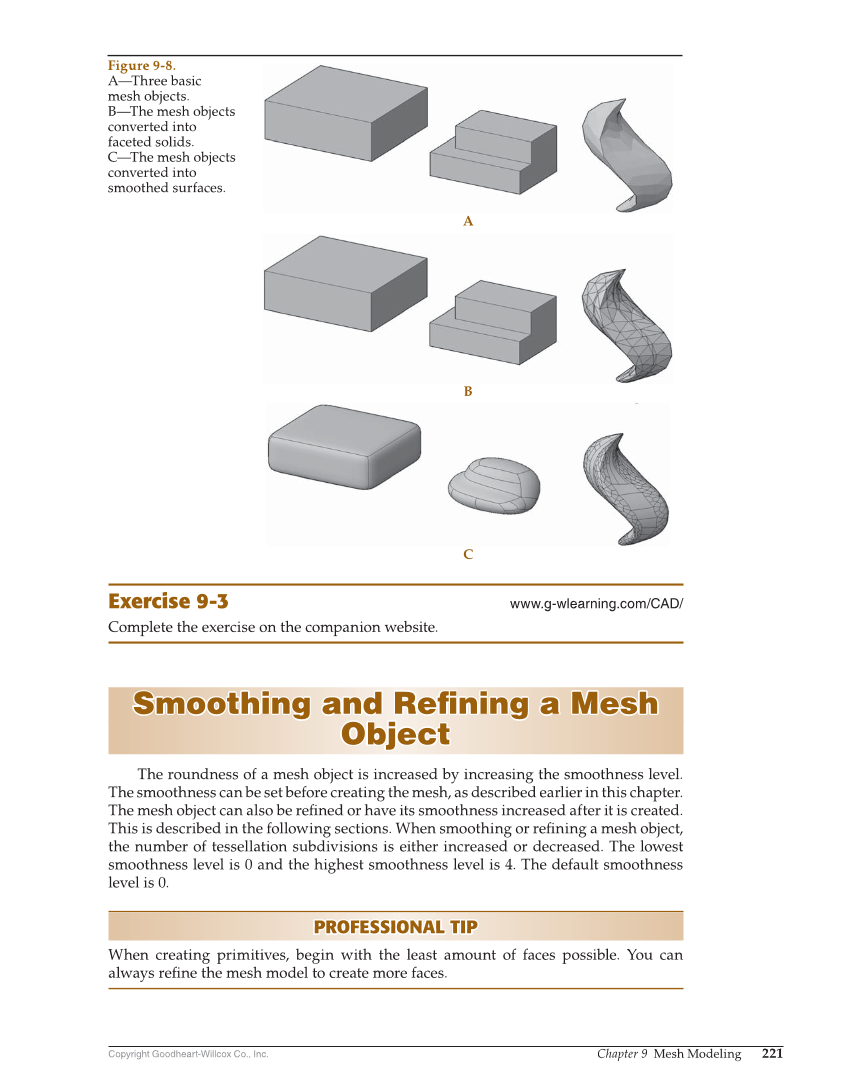Copyright Goodheart-Willcox Co., Inc. Chapter 9 Mesh Modeling 221 Exercise 9-3 www.g-wlearning.com/CAD/ Complete the exercise on the companion website. Smoothing and Refi ning a Mesh Smoothing and Refi ning a Mesh Object Object The roundness of a mesh object is increased by increasing the smoothness level. The smoothness can be set before creating the mesh, as described earlier in this chapter. The mesh object can also be refi ned or have its smoothness increased after it is created. This is described in the following sections. When smoothing or refi ning a mesh object, the number of tessellation subdivisions is either increased or decreased. The lowest smoothness level is 0 and the highest smoothness level is 4. The default smoothness level is 0. PROFESSIONAL TIP PROFESSIONAL TIP When creating primitives, begin with the least amount of faces possible. You can always refi ne the mesh model to create more faces. A B C Figure 9-8. A—Three basic mesh objects. B—The mesh objects converted into faceted solids. C—The mesh objects converted into smoothed surfaces.