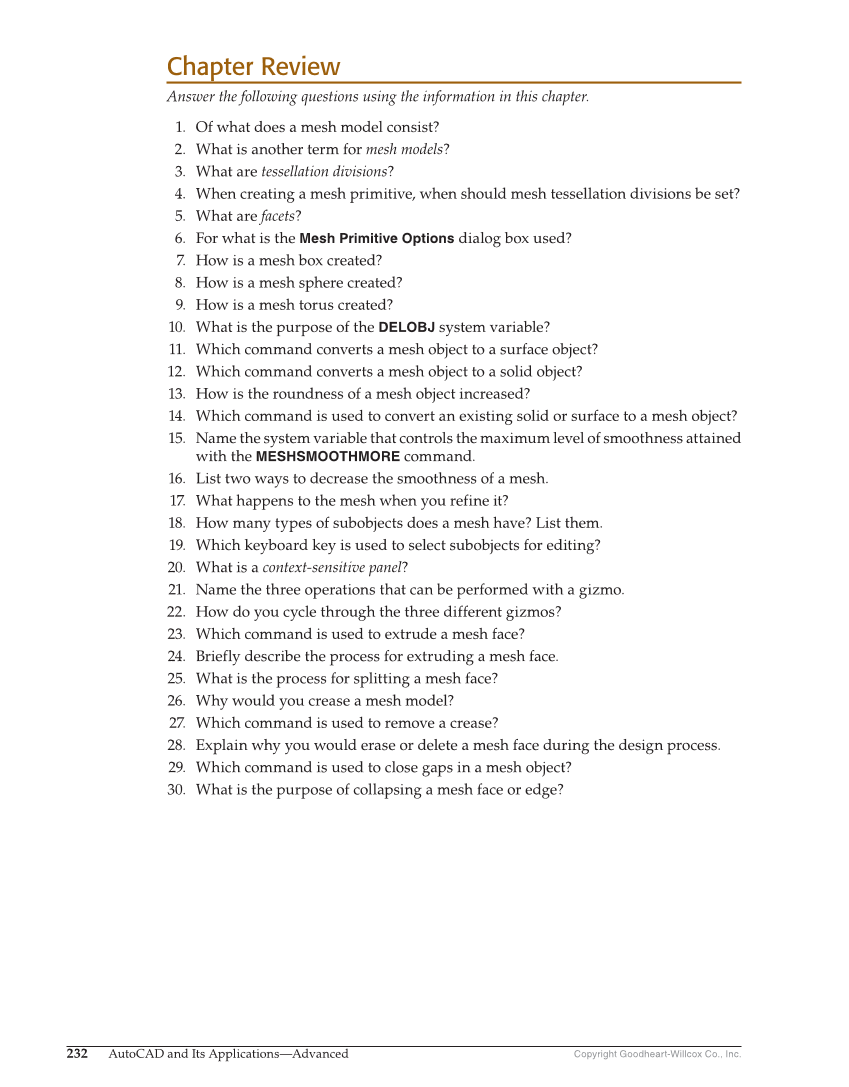Copyright Goodheart-Willcox Co., Inc. 232 AutoCAD and Its Applications—Advanced Chapter Review Answer the following questions using the information in this chapter. 1. Of what does a mesh model consist? 2. What is another term for mesh models? 3. What are tessellation divisions? 4. When creating a mesh primitive, when should mesh tessellation divisions be set? 5. What are facets? 6. For what is the Mesh Primitive Options dialog box used? 7. How is a mesh box created? 8. How is a mesh sphere created? 9. How is a mesh torus created? 10. What is the purpose of the DELOBJ system variable? 11. Which command converts a mesh object to a surface object? 12. Which command converts a mesh object to a solid object? 13. How is the roundness of a mesh object increased? 14. Which command is used to convert an existing solid or surface to a mesh object? 15. Name the system variable that controls the maximum level of smoothness attained with the MESHSMOOTHMORE command. 16. List two ways to decrease the smoothness of a mesh. 17. What happens to the mesh when you refine it? 18. How many types of subobjects does a mesh have? List them. 19. Which keyboard key is used to select subobjects for editing? 20. What is a context-sensitive panel? 21. Name the three operations that can be performed with a gizmo. 22. How do you cycle through the three different gizmos? 23. Which command is used to extrude a mesh face? 24. Briefly describe the process for extruding a mesh face. 25. What is the process for splitting a mesh face? 26. Why would you crease a mesh model? 27. Which command is used to remove a crease? 28. Explain why you would erase or delete a mesh face during the design process. 29. Which command is used to close gaps in a mesh object? 30. What is the purpose of collapsing a mesh face or edge?