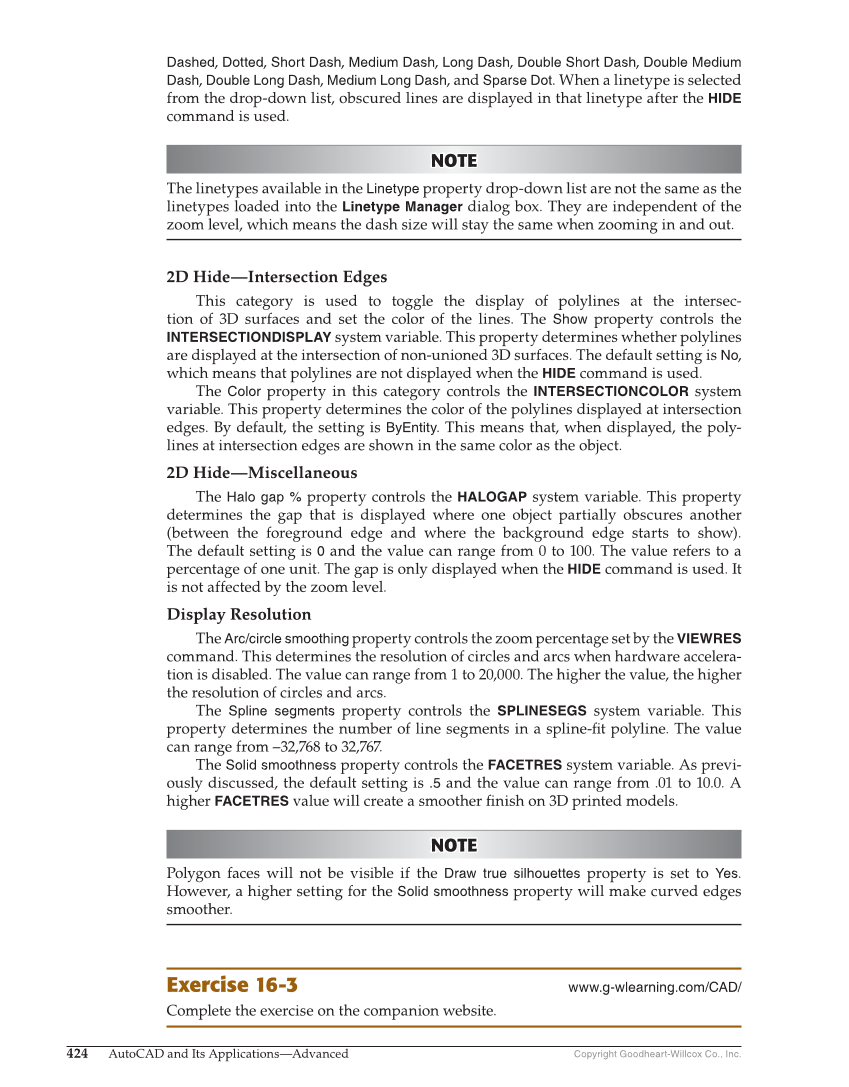Copyright Goodheart-Willcox Co., Inc. 424 AutoCAD and Its Applications—Advanced Dashed, Dotted, Short Dash, Medium Dash, Long Dash, Double Short Dash, Double Medium Dash, Double Long Dash, Medium Long Dash, and Sparse Dot. When a linetype is selected from the drop-down list, obscured lines are displayed in that linetype after the HIDE command is used. NOTE NOTE The linetypes available in the Linetype property drop-down list are not the same as the linetypes loaded into the Linetype Manager dialog box. They are independent of the zoom level, which means the dash size will stay the same when zooming in and out. 2D Hide—Intersection Edges This category is used to toggle the display of polylines at the intersec- tion of 3D surfaces and set the color of the lines. The Show property controls the INTERSECTIONDISPLAY system variable. This property determines whether polylines are displayed at the intersection of non-unioned 3D surfaces. The default setting is No, which means that polylines are not displayed when the HIDE command is used. The Color property in this category controls the INTERSECTIONCOLOR system variable. This property determines the color of the polylines displayed at intersection edges. By default, the setting is ByEntity. This means that, when displayed, the poly- lines at intersection edges are shown in the same color as the object. 2D Hide—Miscellaneous The Halo gap % property controls the HALOGAP system variable. This property determines the gap that is displayed where one object partially obscures another (between the foreground edge and where the background edge starts to show). The default setting is 0 and the value can range from 0 to 100. The value refers to a percentage of one unit. The gap is only displayed when the HIDE command is used. It is not affected by the zoom level. Display Resolution The Arc/circle smoothing property controls the zoom percentage set by the VIEWRES command. This determines the resolution of circles and arcs when hardware accelera- tion is disabled. The value can range from 1 to 20,000. The higher the value, the higher the resolution of circles and arcs. The Spline segments property controls the SPLINESEGS system variable. This property determines the number of line segments in a spline-fi t polyline. The value can range from –32,768 to 32,767. The Solid smoothness property controls the FACETRES system variable. As previ- ously discussed, the default setting is .5 and the value can range from .01 to 10.0. A higher FACETRES value will create a smoother fi nish on 3D printed models. NOTE NOTE Polygon faces will not be visible if the Draw true silhouettes property is set to Yes. However, a higher setting for the Solid smoothness property will make curved edges smoother. Exercise 16-3 www.g-wlearning.com/CAD/ Complete the exercise on the companion website.