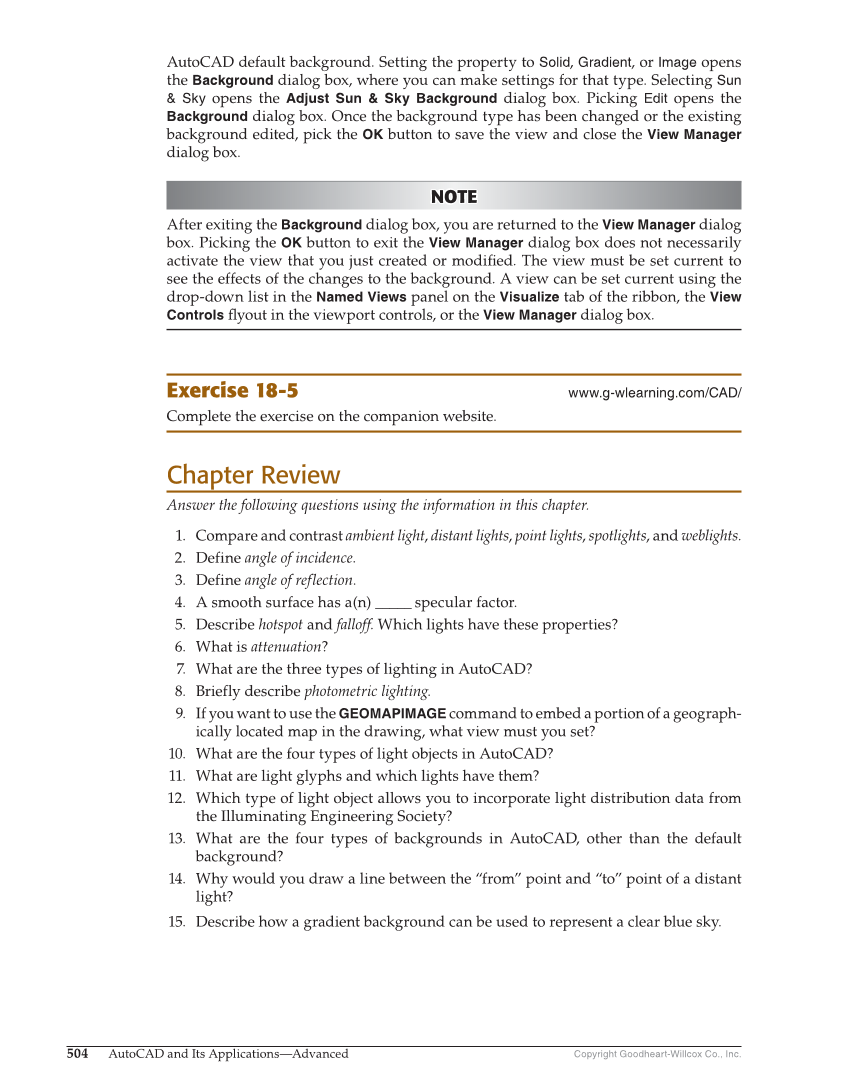Copyright Goodheart-Willcox Co., Inc. 504 AutoCAD and Its Applications—Advanced AutoCAD default background. Setting the property to Solid, Gradient, or Image opens the Background dialog box, where you can make settings for that type. Selecting Sun & Sky opens the Adjust Sun & Sky Background dialog box. Picking Edit opens the Background dialog box. Once the background type has been changed or the existing background edited, pick the OK button to save the view and close the View Manager dialog box. NOTE NOTE After exiting the Background dialog box, you are returned to the View Manager dialog box. Picking the OK button to exit the View Manager dialog box does not necessarily activate the view that you just created or modifi ed. The view must be set current to see the effects of the changes to the background. A view can be set current using the drop-down list in the Named Views panel on the Visualize tab of the ribbon, the View Controls fl yout in the viewport controls, or the View Manager dialog box. Exercise 18-5 www.g-wlearning.com/CAD/ Complete the exercise on the companion website. Chapter Review Answer the following questions using the information in this chapter. 1. Compare and contrast ambient light, distant lights, point lights, spotlights, and weblights. 2. Define angle of incidence. 3. Define angle of reflection. 4. A smooth surface has a(n) _____ specular factor. 5. Describe hotspot and falloff. Which lights have these properties? 6. What is attenuation? 7. What are the three types of lighting in AutoCAD? 8. Briefly describe photometric lighting. 9. If you want to use the GEOMAPIMAGE command to embed a portion of a geograph- ically located map in the drawing, what view must you set? 10. What are the four types of light objects in AutoCAD? 11. What are light glyphs and which lights have them? 12. Which type of light object allows you to incorporate light distribution data from the Illuminating Engineering Society? 13. What are the four types of backgrounds in AutoCAD, other than the default background? 14. Why would you draw a line between the “from” point and “to” point of a distant light? 15. Describe how a gradient background can be used to represent a clear blue sky.