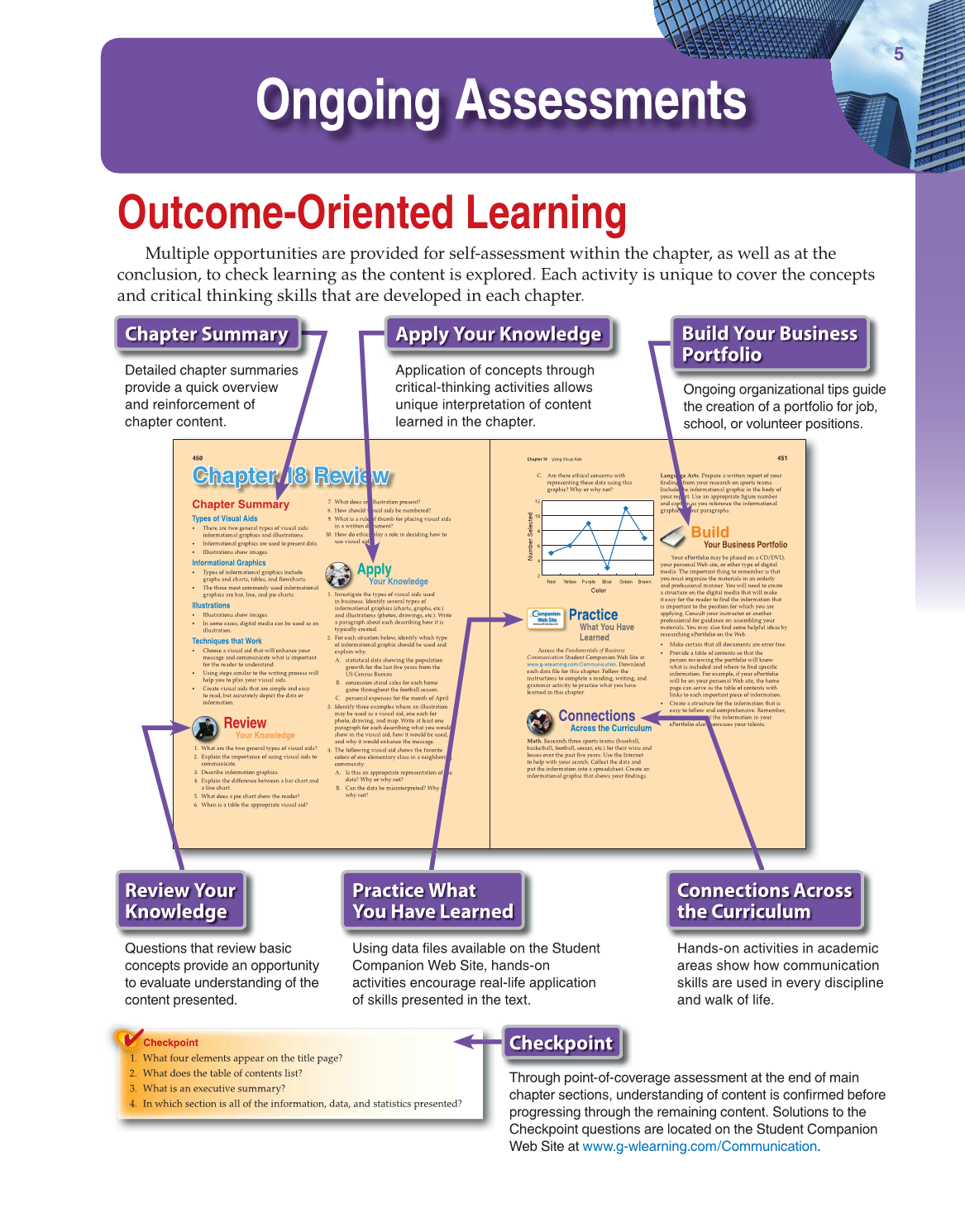451
Chapter 18 Using Visual Aids
450
Chapter 18 Review Chapter 18 Review
Chapter Summary
Types of Visual Aids
• There are two general types of visual aids:
informational graphics and illustrations.
• Informational graphics are used to present data.
• Illustrations show images.
Informational Graphics
• Types of informational graphics include
graphs and charts, tables, and fl owcharts.
• The three most commonly used informational
graphics are bar, line, and pie charts.
Illustrations
• Illustrations show images.
• In some cases, digital media can be used as an
illustration.
Techniques that Work
• Choose a visual aid that will enhance your
message and communicate what is important
for the reader to understand.
• Using steps similar to the writing process will
help you to plan your visual aids.
• Create visual aids that are simple and easy
to read, but accurately depict the data or
information.
Apply
Your Knowledge
1. Investigate the types of visual aids used
in business. Identify several types of
informational graphics (charts, graphs, etc.)
and illustrations (photos, drawings, etc.). Write
a paragraph about each describing how it is
typically created.
2. For each situation below, identify which type
of informational graphic should be used and
explain why.
A. statistical data showing the population
growth for the last fi ve years from the
US Census Bureau
B. concession stand sales for each home
game throughout the football season
C. personal expenses for the month of April
3. Identify three examples where an illustration
may be used as a visual aid, one each for
photo, drawing, and map. Write at least one
paragraph for each describing what you would
show in the visual aid, how it would be used,
and why it would enhance the message.
4. The following visual aid shows the favorite
colors of one elementary class in a neighboring
community.
A. Is this an appropriate representation of the
data? Why or why not?
B. Can the data be misinterpreted? Why or
why not?
Review
Your Knowledge
1. What are the two general types of visual aids?
2. Explain the importance of using visual aids to
communicate.
3. Describe information graphics.
4. Explain the difference between a bar chart and
a line chart.
5. What does a pie chart show the reader?
6. When is a table the appropriate visual aid?
7. What does an illustration present?
8. How should visual aids be numbered?
9. What is a rule of thumb for placing visual aids
in a written document?
10. How do ethics play a role in deciding how to
use visual aids?
C. Are there ethical concerns with
representing these data using this
graphic? Why or why not?
2
4
6
8
10
12
Purple Yellow Red Blue
Color
Number
Selected
Green Brown
Practice
What You Have
Learned
Access the Fundamentals of Business
Communication Student Companion Web Site at
www.g-wlearning.com/Communication. Download
each data fi le for this chapter. Follow the
instructions to complete a reading, writing, and
grammar activity to practice what you have
learned in this chapter.
Connections
Across the Curriculum
Math. Research three sports teams (baseball,
basketball, football, soccer, etc.) for their wins and
losses over the past fi ve years. Use the Internet
to help with your search. Collect the data and
put the information into a spreadsheet. Create an
informational graphic that shows your fi ndings.
Build
Your Business Portfolio
Your ePortfolio may be placed on a CD/DVD,
your personal Web site, or other type of digital
media. The important thing to remember is that
you must organize the materials in an orderly
and professional manner. You will need to create
a structure on the digital media that will make
it easy for the reader to fi nd the information that
is important to the position for which you are
applying. Consult your instructor or another
professional for guidance on assembling your
materials. You may also fi nd some helpful ideas by
researching ePortfolio on the Web.
• Make certain that all documents are error free.
• Provide a table of contents so that the
person reviewing the portfolio will know
what is included and where to fi nd specifi c
information. For example, if your ePortfolio
will be on your personal Web site, the home
page can serve as the table of contents with
links to each important piece of information.
• Create a structure for the information that is
easy to follow and comprehensive. Remember,
how you present the information in your
ePortfolio also showcases your talents.
ompanion
Web Site
www.g-wlearning.com
Language Arts. Prepare a written report of your
fi ndings from your research on sports teams.
Include the informational graphic in the body of
your report. Use an appropriate fi gure number
and caption as you reference the informational
graphic in your paragraphs.
h
5
Outcome-Oriented Learning
Multiple opportunities are provided for self-assessment within the chapter, as well as at the
conclusion, to check learning as the content is explored. Each activity is unique to cover the concepts
and critical thinking skills that are developed in each chapter.
Detailed chapter summaries
provide a quick overview
and reinforcement of
chapter content.
Questions that review basic
concepts provide an opportunity
to evaluate understanding of the
content presented.
Application of concepts through
critical-thinking activities allows
unique interpretation of content
learned in the chapter.
Build Your Business
Portfolio
Through point-of-coverage assessment at the end of main
chapter sections, understanding of content is confi rmed before
progressing through the remaining content. Solutions to the
Checkpoint questions are located on the Student Companion
Web Site at www.g-wlearning.com/Communication.
Connections Across
the Curriculum
Ongoing Assessments
Chapter Summary
Review Your
Knowledge
Apply Your Knowledge
Ongoing organizational tips guide
the creation of a portfolio for job,
school, or volunteer positions.
Hands-on activities in academic
areas show how communication
skills are used in every discipline
and walk of life.
Checkpoint
Using data fi les available on the Student
Companion Web Site, hands-on
activities encourage real-life application
of skills presented in the text.
Practice What
You Have Learned