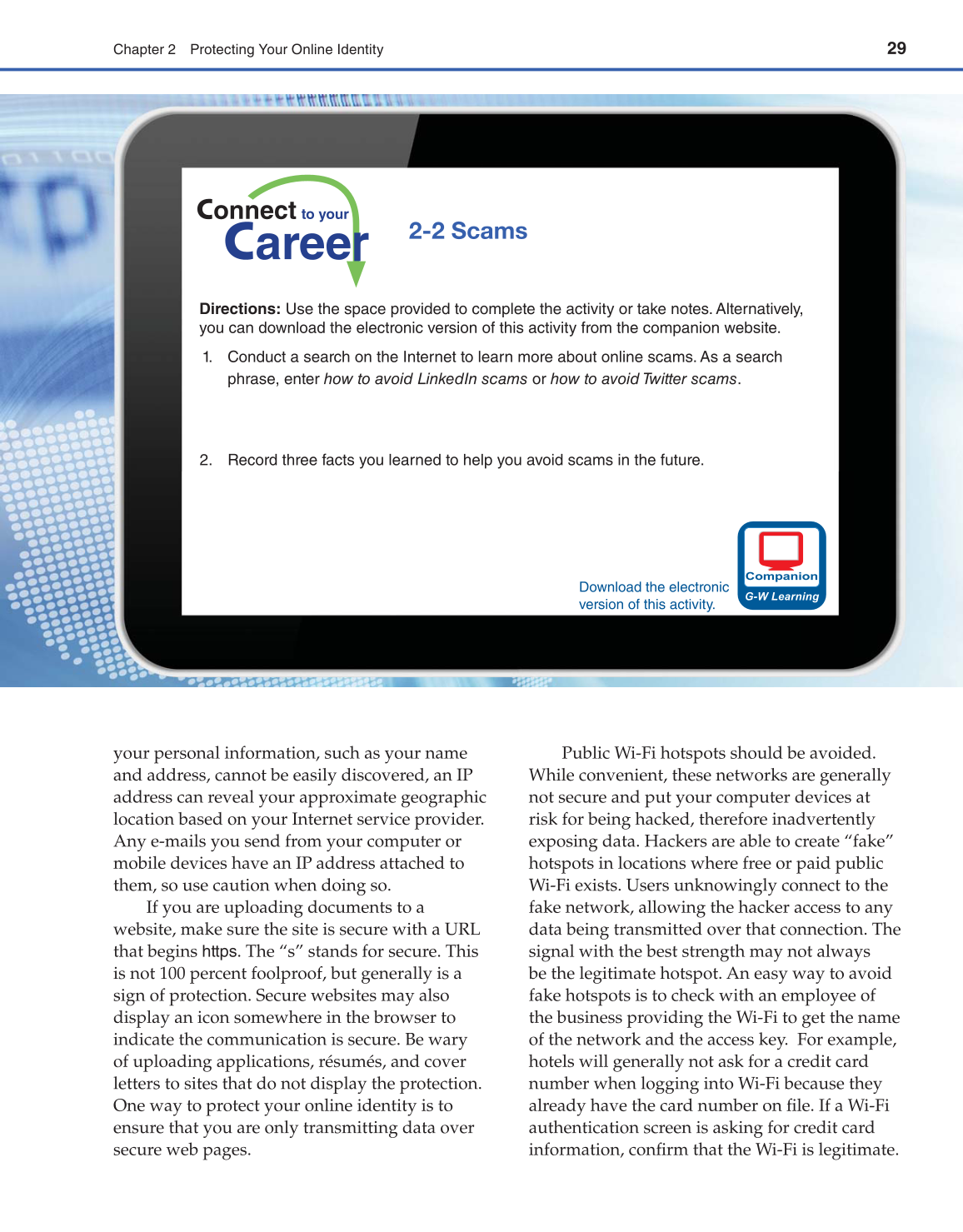29
Chapter 2 Protecting Your Online Identity
Public Wi-Fi hotspots should be avoided.
While convenient, these networks are generally
not secure and put your computer devices at
risk for being hacked, therefore inadvertently
exposing data. Hackers are able to create “fake”
hotspots in locations where free or paid public
Wi-Fi exists. Users unknowingly connect to the
fake network, allowing the hacker access to any
data being transmitted over that connection. The
signal with the best strength may not always
be the legitimate hotspot. An easy way to avoid
fake hotspots is to check with an employee of
the business providing the Wi-Fi to get the name
of the network and the access key. For example,
hotels will generally not ask for a credit card
number when logging into Wi-Fi because they
already have the card number on fi le. If a Wi-Fi
authentication screen is asking for credit card
information, confi rm that the Wi-Fi is legitimate.
your personal information, such as your name
and address, cannot be easily discovered, an IP
address can reveal your approximate geographic
location based on your Internet service provider.
Any e-mails you send from your computer or
mobile devices have an IP address attached to
them, so use caution when doing so.
If you are uploading documents to a
website, make sure the site is secure with a URL
that begins https. The “s” stands for secure. This
is not 100 percent foolproof, but generally is a
sign of protection. Secure websites may also
display an icon somewhere in the browser to
indicate the communication is secure. Be wary
of uploading applications, résumés, and cover
letters to sites that do not display the protection.
One way to protect your online identity is to
ensure that you are only transmitting data over
secure web pages.
2-2 Scams
Directions: Use the space provided to complete the activity or take notes. Alternatively,
you can download the electronic version of this activity from the companion website.
1. Conduct a search on the Internet to learn more about online scams. As a search
phrase, enter how to avoid LinkedIn scams or how to avoid Twitter scams.
2. Record three facts you learned to help you avoid scams in the future.
Download the electronic
version of this activity.