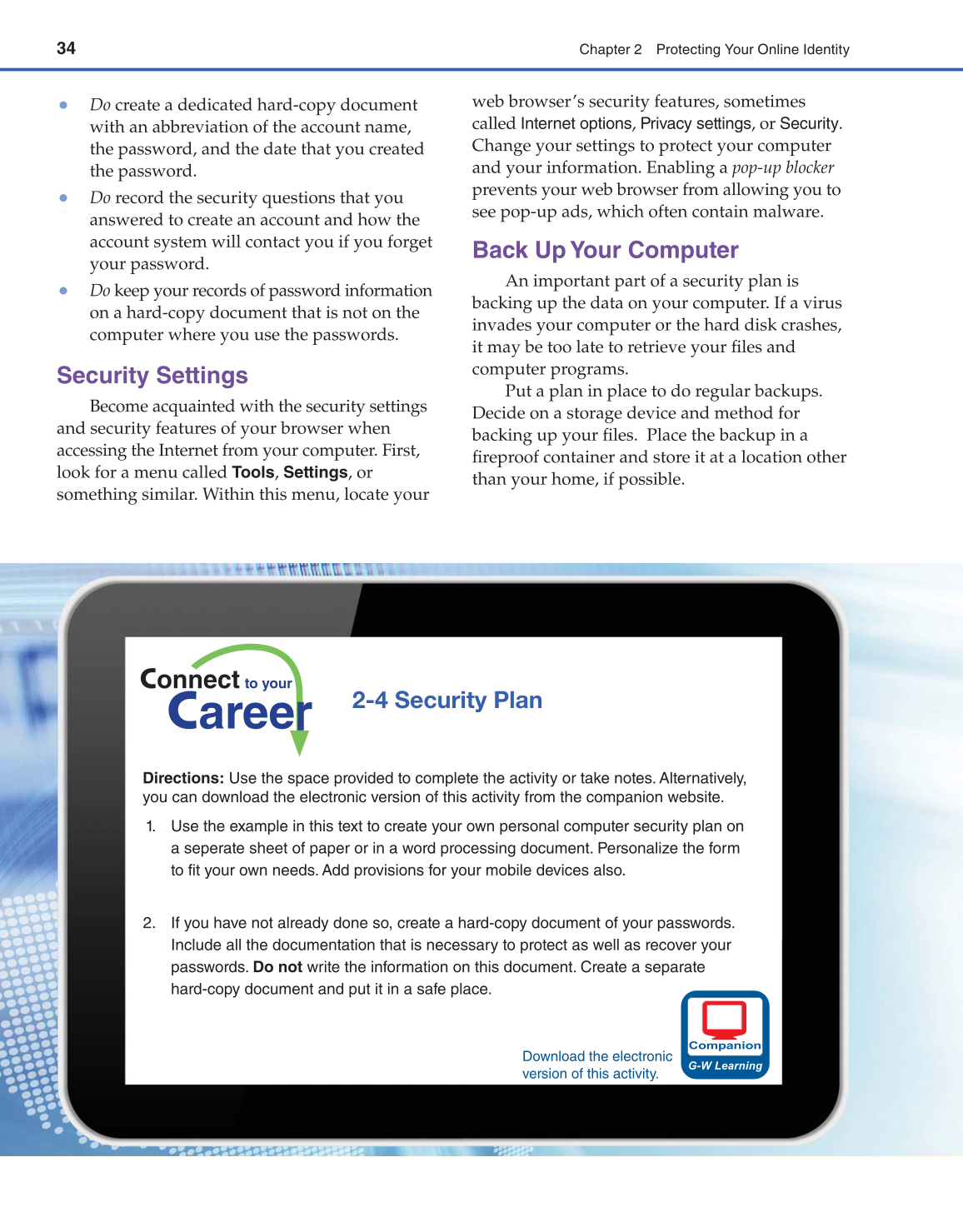34
Chapter 2 Protecting Your Online Identity
web browser’s security features, sometimes
called
Internet
options,
Privacy
settings, or Security.
Change your settings to protect your computer
and your information. Enabling a pop-up blocker
prevents your web browser from allowing you to
see pop-up ads, which often contain malware.
Back Up Your Computer
An important part of a security plan is
backing up the data on your computer. If a virus
invades your computer or the hard disk crashes,
it may be too late to retrieve your fi les and
computer programs.
Put a plan in place to do regular backups.
Decide on a storage device and method for
backing up your fi les. Place the backup in a
fi reproof container and store it at a location other
than your home, if possible.
•
Do create a dedicated hard-copy document
with an abbreviation of the account name,
the password, and the date that you created
the password.
•
Do record the security questions that you
answered to create an account and how the
account system will contact you if you forget
your password.
•
Do keep your records of password information
on a hard-copy document that is not on the
computer where you use the passwords.
Security Settings
Become acquainted with the security settings
and security features of your browser when
accessing the Internet from your computer. First,
look for a menu called Tools, Settings, or
something similar. Within this menu, locate your
2-4 Security Plan
Directions: Use the space provided to complete the activity or take notes. Alternatively,
you can download the electronic version of this activity from the companion website.
1. Use the example in this text to create your own personal computer security plan on
a seperate sheet of paper or in a word processing document. Personalize the form
to fit your own needs. Add provisions for your mobile devices also.
2. If you have not already done so, create a hard-copy document of your passwords.
Include all the documentation that is necessary to protect as well as recover your
passwords. Do not write the information on this document. Create a separate
hard-copy document and put it in a safe place.
Download the electronic
version of this activity.